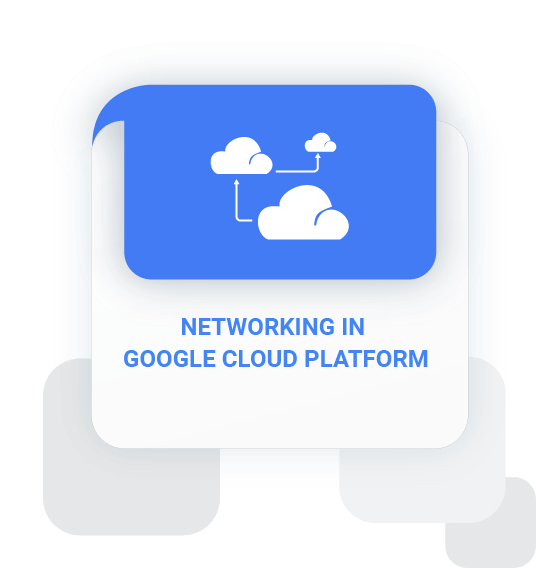
Overview
Learn about the broad variety of networking options on Google Cloud. This course uses lectures, demos, and hands-on labs to help you explore and deploy Google Cloud networking technologies, including Virtual Private Cloud (VPC) networks, subnets, and firewalls; interconnection among networks; load balancing; Cloud DNS; Cloud CDN; and Cloud NAT. You'll also learn about common network design patterns and automated deployment using Cloud Deployment Manager or Terraform.
Duration: 16h
Học phí: 9,400,000 VND
Objective
After completing the course, students will have the following knowledge:
- Configure Google VPC networks, subnets, and routers and control administrative access to VPC objects
- Control network access to endpoints in VPCs
- Choose among Google Cloud load balancer and proxy options and configure them
- Use Cloud CDN to reduce latency and save money
- Interconnect networks among Google Cloud projects, VPC networks and on-premises or other-cloud networks &optimize network spend using Network Tiers.
- Configure Cloud NAT or Private Google Access to provide instances without public IP addresses access to other services

Audience
- This class is intended for network engineers and network admins that are either using Google Cloud Platform or are planning to do so. The class is also for individuals that want to be exposed to software-defined networking solutions in the cloud.

prerequisite
- Completed Google Cloud Platform Fundamental: Core Infrastructure
- Prior understanding of the OSI 7-layer model
- Prior understanding of IPv4 addressing
- Prior experience with managing IPv4 routes
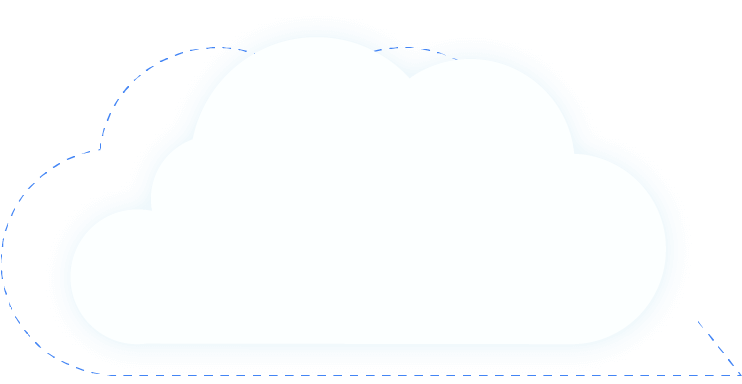
OUTLINE
01
Google Cloud VPC Networking Fundamentals
Recall that networks belong to projects.
Explain the differences among default, auto, and custom networks.
Create networks and subnets.
Explain how IPv4 addresses are assigned to Compute Engine instances.
Publish domain names using Google Cloud DNS.
Create Compute Engine instances with IP aliases.
Create Compute Engine instances with multiple virtual network.
02
Controlling Access to VPC Networks
Outline how IAM policies affect VPC networks.
Control access to network resources using service accounts.
Control access to Compute Engine instances with tag-based firewall rules.
03
Sharing Networks across Projects
Outline the overall workflow for configuring Shared VPC.
Differentiate between the IAM roles that allow network resources to be managed.
Configure peering between unrelated VPC Networks.
Recall when to use Shared VPC and when to use VPC Network Peering.
04
Load Balancing
Recall the various load balancing services.
Configure Layer 7 HTTP(S) load balancing.
Whitelist and blacklist IP traffic with Cloud Armor.
Cache content with Cloud CDN.
Explain Layer 4 TCP or SSL proxy load balancing.
Explain regional network load balancing.
Configure internal load balancing.
Recall the choices for enabling IPv6 Internet connectivity for Google Cloud load balancers.
Determine which Google Cloud load balancer to use when.
05
Hybrid Connectivity
Recall the Google Cloud interconnect and peering services available to connect your infrastructure to Google Cloud.
Explain Dedicated Interconnect and Partner Interconnect.
Describe the workflow for configuring a Dedicated Interconnect.
Build a connection over a VPN with Cloud Router.
Determine which Google Cloud interconnect service to use when.
Explain Direct Peering and Partner Peering.
Determine which Google Cloud peering service to use when.
06
Networking Pricing and Billing
Recognize how networking features are charged for.
Use Network Service Tiers to optimize spend.
Determine which Network Service Tier to use when.
Recall that labels can be used to understand networking spend.
07
Network Design and Deployment
Explain common network design patterns.
Configure Private Google Access to allow access to certain Google Cloud services from VM instances with only internal IP addresses.
Configure Cloud NAT to provide your instances without public IP addresses access to the internet.
Automate the deployment of networks using Deployment Manager or Terraform.
Launch networking solutions using Cloud Marketplace.
08
Network Monitoring and Troubleshooting
Configure uptime checks, alerting policies and charts for your network services.
Use VPC Flow Logs to log and analyze network traffic behavior.
Study with
Google Cloud expert
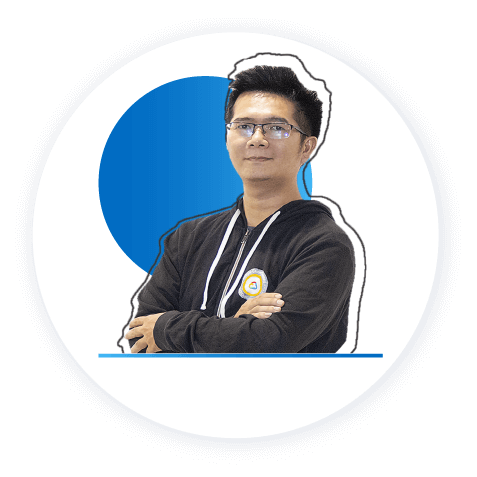
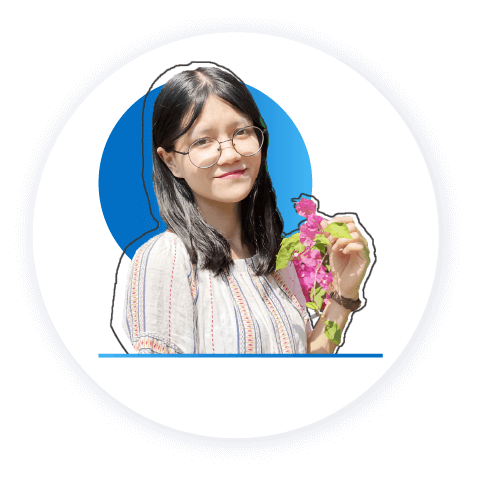


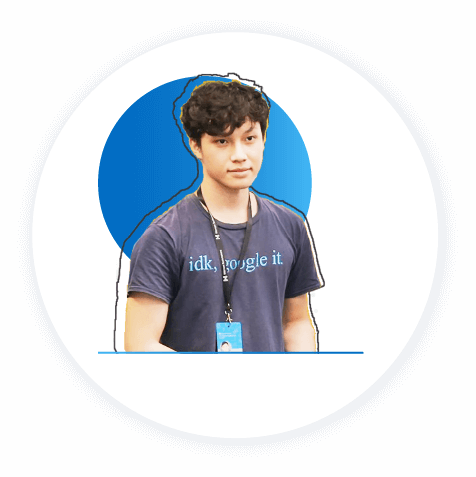
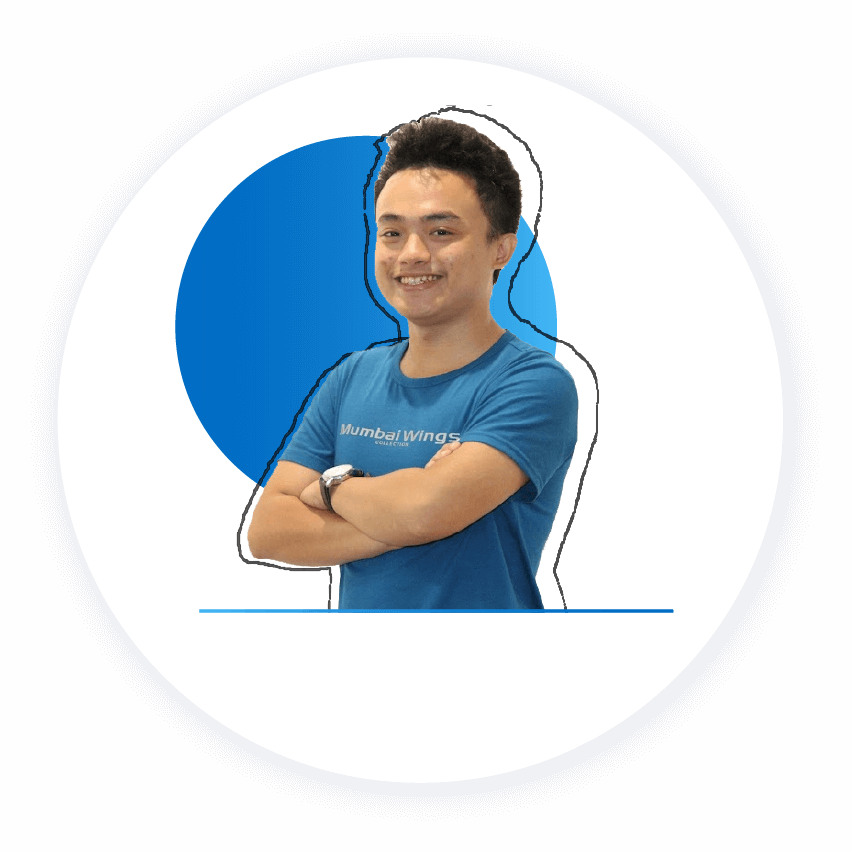
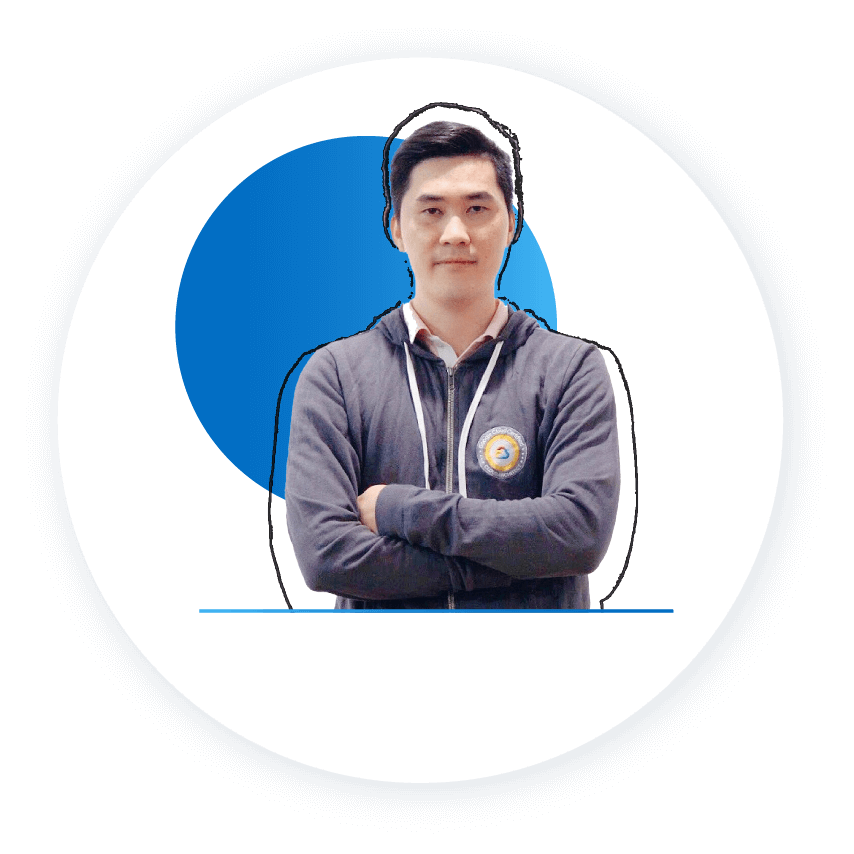
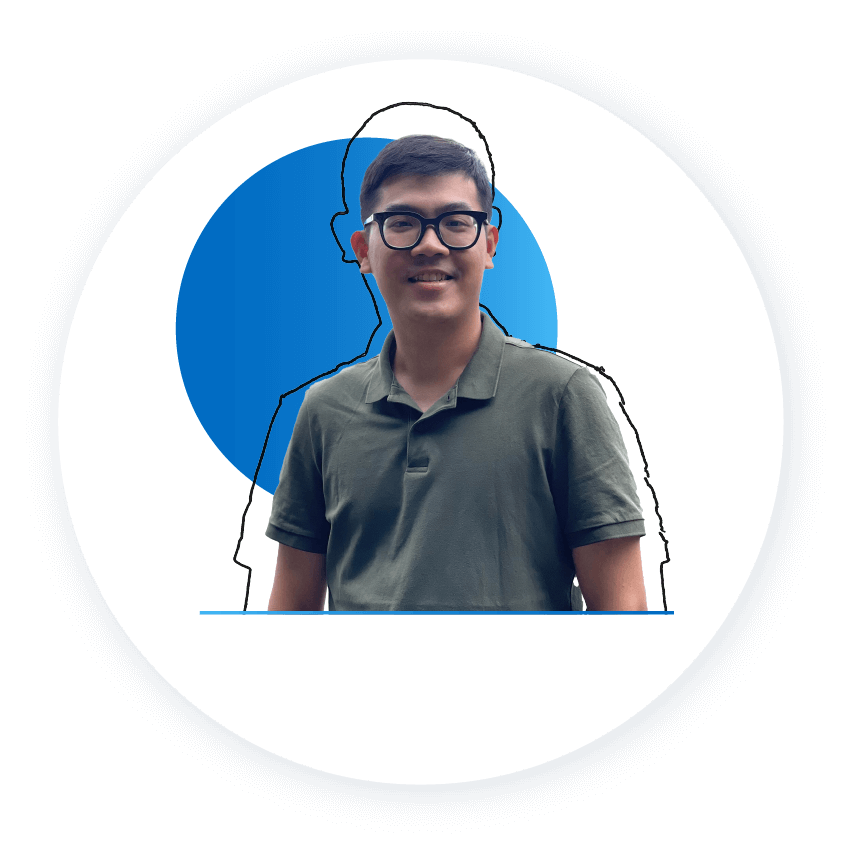
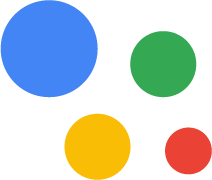
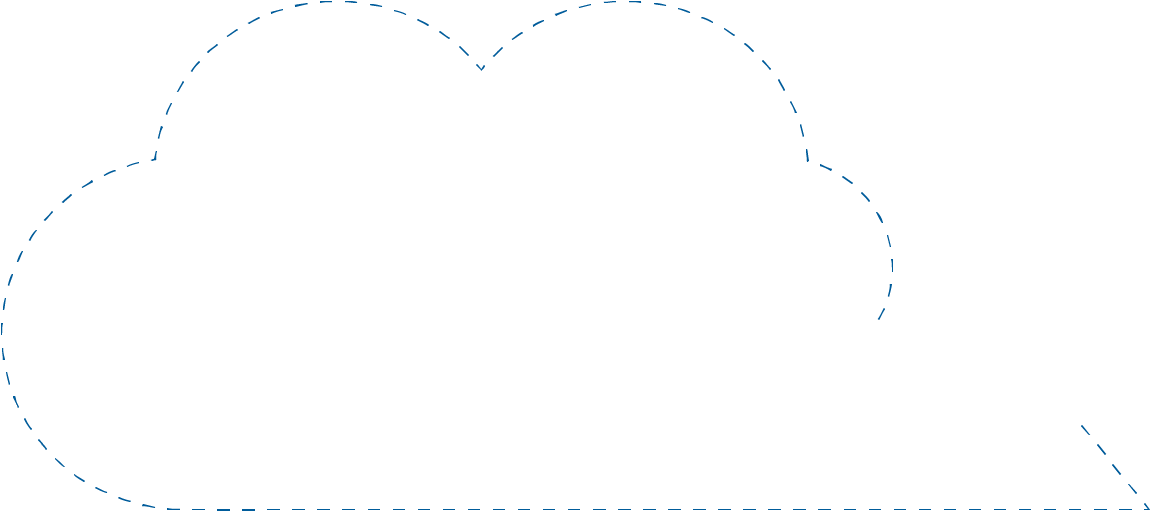

Student feedback
Cloud Ace Training
Bringing great experiences to students

Trần Tuấn Anh
IT
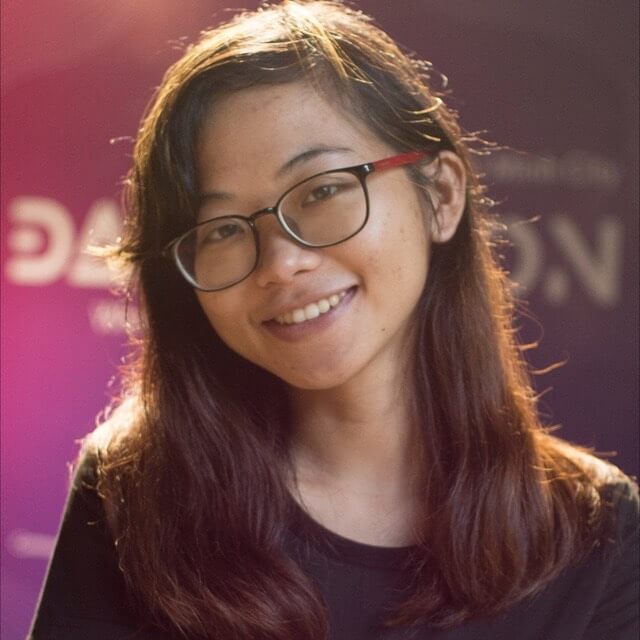
Nguyễn Ngọc Minh Thy
Data Engineer

Trương Quốc Thắng
Data Engineer

Phạm Văn Hùng
IT

Dương Minh Phương
Engineer
REGISTER NOW
TO BECOME " GOOGLE CLOUD EXPERT"
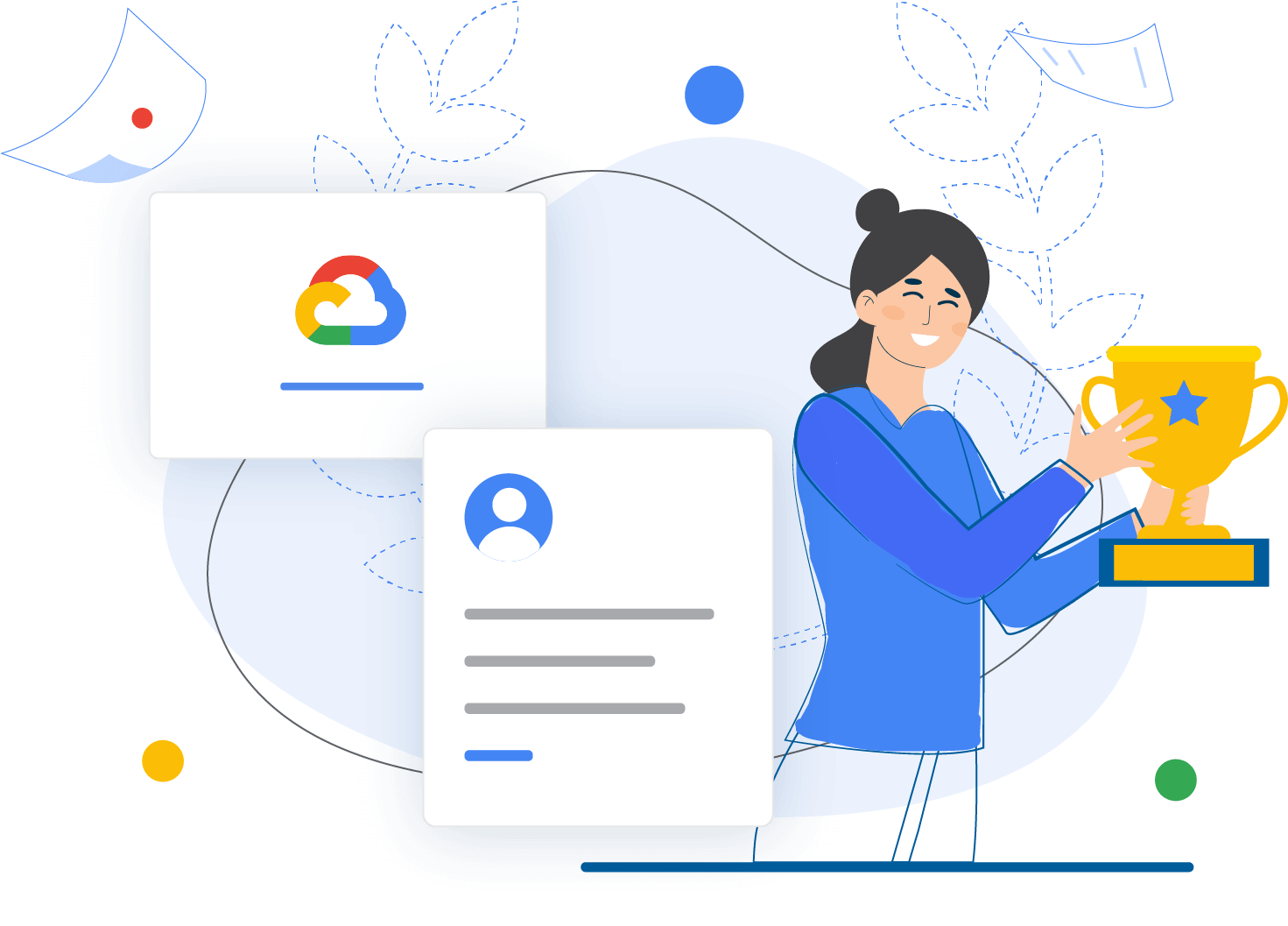
câu hỏi thường gặp
![]() Cloud Ace is a Google Cloud training unit, so it does not organize exams and provide Google Cloud certifications. Cloud Ace only supports providing certificates of course completion for students while waiting for the Google Cloud certification exam
Cloud Ace is a Google Cloud training unit, so it does not organize exams and provide Google Cloud certifications. Cloud Ace only supports providing certificates of course completion for students while waiting for the Google Cloud certification exam
In addition, if you want to take the Google Cloud certification exam, Cloud Ace will guide you to register for the Online or Offline exam at the authorized Google Cloud test centers in Vietnam.
![]() Of course, during the learning process, you will constantly be solving quizzes, simulated mock tests that are similar to Google Cloud's actual exam questions. In addition, Cloud Ace also provides Dump questions that are constantly updated with question types, exam questions from Google Cloud to help you have the best preparation for the exam.
Of course, during the learning process, you will constantly be solving quizzes, simulated mock tests that are similar to Google Cloud's actual exam questions. In addition, Cloud Ace also provides Dump questions that are constantly updated with question types, exam questions from Google Cloud to help you have the best preparation for the exam.
![]() Of course. You will be supported by Cloud Ace during the learning process and even at the end of the course. You can interact with the Trainer via Slack, email hoặc qua Group Google Cloud Plartform User HCM để được các Trainer hỗ trợ nhé.
Of course. You will be supported by Cloud Ace during the learning process and even at the end of the course. You can interact with the Trainer via Slack, email hoặc qua Group Google Cloud Plartform User HCM để được các Trainer hỗ trợ nhé.
After completing the course, if you have any questions about the knowledge or have difficulties in implementing the project on Google Cloud, you can contact the Trainer for answers.
![]() The Google Cloud course is not only suitable for software engineers or system development engineers, but also suitable for data processing engineers such as Data Analytics, Data Engineer, Data Scientist.
The Google Cloud course is not only suitable for software engineers or system development engineers, but also suitable for data processing engineers such as Data Analytics, Data Engineer, Data Scientist.
In addition, if you are a Marketer or working in the field of finance, banking, e-commerce, logistics .... constantly faced with big data to solve, then you can refer to the courses Big Data Machine Learning Fundamental or From Data to Insight on Google Cloud Platform courses to refer to simple data processing and create professional reports on Google Cloud.


