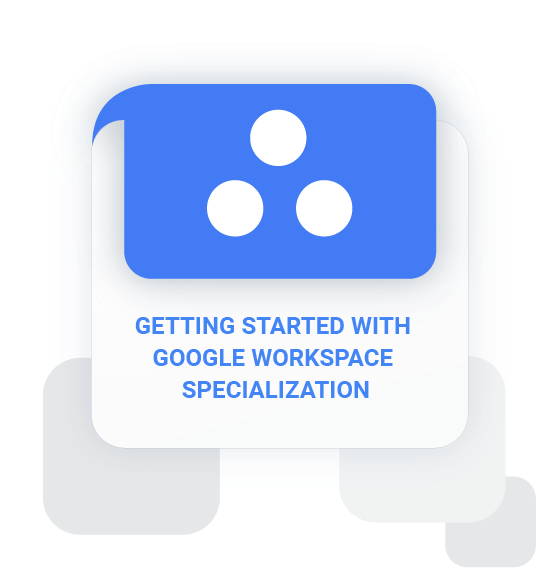
Overview
This training equips students with the skills they need to become productive with Google Workspace. By the end of this Specialization, the student will be proficient in the use of the core Google Workspace applications: Gmail, Google Calendar, Google Drive, Google Docs, Google Sheets, Google Slides, Google Meet and Google Chat. They will learn how to manage mail and schedules effectively; create, manage and share content in Google Drive, and become more productive through the use of the collaboration features that are an integral and defining part of Google Workspace.
Duration: 8h
Học phí: 4,700,000 VND
Objective
After completing the course, students will have the following knowledge:
- Demonstrate the key features of Google Docs, Google Sheets, Google Slides, Google Calendar, Google Drive, Google Meet and Google Chat
- Configure Google Workspace to suit your way of working
- Secure, share and collaborate with others in Google Workspace
- Solve business challenges using Google Workspace

Audience
- New Google Workspace users
prerequisite
- Không yêu cầu đầu vào
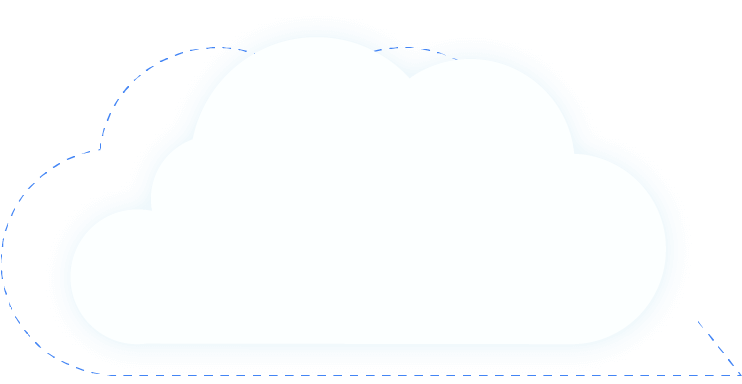
OUTLINE
01
Gmail
Use the Gmail interface to compose, reply, forward, and format messages.
Organize your messages in Gmail.
Explain how Gmail integrates with other Google Workspace apps.
Enable Gmail security features to protect the Gmail Inbox.
Identify the different contact types supported by Gmail.
Manage your personal Gmail settings.
Identify ways to customize Gmail to improve productivity.
02
Google Calendar
Explain how to navigate the Google Calendar interface.
Create, modify, and invite guests to a Google Calendar event.
Understand how to manage Google Calendar events.
Use Google Calendar search.
Describe the different types of events that are available in Google Calendar.
Understand Google Calendar sharing options.
Create and manage additional calendars.
Adjust your Google Calendar settings to suit your workflow.
03
Google Drive
Explain the differences between My Drive and a Google shared drive.
Describe the sharing options available in Google Drive.
Navigate the Google Drive interface.
Create and manage a Google shared drive.
Describe shared drive permissions.
Apply templates to work across Google Workspace applications.
Describe how to sync files with Google Drive.
04
Google Docs
Describe how to open Google Docs and create a new document.
Style and format documents using Google Docs.
Demonstrate how to enhance your Google Docs documents with images, tables, links, bookmarks and more.
Explain Google Docs sharing options and permissions.
Demonstrate how to track changes and manage versions in Google Docs.
Describe how to collaborate in Google Docs using comments and action items.
Identify the tools and options available in Google Docs.
05
Google Sheets
Describe how to open Google Sheets and create a new spreadsheet.
Describe how to add, import, sort and filter data in Google Sheets.
Apply formatting to cells, rows, columns, and tabs in a Google Sheet.
Perform calculations and visualize data using Google Sheets.
Explain Google Sheets sharing options and permissions.
Demonstrate how to track changes and manage versions in Google Sheets.
Describe how to collaborate in Google Sheets using comments and action items.
06
Google Slides
Describe how to open Google Slides and start a new presentation.
Explain the purpose of themes and layouts in Google Slides.
Demonstrate how to add and format content in Google Slides.
Describe how to add and edit visual objects using Google Slides.
Demonstrate how to enhance Google Slides with slide transitions and object animations.
Manage and organize slides in a Google Slides presentation.
Explain Google Slides sharing options and permissions.
Demonstrate how to track changes and manage versions in Google Slides.
Describe how to collaborate in Google Slides using comments and action items.
Demonstrate how to present your completed presentation to others.
Describe the presentation tools available in Google Slides.
07
Google Meet and Google Chat
Describe Google Meet and Google Chat.
Describe options for opening, starting and joining a Google Meet video conference.
Describe the features available in Google Meet.
Demonstrate how to manage a Google Meet video conference.
Streamline workflow and collaboration capabilities among virtual teams using Google Chat.
Describe how Chat rooms can be used to organize and focus conversations.
Describe the collaboration and productivity features available in Google Chat.
Study with
Google Cloud expert
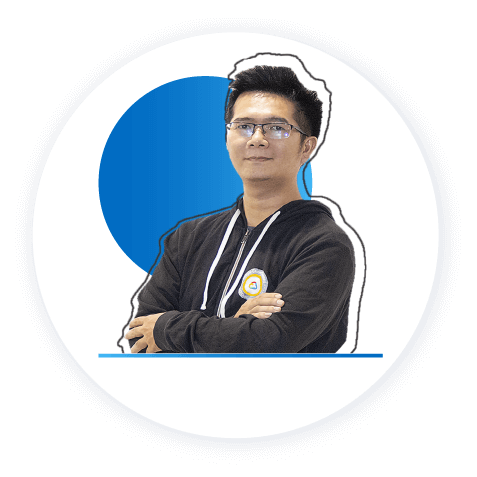
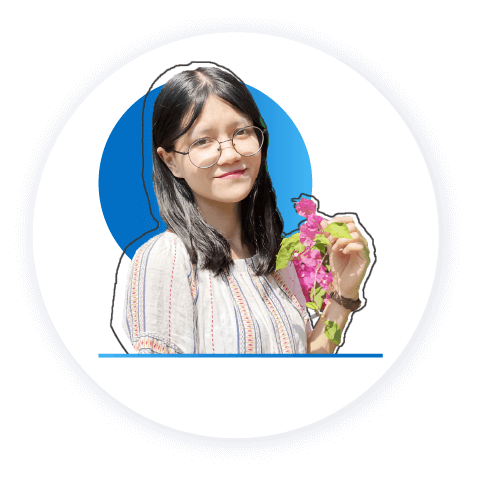


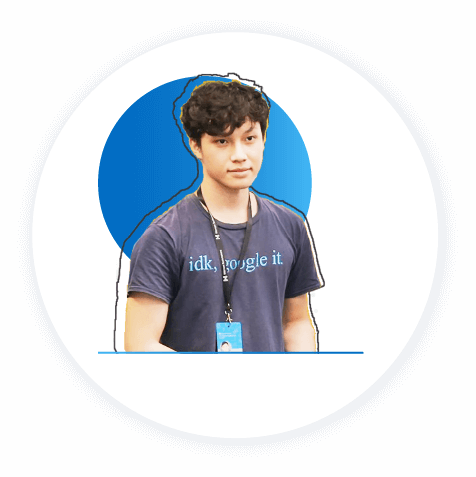
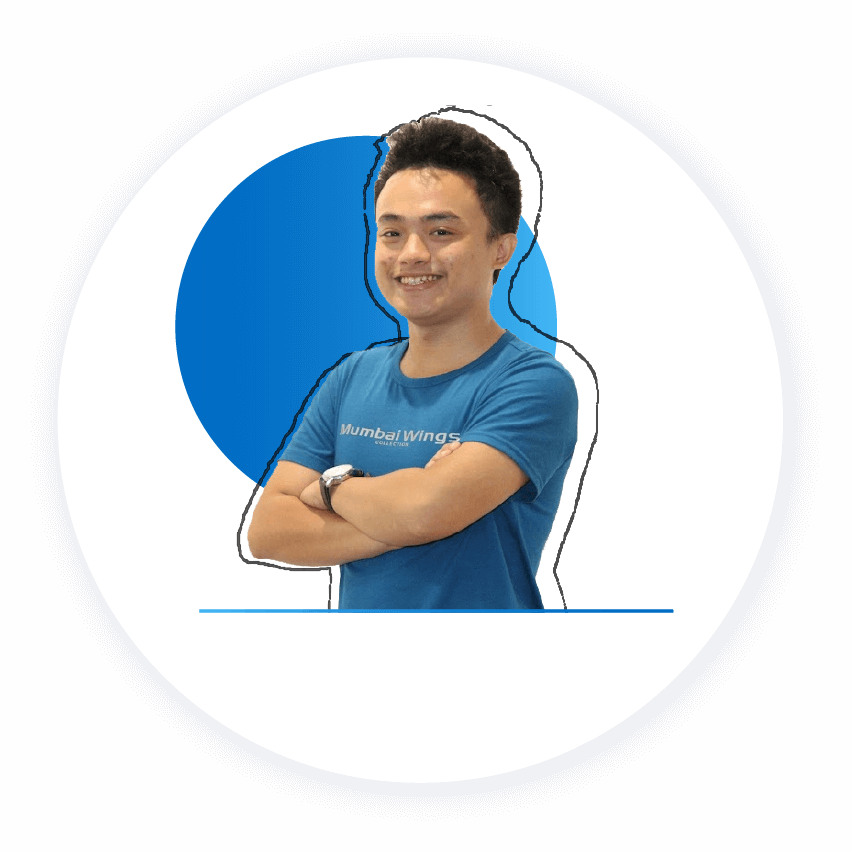
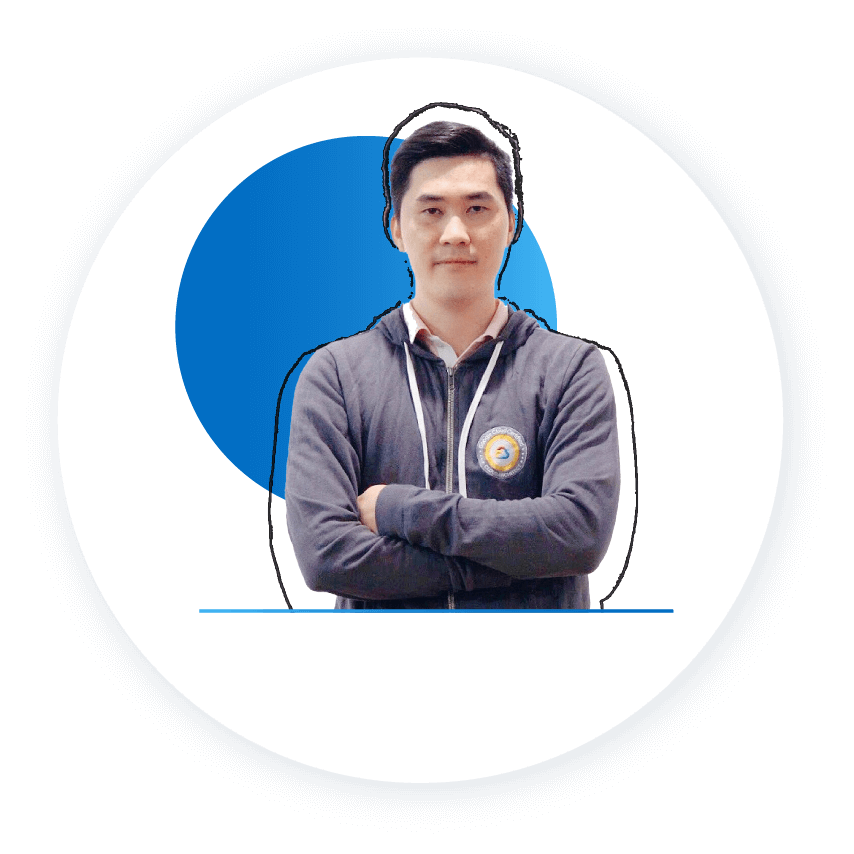
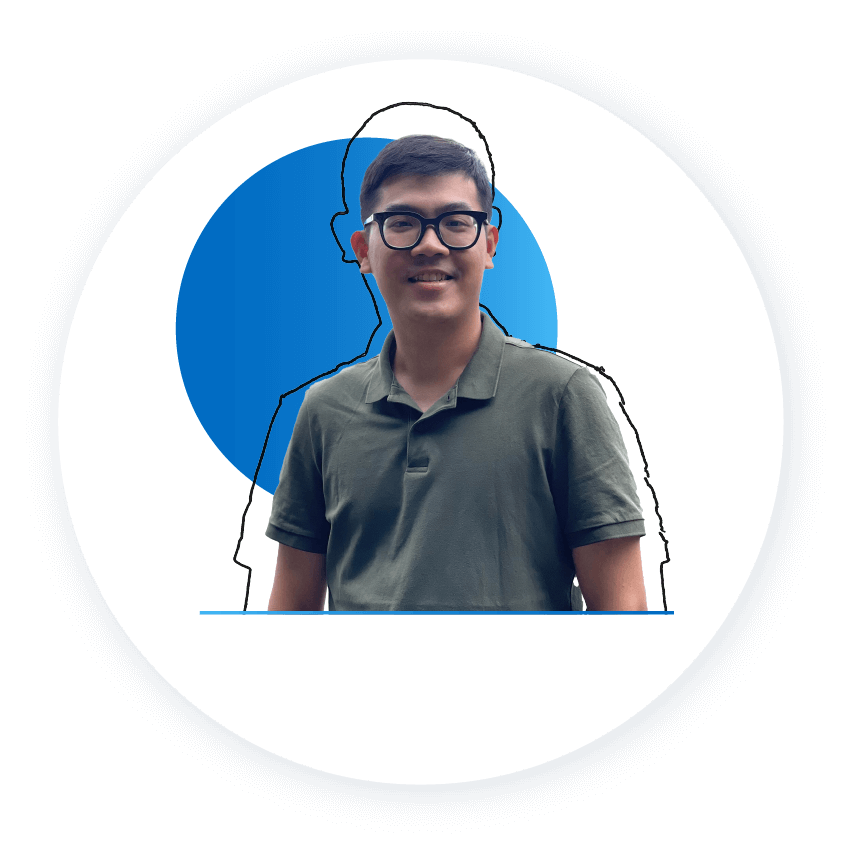
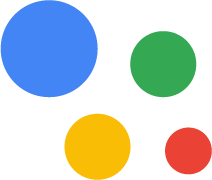
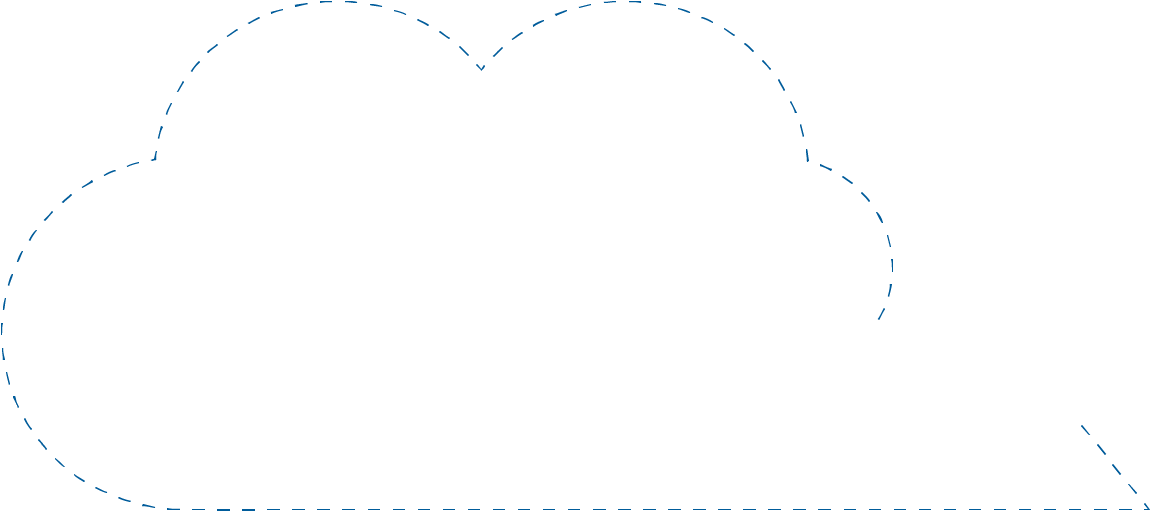

REGISTER NOW
TO BECOME " GOOGLE CLOUD EXPERT"
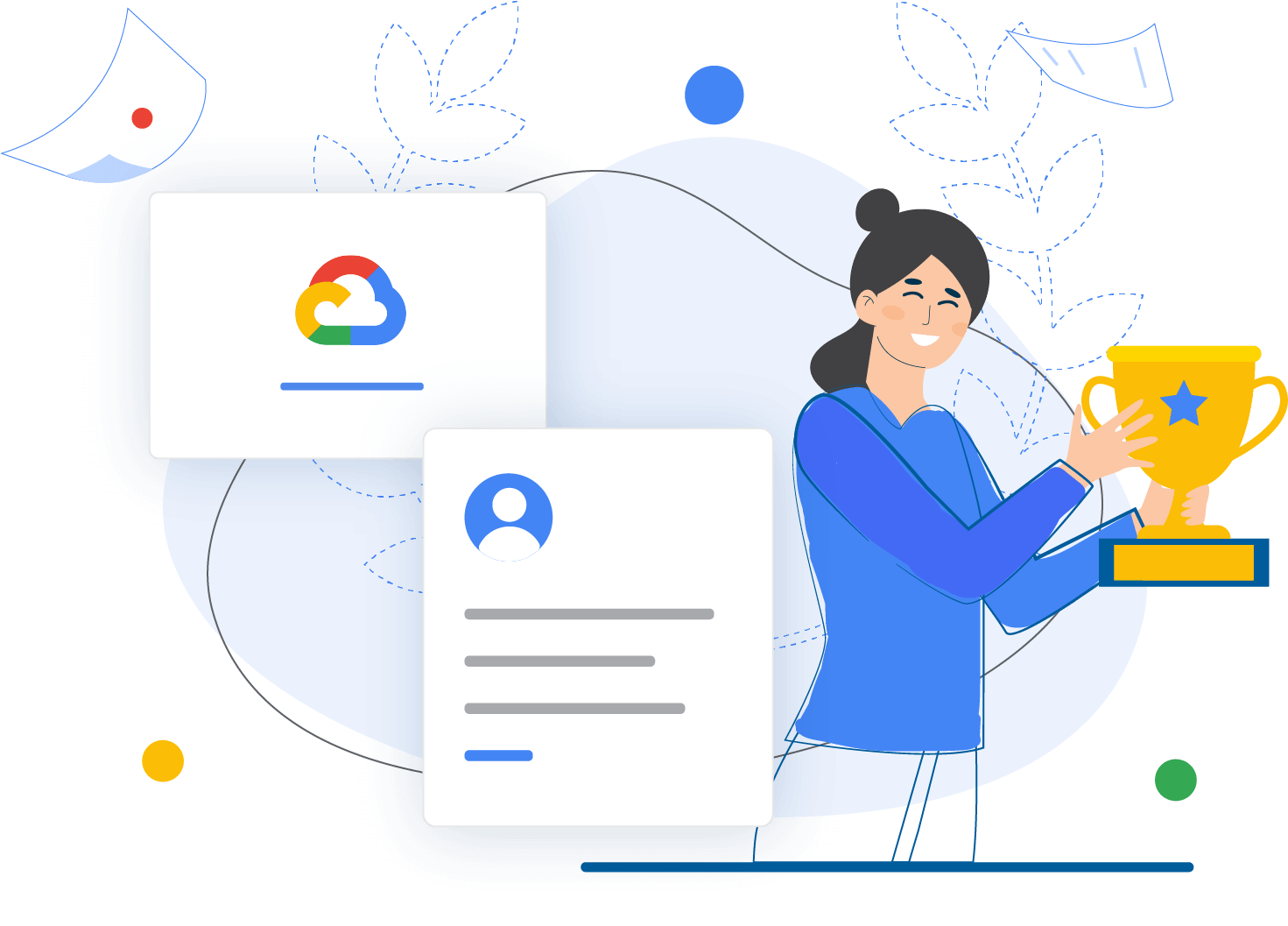
câu hỏi thường gặp
![]() Cloud Ace is a Google Cloud training unit, so it does not organize exams and provide Google Cloud certifications. Cloud Ace only supports providing certificates of course completion for students while waiting for the Google Cloud certification exam
Cloud Ace is a Google Cloud training unit, so it does not organize exams and provide Google Cloud certifications. Cloud Ace only supports providing certificates of course completion for students while waiting for the Google Cloud certification exam
In addition, if you want to take the Google Cloud certification exam, Cloud Ace will guide you to register for the Online or Offline exam at the authorized Google Cloud test centers in Vietnam.
![]() Of course, during the learning process, you will constantly be solving quizzes, simulated mock tests that are similar to Google Cloud's actual exam questions. In addition, Cloud Ace also provides Dump questions that are constantly updated with question types, exam questions from Google Cloud to help you have the best preparation for the exam.
Of course, during the learning process, you will constantly be solving quizzes, simulated mock tests that are similar to Google Cloud's actual exam questions. In addition, Cloud Ace also provides Dump questions that are constantly updated with question types, exam questions from Google Cloud to help you have the best preparation for the exam.
![]() Of course. You will be supported by Cloud Ace during the learning process and even at the end of the course. You can interact with the Trainer via Slack, email hoặc qua Group Google Cloud Plartform User HCM để được các Trainer hỗ trợ nhé.
Of course. You will be supported by Cloud Ace during the learning process and even at the end of the course. You can interact with the Trainer via Slack, email hoặc qua Group Google Cloud Plartform User HCM để được các Trainer hỗ trợ nhé.
After completing the course, if you have any questions about the knowledge or have difficulties in implementing the project on Google Cloud, you can contact the Trainer for answers.
![]() The Google Cloud course is not only suitable for software engineers or system development engineers, but also suitable for data processing engineers such as Data Analytics, Data Engineer, Data Scientist.
The Google Cloud course is not only suitable for software engineers or system development engineers, but also suitable for data processing engineers such as Data Analytics, Data Engineer, Data Scientist.
In addition, if you are a Marketer or working in the field of finance, banking, e-commerce, logistics .... constantly faced with big data to solve, then you can refer to the courses Big Data Machine Learning Fundamental or From Data to Insight on Google Cloud Platform courses to refer to simple data processing and create professional reports on Google Cloud.


