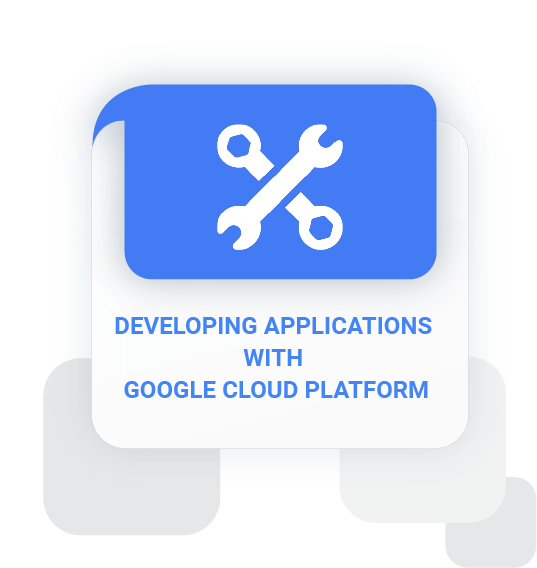
Overview
Learn how to design, develop, and deploy applications that seamlessly integrate components from the Google Cloud ecosystem. This course uses lectures, demos, and hands-on labs to show you how to use Google Cloud services and pre-trained machine learning APIs to build secure, scalable, and intelligent cloud-native applications.
Duration: 24h
Objective
After completing the course, students will have the following knowledge:
- Use best practices for application development.
- Choose the appropriate data storage option for application data.
- Implement federated identity management.
- Develop loosely coupled application components or microservices.
- Integrate application components and data sources.
- Debug, trace, and monitor applications.
- Perform repeatable deployments with containers and deployment services.
- Choose the appropriate application runtime environment; use Google Container Engine as a runtime environment and later switch to a no-ops solution with Google App Engine flexible environment.

Audience
Application developers who want to build cloud-native applications or redesign existing applications that will run on Google Cloud Platform

prerequisite
- Have completed Goole Cloud Platform Fundamentals: Core Infrastructure or have equivalent experience
- Working knowledge of Node.js, Python, or Java
- Basic proficiency with command-line tools and Linux operating system environments
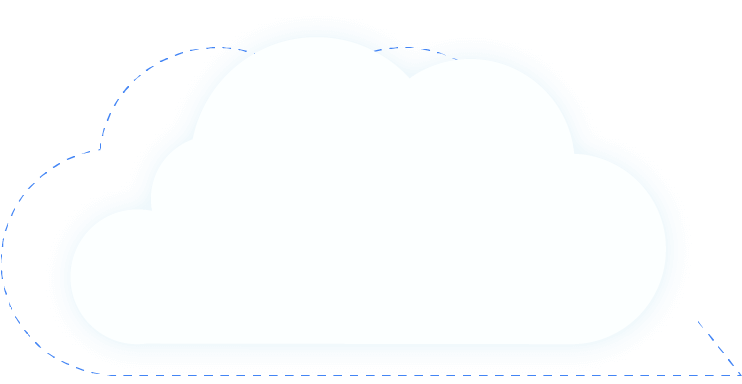
OUTLINE
01
Best Practices for Application Development
Code and environment management.
Design and development of secure, scalable, reliable, loosely coupled application components and microservices.
Continuous integration and delivery.
Re-architecting applications for the cloud.
02
Google Cloud Client Libraries, Google Cloud SDK, and Google Firebase SDK
How to set up and use Google Cloud Client Libraries, Google Cloud SDK, and Google Firebase SDK.
Lab: Set up Google Client Libraries, Cloud SDK, and Firebase SDK on a Linux instance and set up application credentials.
03
Overview of Data Storage Options
Overview of options to store application data.
Use cases for Google Cloud Storage, Cloud Firestore, Cloud Bigtable, Google Cloud SQL, and Cloud Spanner.
04
Best Practices for Using Cloud Firestore
Best practices related to using Cloud Firestore in Datastore mode for:Queries, Built-in and composite indexes, Inserting and deleting data (batch operations),Transactions,Error handling.
Bulk-loading data into Cloud Firestore by using Google Cloud Dataflow.
Lab: Store application data in Cloud Datastore.
05
Performing Operations on Cloud Storage
Operations that can be performed on buckets and objects.
Consistency model.
Error handling.
06
Best Practices for Using Cloud Storage
Naming buckets for static websites and other uses.
Naming objects (from an access distribution perspective).
Performance considerations.
Setting up and debugging a CORS configuration on a bucket.
Lab: Store files in Cloud Storage.
07
Handling Authentication and Authorization
Cloud Identity and Access Management (IAM) roles and service accounts.
User authentication by using Firebase Authentication.
User authentication and authorization by using Cloud Identity-Aware Proxy.
Lab: Authenticate users by using Firebase Authentication.
08
Using Pub/Sub to Integrate Components of Your Application
Topics, publishers, and subscribers.
Pull and push subscriptions.
Use cases for Cloud Pub/Sub.
Lab: Develop a backend service to process messages in a message queue.
09
Adding Intelligence to Your Application
Overview of pre-trained machine learning APIs such as Cloud Vision API and Cloud Natural Language Processing API.
10
Using Cloud Functions for Event-Driven Processing
Key concepts such as triggers, background functions, HTTP functions.
Use cases.
Developing and deploying functions.
Logging, error reporting, and monitoring.
11
Managing APIs with Cloud Endpoints
Open API deployment configuration.
Lab: Deploy an API for your application.
12
Deploying Applications
Creating and storing container images.
Repeatable deployments with deployment configuration and templates.
Lab: Use Deployment Manager to deploy a web application into Google App Engine flexible environment test and production environments.
13
Execution Environments for Your Application
Considerations for choosing an execution environment for your application or service:Google Compute Engine (GCE),Google Kubernetes Engine (GKE), App Engine flexible environment, Cloud Functions, Cloud Dataflow, Cloud Run.
Lab: Deploying your application on App Engine flexible environment.
14
Debugging, Monitoring, and Tuning Performance
Application Performance Management Tools.
Stackdriver Debugger.
Stackdriver Error Reporting.
Lab: Debugging an application error by using Stackdriver Debugger and Error Reporting.
Stackdriver Logging.
Key concepts related to Stackdriver Trace and Stackdriver Monitoring.
Lab: Use Stackdriver Monitoring and Stackdriver Trace to trace a request across services, observe, and optimize performance.
Study with
Google Cloud expert
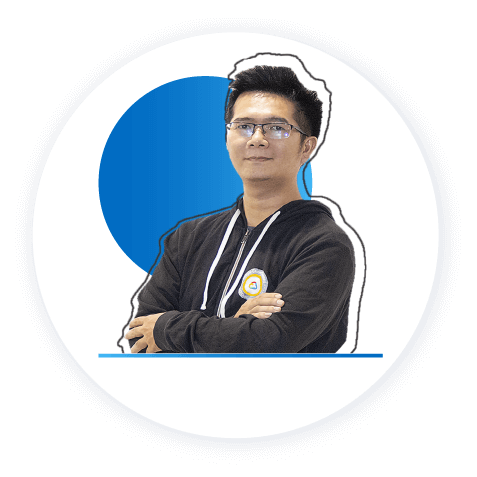
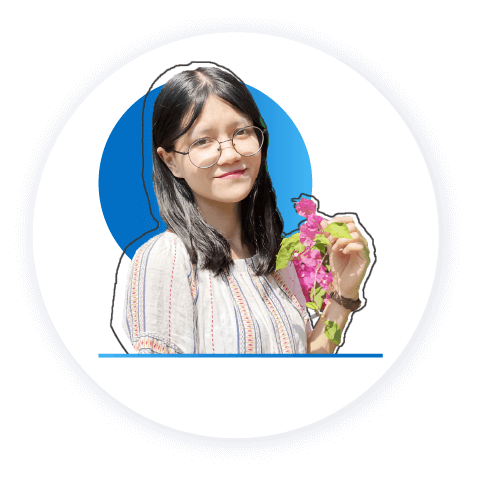


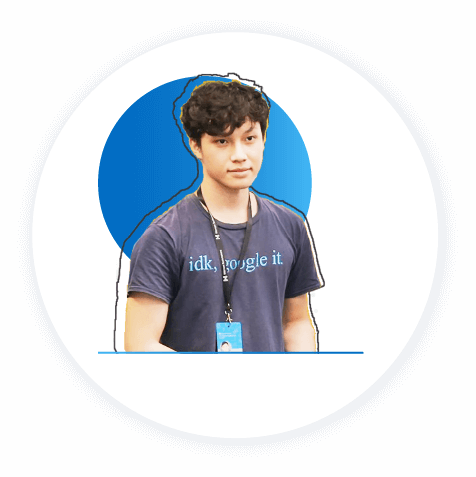
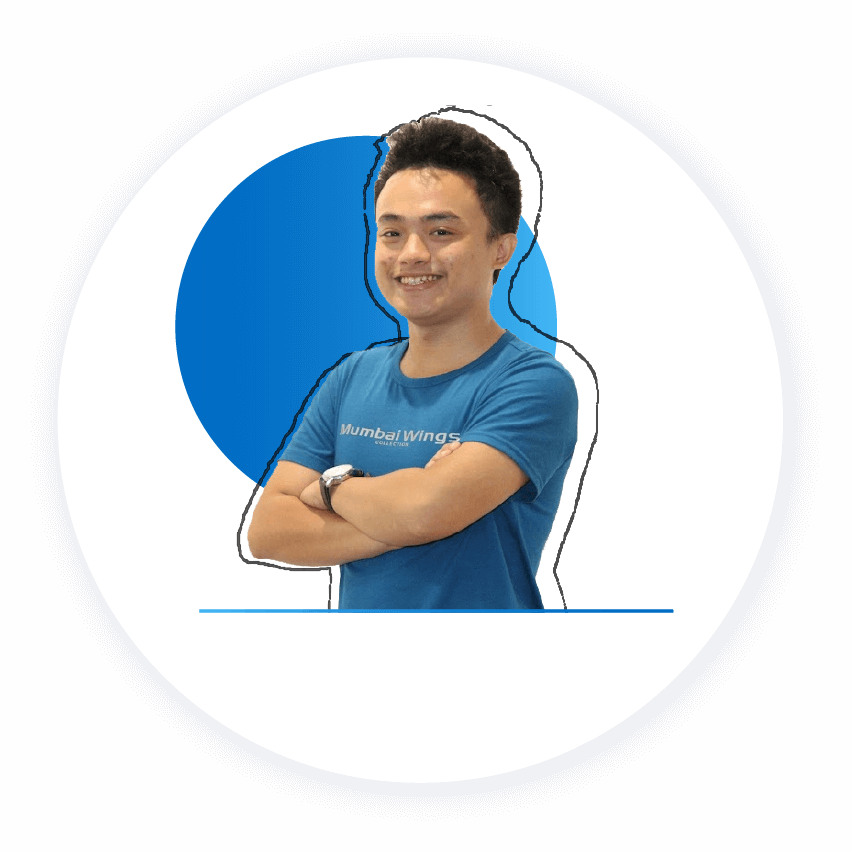
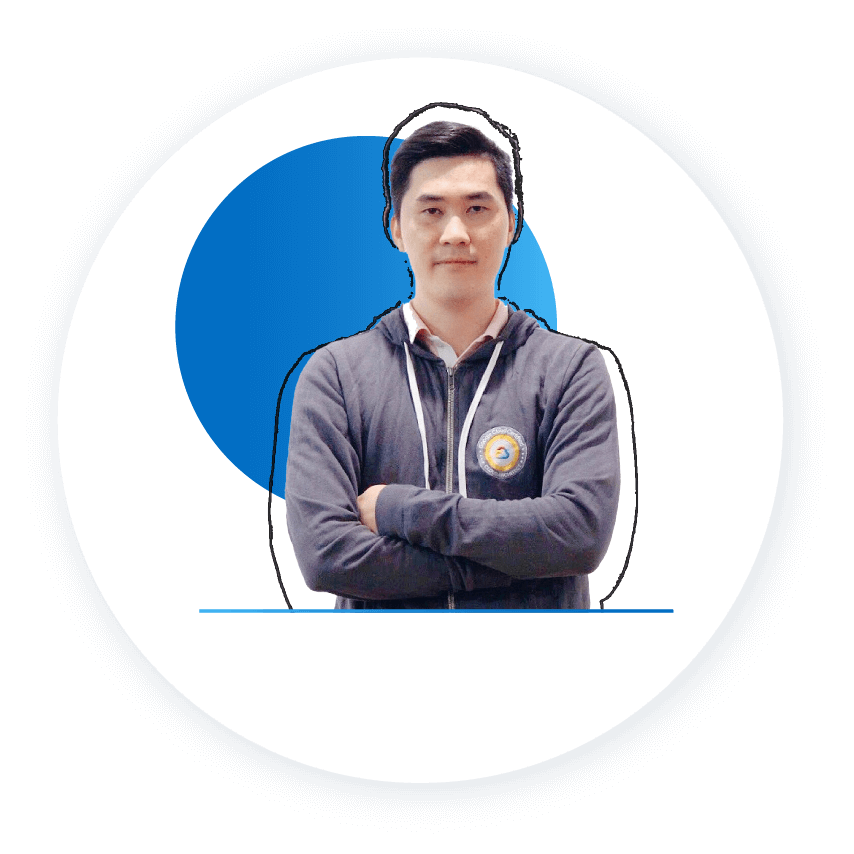
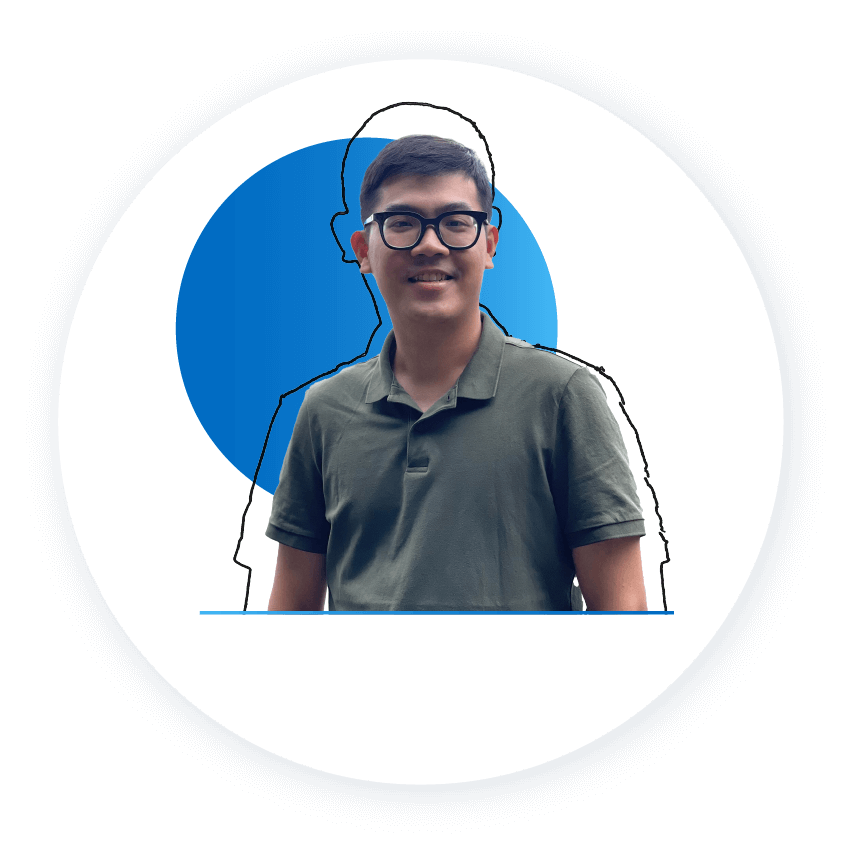
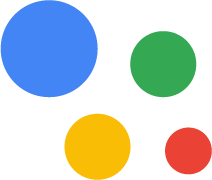
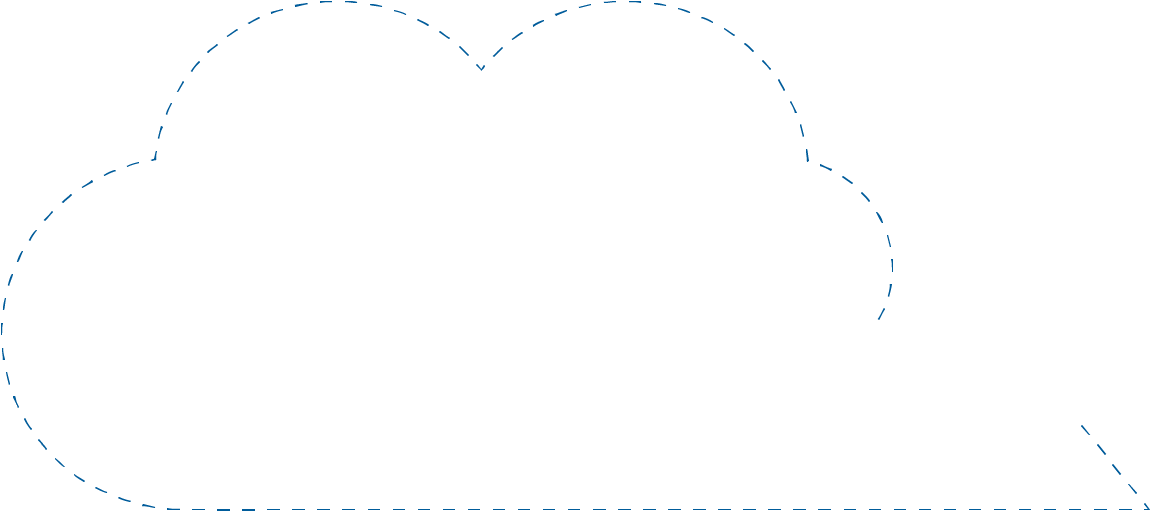

Student feedback
Cloud Ace Training
Bringing great experiences to students

Trần Tuấn Anh
IT
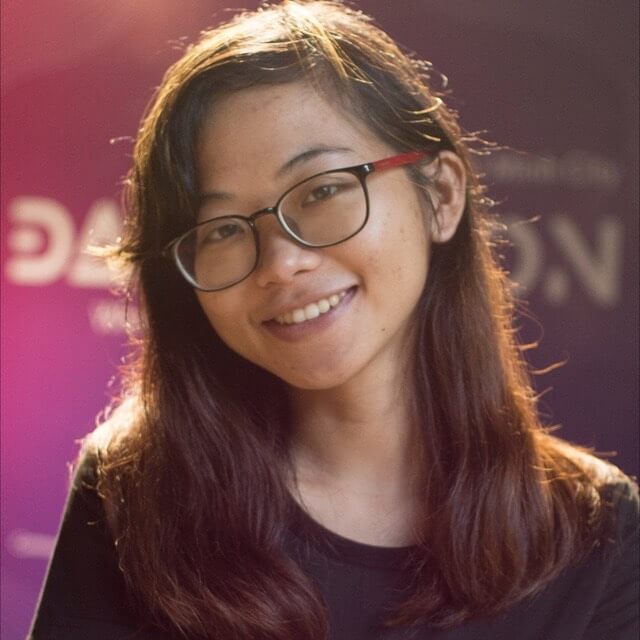
Nguyễn Ngọc Minh Thy
Data Engineer

Trương Quốc Thắng
Data Engineer

Phạm Văn Hùng
IT

Dương Minh Phương
Engineer
REGISTER NOW
TO BECOME " GOOGLE CLOUD EXPERT"
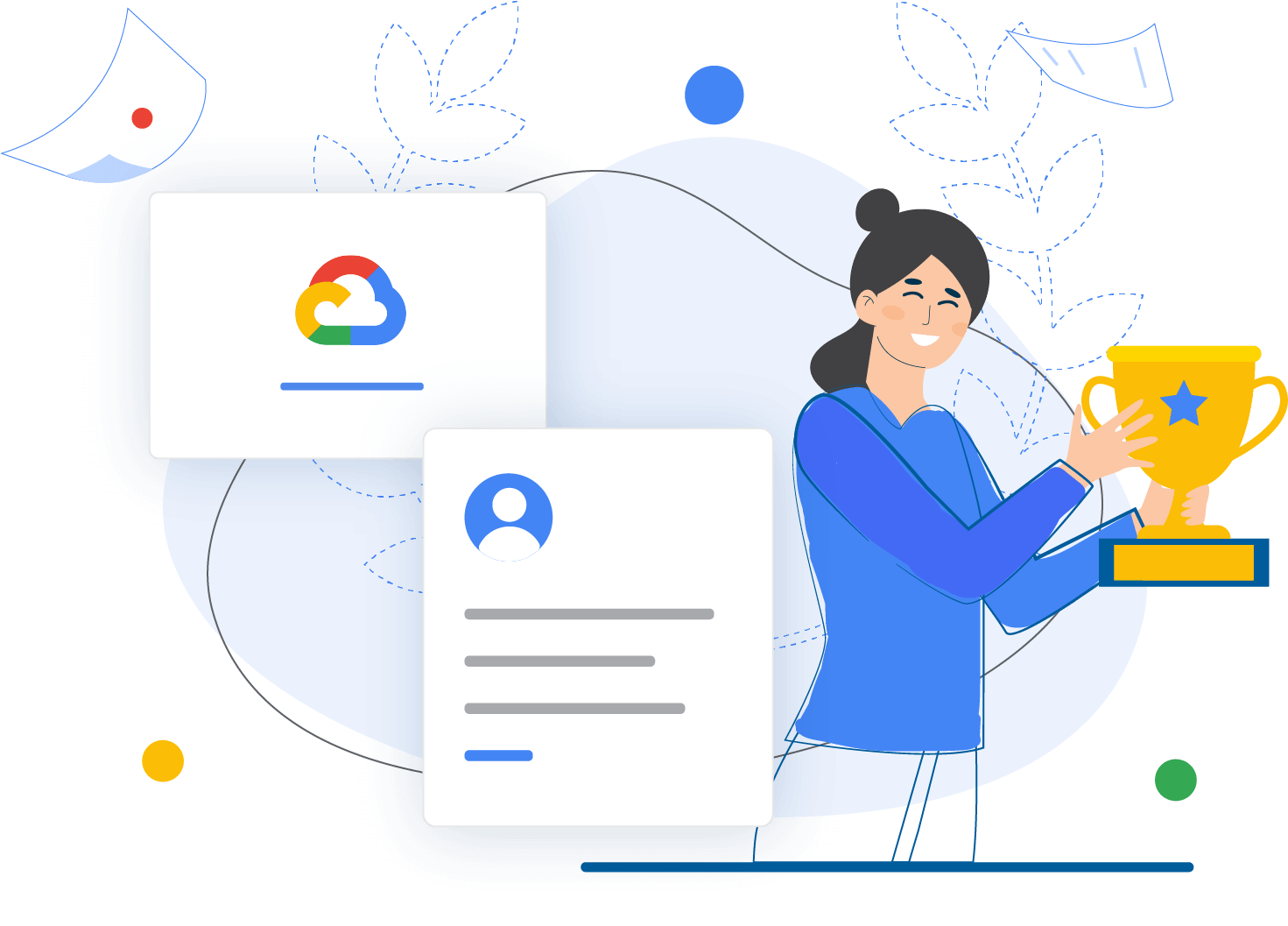
câu hỏi thường gặp
![]() Cloud Ace is a Google Cloud training unit, so it does not organize exams and provide Google Cloud certifications. Cloud Ace only supports providing certificates of course completion for students while waiting for the Google Cloud certification exam
Cloud Ace is a Google Cloud training unit, so it does not organize exams and provide Google Cloud certifications. Cloud Ace only supports providing certificates of course completion for students while waiting for the Google Cloud certification exam
In addition, if you want to take the Google Cloud certification exam, Cloud Ace will guide you to register for the Online or Offline exam at the authorized Google Cloud test centers in Vietnam.
![]() Of course, during the learning process, you will constantly be solving quizzes, simulated mock tests that are similar to Google Cloud's actual exam questions. In addition, Cloud Ace also provides Dump questions that are constantly updated with question types, exam questions from Google Cloud to help you have the best preparation for the exam.
Of course, during the learning process, you will constantly be solving quizzes, simulated mock tests that are similar to Google Cloud's actual exam questions. In addition, Cloud Ace also provides Dump questions that are constantly updated with question types, exam questions from Google Cloud to help you have the best preparation for the exam.
![]() Of course. You will be supported by Cloud Ace during the learning process and even at the end of the course. You can interact with the Trainer via Slack, email hoặc qua Group Google Cloud Plartform User HCM để được các Trainer hỗ trợ nhé.
Of course. You will be supported by Cloud Ace during the learning process and even at the end of the course. You can interact with the Trainer via Slack, email hoặc qua Group Google Cloud Plartform User HCM để được các Trainer hỗ trợ nhé.
After completing the course, if you have any questions about the knowledge or have difficulties in implementing the project on Google Cloud, you can contact the Trainer for answers.
![]() The Google Cloud course is not only suitable for software engineers or system development engineers, but also suitable for data processing engineers such as Data Analytics, Data Engineer, Data Scientist.
The Google Cloud course is not only suitable for software engineers or system development engineers, but also suitable for data processing engineers such as Data Analytics, Data Engineer, Data Scientist.
In addition, if you are a Marketer or working in the field of finance, banking, e-commerce, logistics .... constantly faced with big data to solve, then you can refer to the courses Big Data Machine Learning Fundamental or From Data to Insight on Google Cloud Platform courses to refer to simple data processing and create professional reports on Google Cloud.


