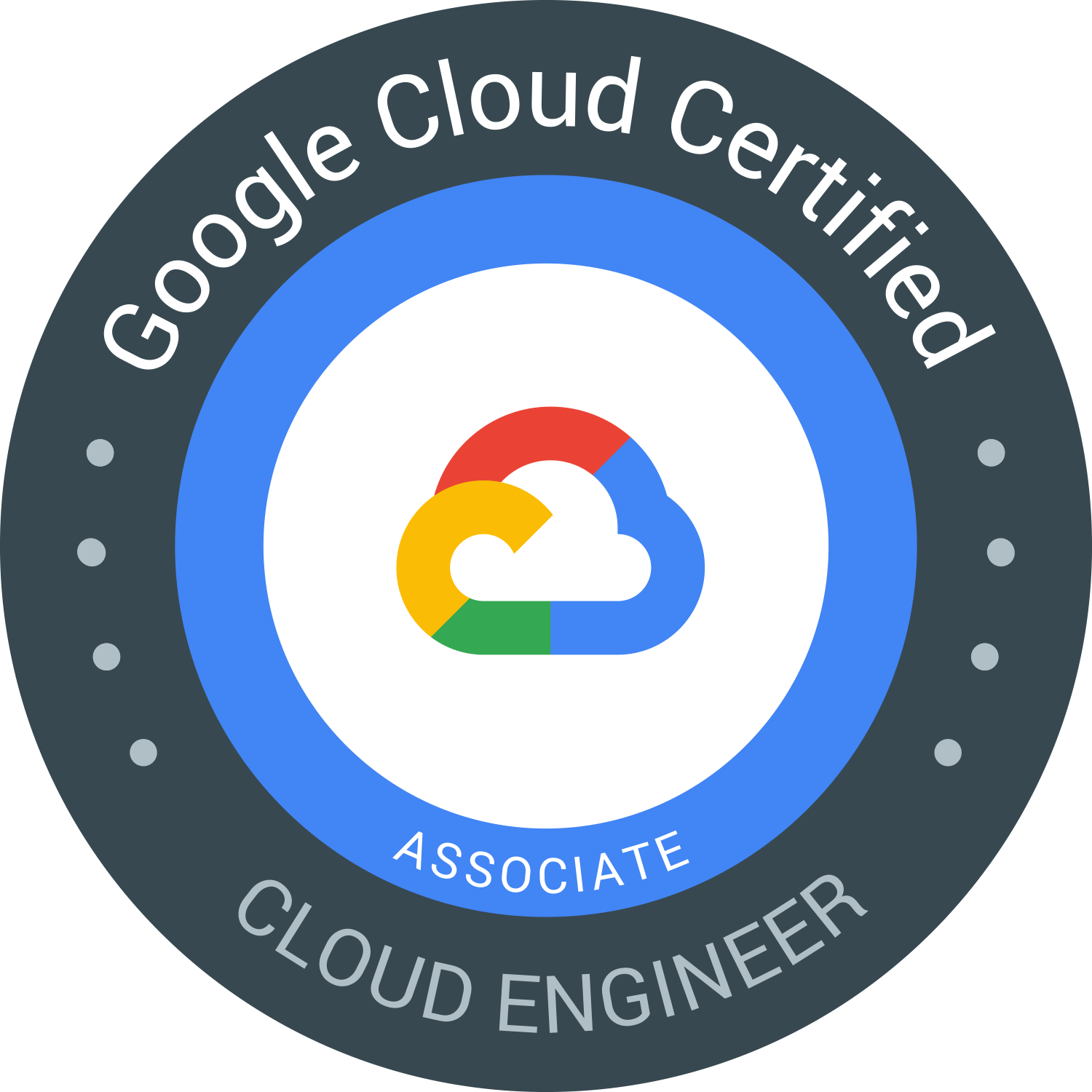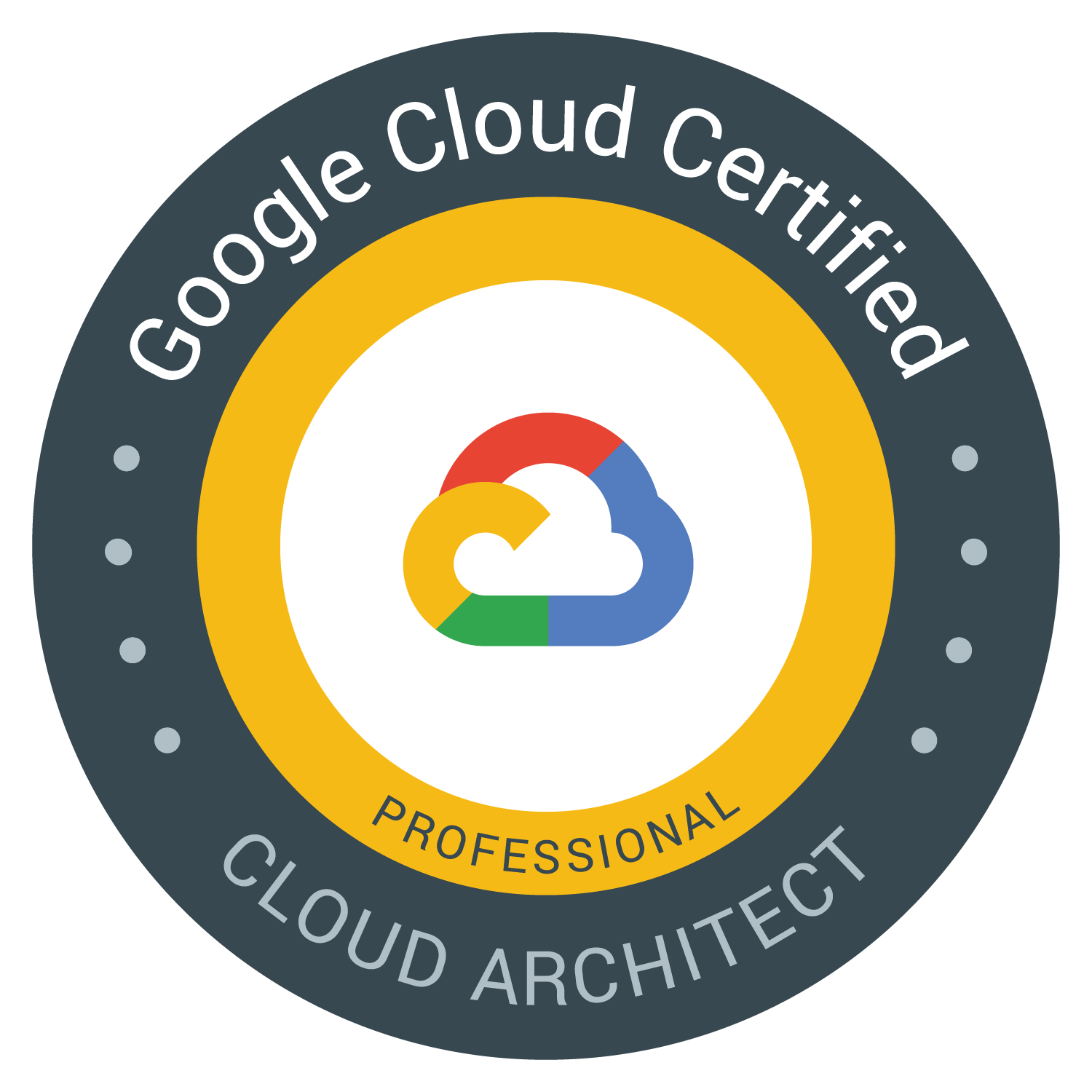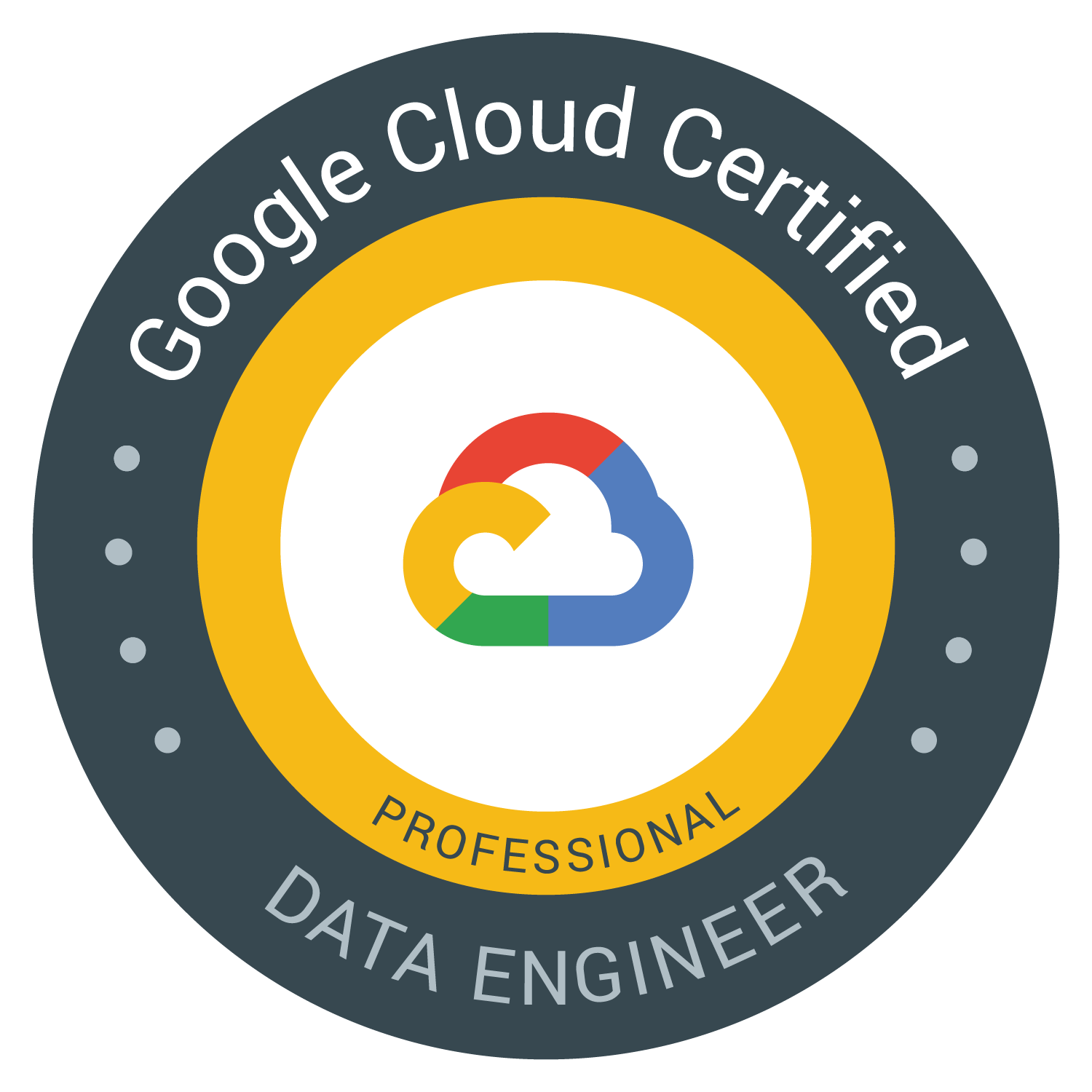ASSOCIATE CLOUD ENGINEER
Khóa học cung cấp kiến thức cho học viên biết cách xây dựng cơ sở hạ tầng và triển khai ứng dụng trên Google Cloud, qua đó học viên biết cách triển khai, vận hành, giám sát, quản lý và đảm bảo tính bảo mật của ứng dụng và tài nguyên trên Google Cloud


Điểm nổi bật của khoá học

Knowledge
Knowledge from basic to advanced is easily accessible

Courseware
Includes Lectures, Demos and hands-on Labs

Trial test
Simulate the actual exam format and structure

Support
Easily interact with Trainer even after the course
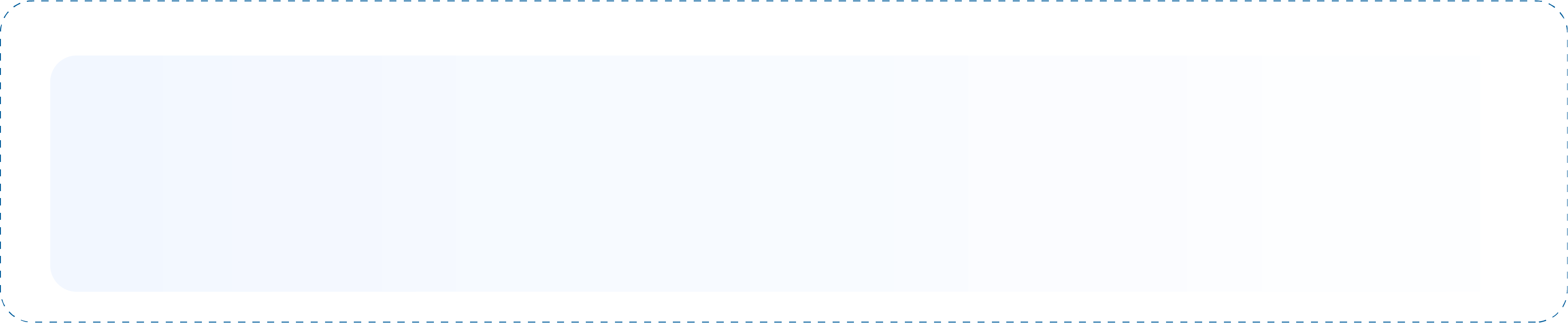
Mục tiêu khoá học
- Configure VPC networks and virtual machines
- Administer Identity and Access Management for resources
- Implement data storage services in GCP
- Manage and examine billing of GCP resources
- Monitor resources using Stackdriver services
- Connect your infrastructure to GCP
- Configure load balancers and autoscaling for VM instances
- Automate the deployment of GCP infrastructure services
- Understand how pod networking works in Kubernetes Engine.
- Hiểu cách tạo các Kubernetes Engine cluster bằng cách sử dụng Google Cloud Console và gcloud/ kubectl commands
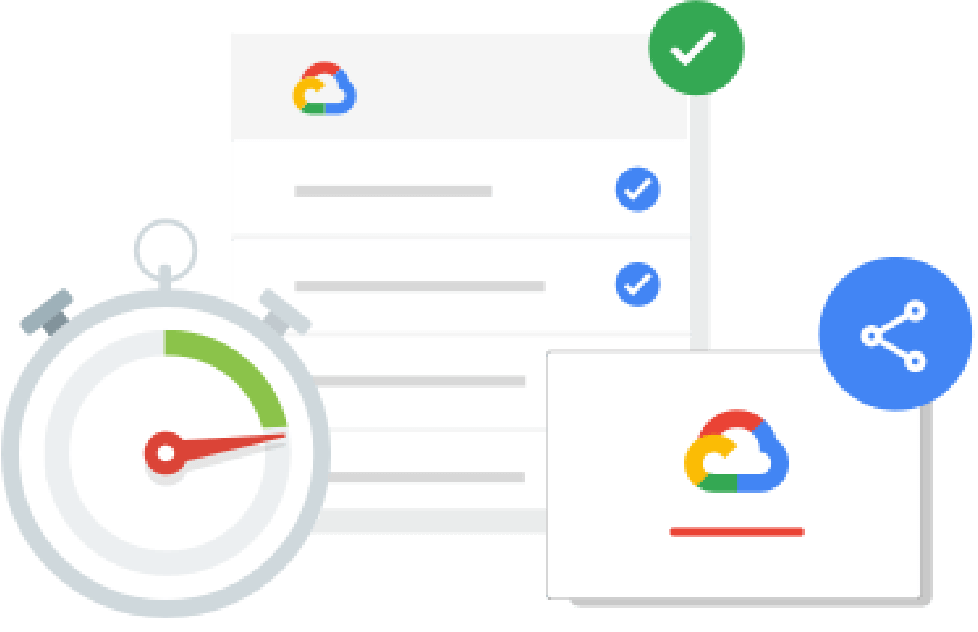
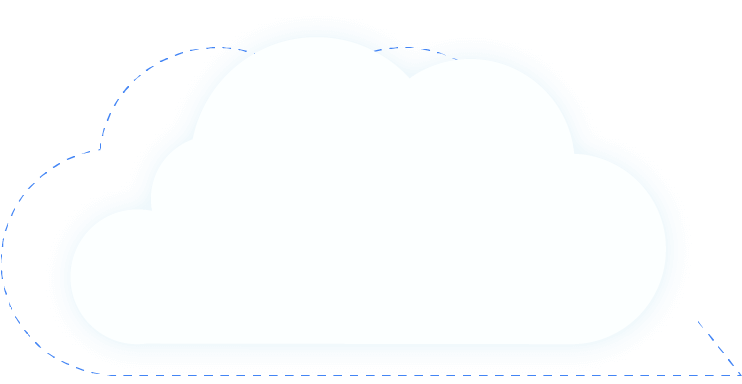
OUTLINE
01
Introduction to Google Cloud
List the different ways of interacting with Google Cloud.
Use the Cloud Console and Cloud Shell.
Use the Google Cloud Marketplace to deploy solutions.
02
Virtual Machines
Recall the CPU and memory options for virtual machines.
Describe the disk options for virtual machines.
Explain VM pricing and discounts.
Use Compute Engine to create and customize VM instances.
03
Virtual Networks
List the VPC objects in Google Cloud.
Differentiate between the different types of VPC networks.
Implement VPC networks and firewall rules.
Implement Private Google Access and Cloud NAT.
04
Storage and Database Services
Differentiate between Cloud Storage, Cloud SQL, Cloud Spanner, Cloud Firestore and Cloud Bigtable.
Create Cloud Storage buckets.
Choose a data storage service based on your requirements.
Implement data storage services.
05
CloudIAM
Describe the Cloud IAM resource hierarchy.
Explain the different types of IAM roles.
Recall the different types of IAM members.
Implement access control for resources using Cloud IAM.
06
Resource Management
Describe the cloud resource manager hierarchy.
Recognize how quotas protect Google Cloud customers.
Use labels to organize resources.
Explain the behavior of budget alerts in Google Cloud.
Examine billing data with BigQuery.
07
Resource Monitoring
Describe the services for monitoring, logging, error reporting, tracing, and debugging.
Create charts, alerts, and uptime checks for resources with Cloud Monitoring.
Use Cloud Debugger to identify and fix errors.
08
Interconnecting Networks
Recall the Google Cloud interconnect and peering services available to connect your infrastructure to Google Cloud.
Determine which Google Cloud interconnect or peering service to use in specific circumstances.
Create and configure VPN gateways.
Recall when to use Shared VPC and when to use VPC Network Peering.
09
Load Balancing and Autoscaling
Recall the various load balancing services.
Determine which Google Cloud load balancer to use in specific circumstances.
Describe autoscaling behavior.
Configure load balancers and autoscaling.
10
Infrastructure Modernization
Automate the deployment of Google Cloud services using Deployment Manager or Terraform.
Outline the Google Cloud Marketplace.
11
Managed Services
Describe the managed services for data processing in Google Cloud.
Cloud Function
Cloud Run
12
Containers and Kubernetes in Google Cloud
Create a container using Cloud Build.
Store a container in Container Registry.
Understand the relationship between Kubernetes and Google Kubernetes Engine (GKE).
Understand how to choose among Google Cloud Compute platforms.
13
Kubernetes Architecture
Understand the architecture of Kubernetes: pods, namespaces.
Understand the control-plane components of Kubernetes.
Create container images using Cloud Build.
Store container images in Container Registry.
Create a Kubernetes engine cluster.
14
Introduction to Kubernetes Workloads
The kubectl Command
Deployments
Ways to Create Deployments
Services and Scaling
Updating Deployments
Blue-Green Deployments
Canary Deployments
Managing Deployments
Lab: Creating Google Kubernetes Engine Deployments
15
Pod Networking
Pod Networking
Volumes
Volume Types part 1
Volume Types part 2
The PersistentVolume abstraction
Lab: Configuring Persistent Storage for Google Kubernetes Engine
16
Review and trial exam
Advantage to
tham gia khoá học
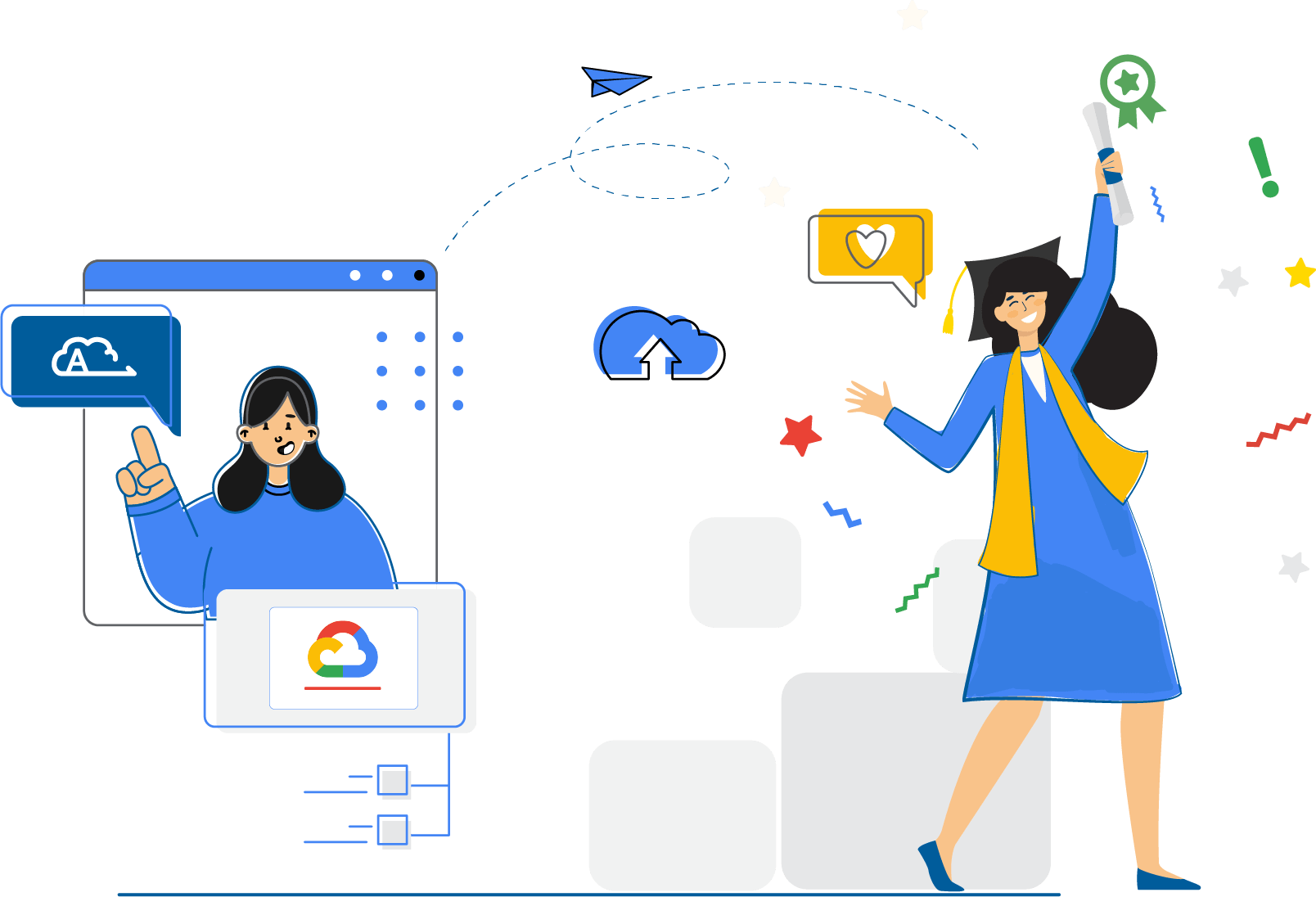
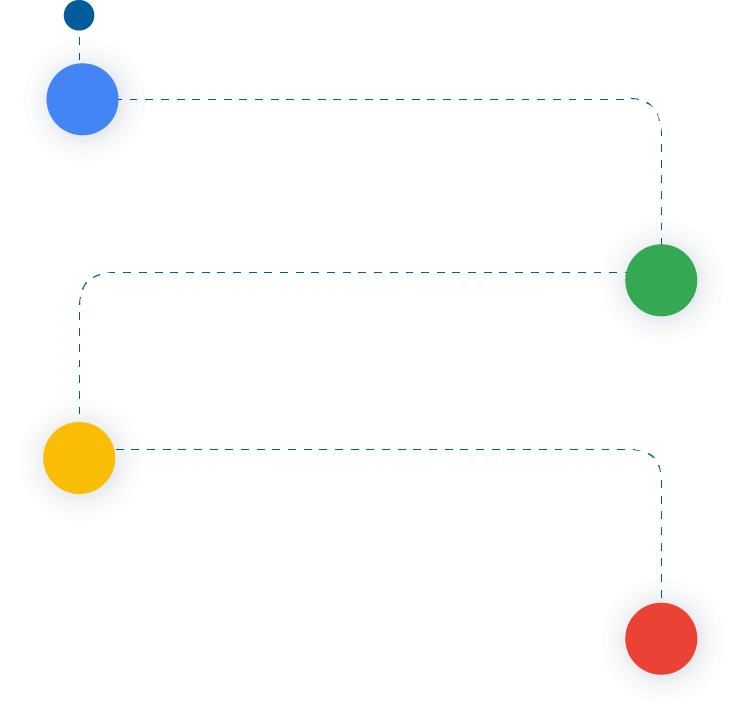
Approaching unique learning methods, fit your needs and working hours
Provide suitable and effective solutions for businesses
Shorten self-study time to take the Google Cloud certification exam
Lay the foundation to become a "Google Cloud Expert"
trainer cho khoá học
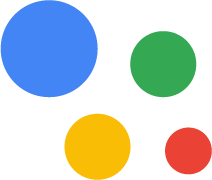
ĐẶNG VŨ ANH
Google Cloud Authorized Trainer
2 năm kinh nghiệm tư vấn đưa ra giải pháp cho doanh nghiệp chuyển đổi hệ thống lên Google Cloud Vũ Anh mong muốn có cơ hội cùng đồng hành và phát triển với doanh nghiệp trong những bước đi chuyển đổi số trong thời gian tới. Hiện tại, Vũ Anh đang là Trainer của các lớp học về xây dựng cơ sở hạ tầng trên Google Cloud


Student feedback
Cloud Ace Training
Bringing great experiences to students

Trần Tuấn Anh
IT
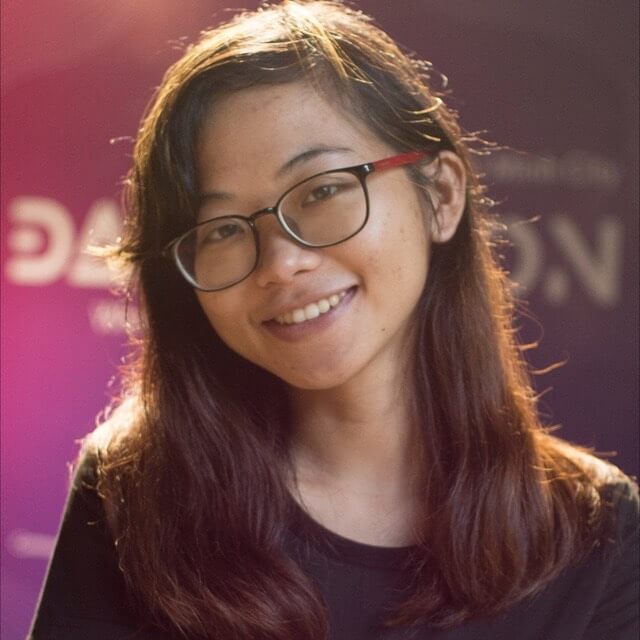
Nguyễn Ngọc Minh Thy
Data Engineer

Trương Quốc Thắng
Data Engineer

Phạm Văn Hùng
IT

Dương Minh Phương
Engineer

đề xuất khoá học
REGISTER NOW
TO BECOME " GOOGLE CLOUD EXPERT"
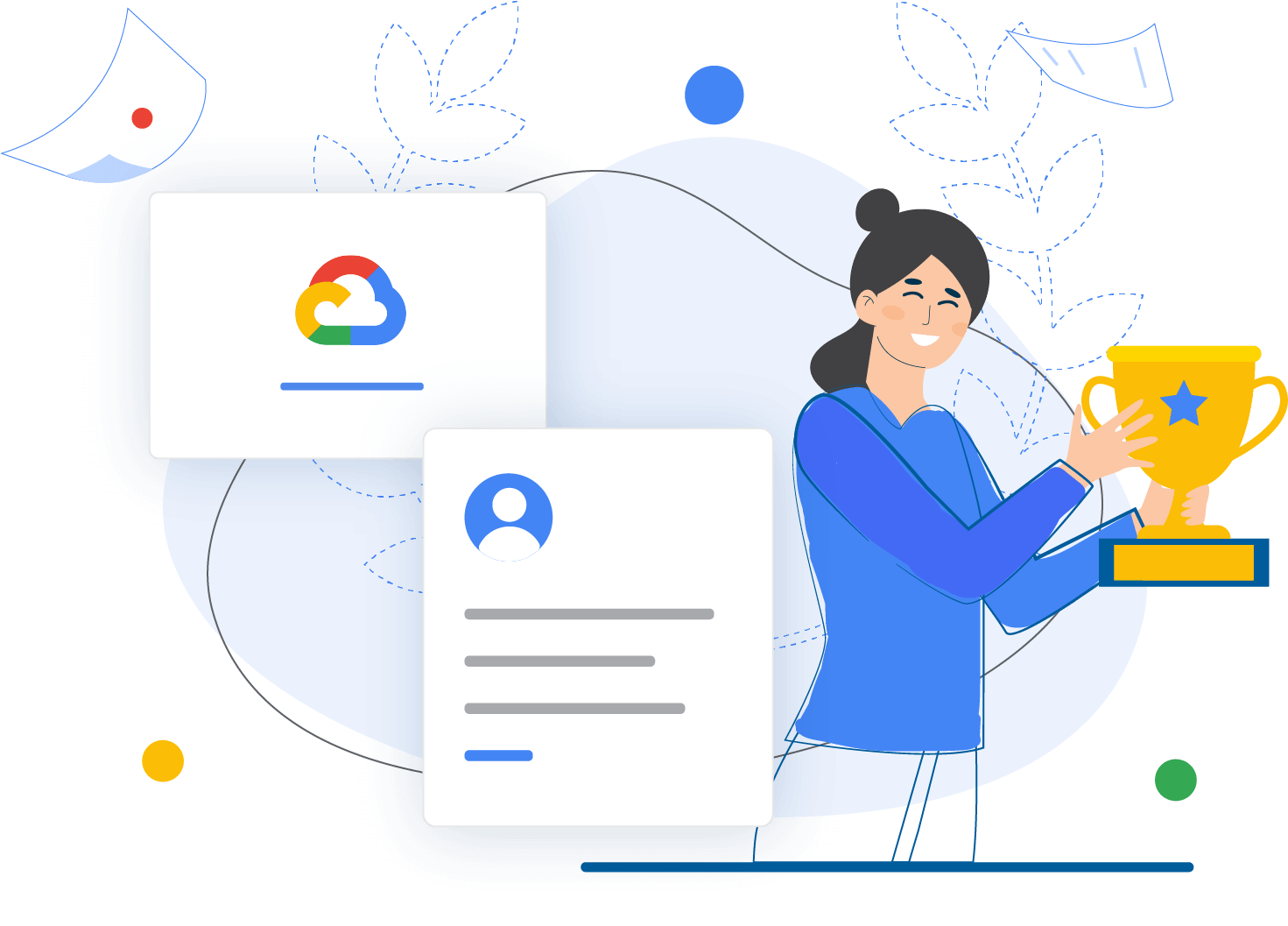
- Ngày
- Giờ
- Phút
- Giây
- 0Ngày
- 0Giờ
- 0Phút
- 0Giây