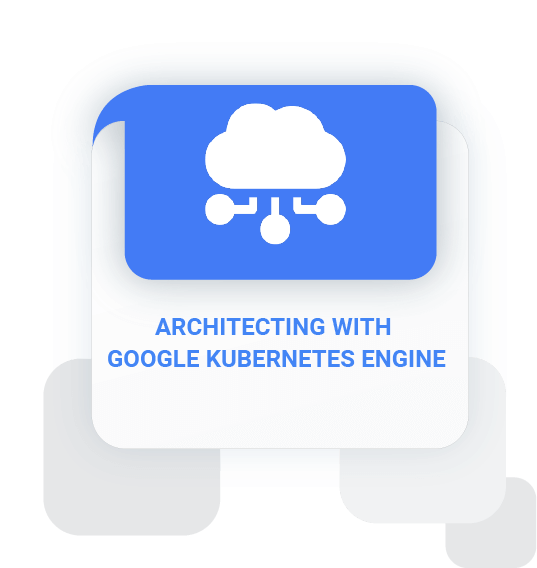
Overview
Learn how to deploy and manage containerized applications on Google Kubernetes Engine (GKE) and the other tools on Google Cloud. This course features a combination of lectures, demos, and hands-on labs to help you explore and deploy solution elements—including infrastructure components like pods, containers, deployments, and services—along with networks and application services. You'll also learn how to deploy practical solutions, including security and access management, resource management, and resource monitoring.
Duration: 24h
Học phí: 14,100,000 VND
Objective
After completing the course, students will have the following knowledge:
- Understand how software containers work.
- Understand the architecture of Kubernetes.
- Understand the architecture of Google Cloud.
- Understand how pod networking works in Google Kubernetes Engine.
- Create and manage Google Kubernetes Engine clusters using the Cloud Console and gcloud/ kubectl commands.
- Launch, roll back and expose jobs in Kubernetes.
- Manage access control using Kubernetes RBAC and Cloud IAM.
- Manage pod security policies and network policies.
- Use Secrets and ConfigMaps to isolate security credentials and configuration artifacts.
- Understand Google Cloud choices for managed storage services.
- Monitor applications running in Google Kubernetes Engine.

Audience
- Cloud architects, administrators, and SysOps/DevOps personnel.
- Bạn đang sử dụng Google Cloud để tạo giải pháp mới hoặc đang tích hợp hệ thống, môi trường giải pháp và kiến trúc trên Google Cloud

prerequisite
- Have completed Google Cloud Platform Fundamentals: Core Infrastructure and course Getting Started with Google Kubernertes Engine
- Have basic proficiency with command-line tools and Linux operating system environments.
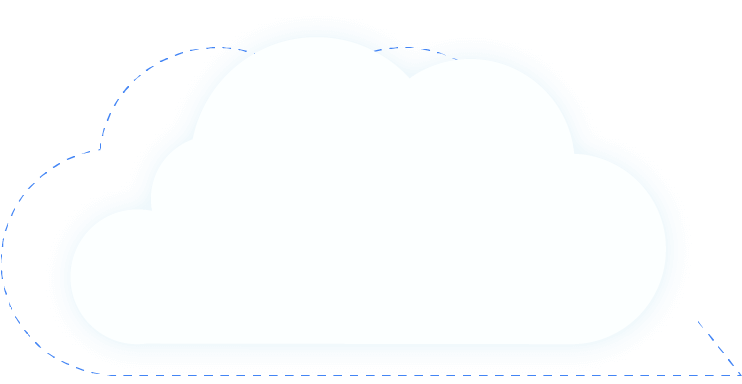
OUTLINE
01
Introduction to Google Cloud
Identify Google Cloud services and their function.
Choose the right Google Cloud services to create your own Cloud solution.
02
Containers and Kubernetes in Google Cloud
Create a container using Cloud Build.
Store a container in Container Registry.
Compare and contrast Kubernetes and GKE features.
03
Kubernetes Architecture
Conceptualize the Kubernetes architecture.
Deploy a Kubernetes cluster using GKE.
Deploy pods to a GKE cluster.
View and manage Kubernetes objects.
Conceptualize the migrate for Anthos process.
04
Kubernetes Operations
Work with the Kubectl command.
Inspect the cluster and pods.
View a Pod’s console output.
Sign in to a pod interactively.
05
Deployment, Jobs, and Scaling
Create and use deployments.
Create and run jobs and cronJobs.
Scale clusters manually and automatically.
Configure node and pod affinity.
Get software into your cluster with Helm charts and Kubernetes marketplace.
06
GKE Networking
Create Services to expose applications that are running within Pods.
Use load balancers to expose Services to external clients.
Create Ingress resources for HTTP(S) load balancing.
Leverage container-native load balancing to improve Pod load balancing.
Define Kubernetes network policies to allow and block traffic to Pods.
07
Persistent Data and Storage
Use Secrets to isolate security credentials.
Use ConfigMaps to isolate configuration artifacts.
Push out and roll back updates to Secrets and ConfigMaps.
Configure Persistent Storage Volumes for Kubernetes Pods.
Use StatefulSets to ensure that claims on persistent storage volumes persist across restarts..
08
Access Control and Security in Kubernetes and Kubernetes Engine
Define IAM roles and policies for GKE.
Define Kubernetes RBAC roles and role bindings..
Define Kubernetes pod security policies.
09
Logging and Monitoring
Create forensic logs for systems monitoring.
Monitor your system performance from different vantage points.
Create probes for wellness checks on live applications.
10
Using Google Cloud Managed Storage Services from Kubernetes Applications
Understand use cases for Cloud Storage within a Kubernetes application.
Understand use cases for Cloud SQL and Cloud Spanner within a Kubernetes application.
Understand use cases for Datastore within a Kubernetes application.
Understand use cases for Cloud Bigtable within a Kubernetes application.
11
Logging and Monitoring
Create a continuous delivery pipeline using Cloud Build and start it manually or automatically with a code change.
Implement a canary deployment that hosts two versions of your application in production for release testing.
12
Summary
Summary
Study with
Google Cloud expert
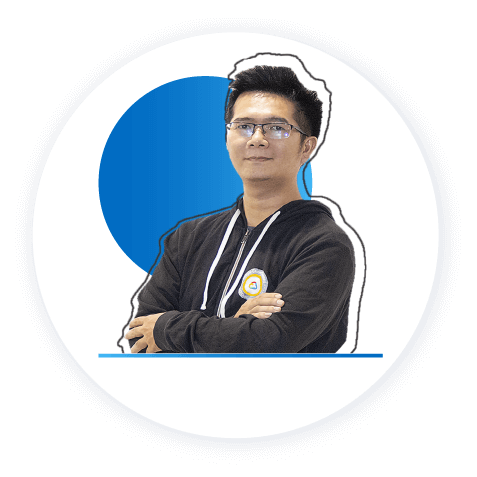
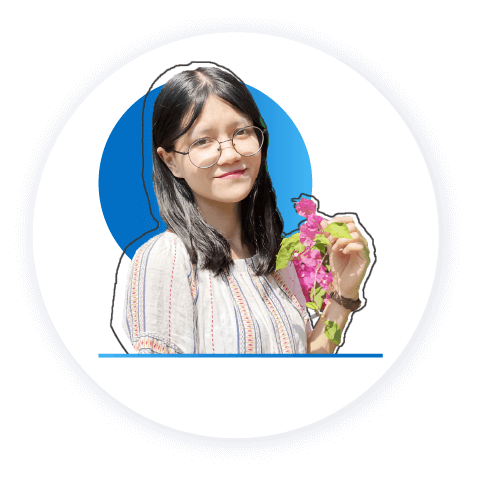


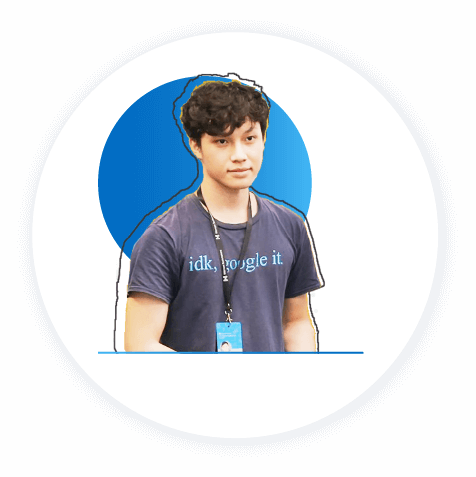
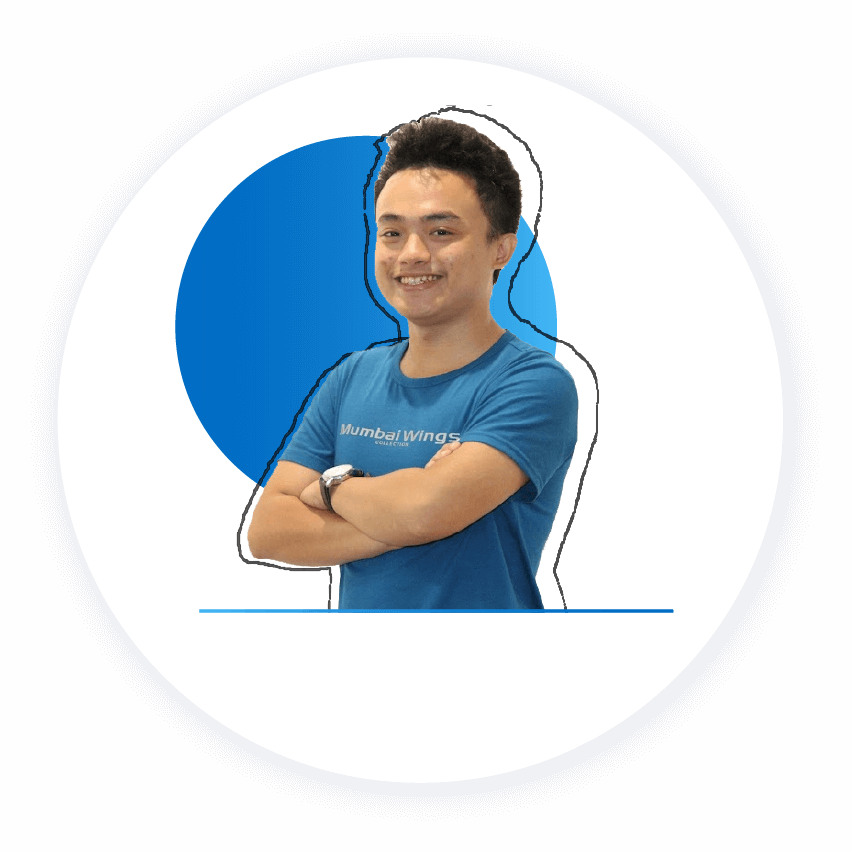
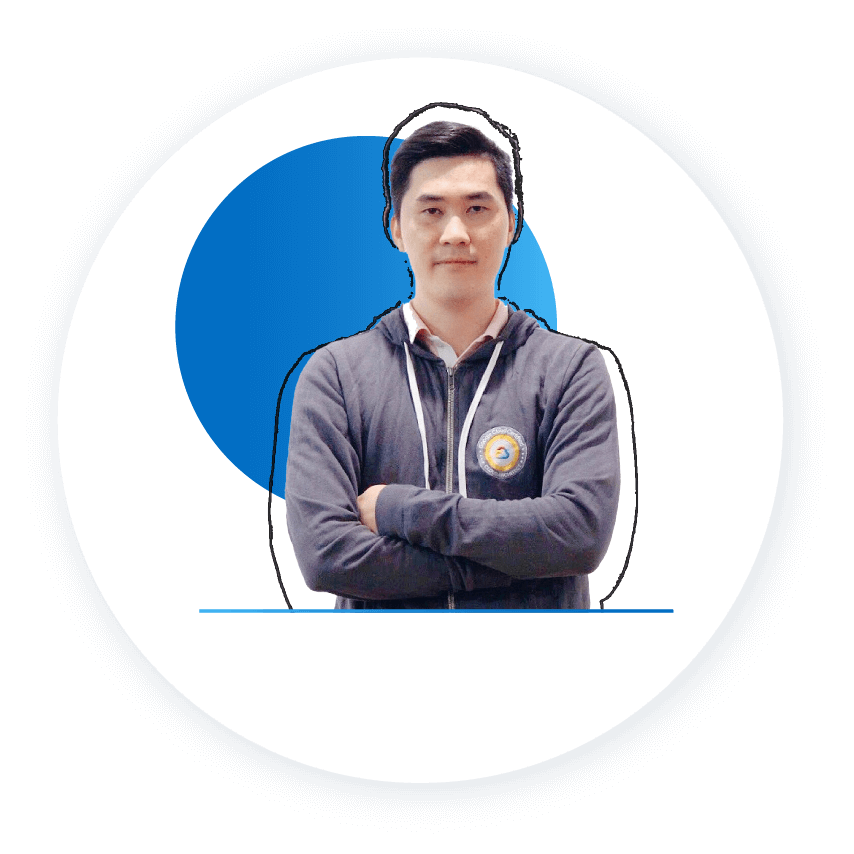
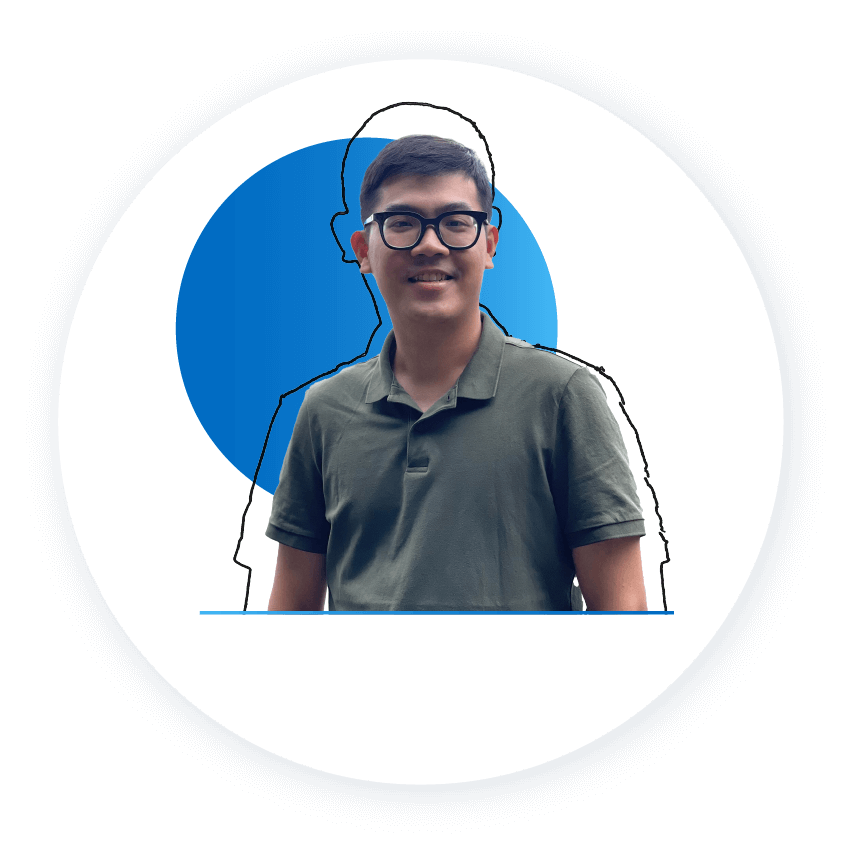
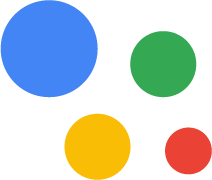
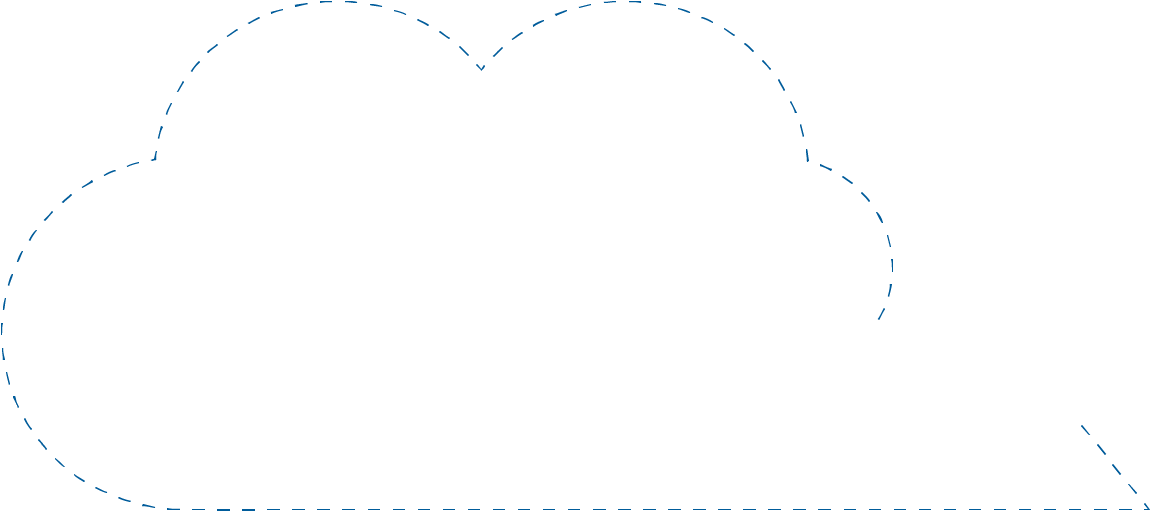

Student feedback
Cloud Ace Training
Bringing great experiences to students

Trần Tuấn Anh
IT
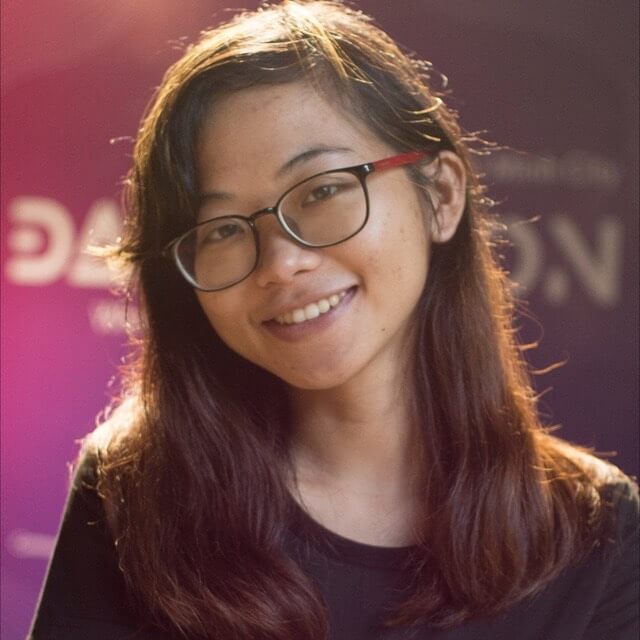
Nguyễn Ngọc Minh Thy
Data Engineer

Trương Quốc Thắng
Data Engineer

Phạm Văn Hùng
IT

Dương Minh Phương
Engineer
REGISTER NOW
TO BECOME " GOOGLE CLOUD EXPERT"
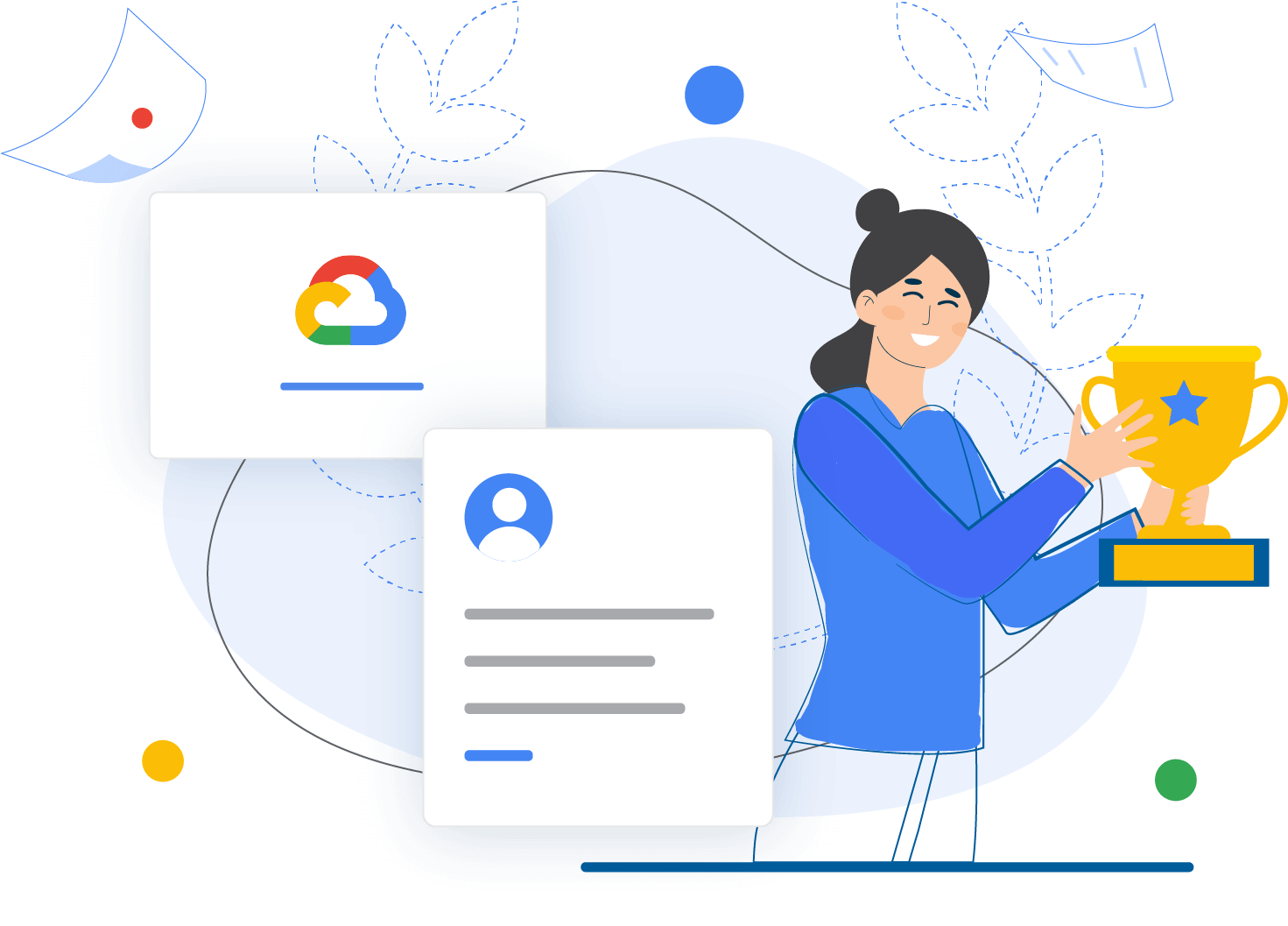
câu hỏi thường gặp
![]() Cloud Ace is a Google Cloud training unit, so it does not organize exams and provide Google Cloud certifications. Cloud Ace only supports providing certificates of course completion for students while waiting for the Google Cloud certification exam
Cloud Ace is a Google Cloud training unit, so it does not organize exams and provide Google Cloud certifications. Cloud Ace only supports providing certificates of course completion for students while waiting for the Google Cloud certification exam
In addition, if you want to take the Google Cloud certification exam, Cloud Ace will guide you to register for the Online or Offline exam at the authorized Google Cloud test centers in Vietnam.
![]() Of course, during the learning process, you will constantly be solving quizzes, simulated mock tests that are similar to Google Cloud's actual exam questions. In addition, Cloud Ace also provides Dump questions that are constantly updated with question types, exam questions from Google Cloud to help you have the best preparation for the exam.
Of course, during the learning process, you will constantly be solving quizzes, simulated mock tests that are similar to Google Cloud's actual exam questions. In addition, Cloud Ace also provides Dump questions that are constantly updated with question types, exam questions from Google Cloud to help you have the best preparation for the exam.
![]() Of course. You will be supported by Cloud Ace during the learning process and even at the end of the course. You can interact with the Trainer via Slack, email hoặc qua Group Google Cloud Plartform User HCM để được các Trainer hỗ trợ nhé.
Of course. You will be supported by Cloud Ace during the learning process and even at the end of the course. You can interact with the Trainer via Slack, email hoặc qua Group Google Cloud Plartform User HCM để được các Trainer hỗ trợ nhé.
After completing the course, if you have any questions about the knowledge or have difficulties in implementing the project on Google Cloud, you can contact the Trainer for answers.
![]() The Google Cloud course is not only suitable for software engineers or system development engineers, but also suitable for data processing engineers such as Data Analytics, Data Engineer, Data Scientist.
The Google Cloud course is not only suitable for software engineers or system development engineers, but also suitable for data processing engineers such as Data Analytics, Data Engineer, Data Scientist.
In addition, if you are a Marketer or working in the field of finance, banking, e-commerce, logistics .... constantly faced with big data to solve, then you can refer to the courses Big Data Machine Learning Fundamental or From Data to Insight on Google Cloud Platform courses to refer to simple data processing and create professional reports on Google Cloud.


