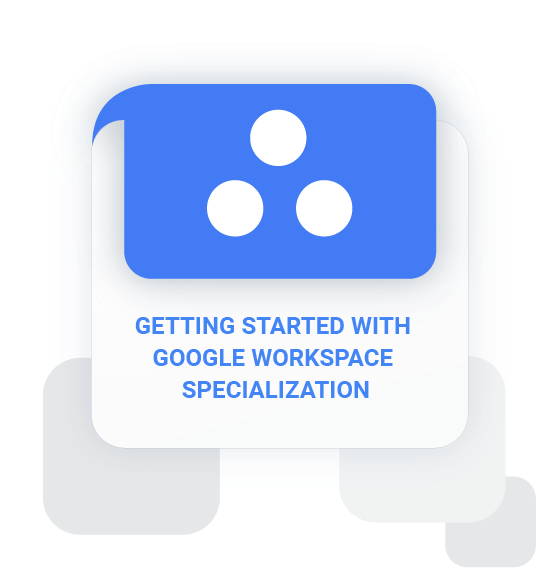
Tổng quan khoá học
Khóa học cung cấp kiến thức và kỹ năng cần thiết giúp bạn làm việc hiệu quả với Google Workspace. Kết thúc khóa học, học viên biết cách sử dụng thành thạo các ứng dụng Google Workspace: Gmail, Google Calendar, Google Drive, Google Docs, Google Sheets, Google Slides, Google Meet và Google Chat thành thạo cho công việc. Bạn sẽ biết cách quản lý mail và lên lịch hiệu quả, tạo, quản lý và chia sẻ nội dung trên Google Drive, làm việc hiệu quả hơn thông qua sử dụng các tính năng cộng tác, một phần không thể thiếu của Google Workspace.
Thời gian: 8 giờ
Học phí: 4,700,000 VND
Mục tiêu khóa học
Sau khi học xong khóa học, học viên sẽ nắm được các kiến thức như sau:
- Giới thiệu các tính năng của Google Docs, Google Sheets, Google Slides, Google Calendar, Google Drive, Google Meet và Google Chat
- Cấu hình Google Workspace phù hợp với cách làm việc của bạn
- Bảo mật, chia sẻ và cộng tác với những người khác trong Google Workspace
- Giải quyết các khó khăn doanh nghiệp đang gặp phải khi sử dụng Google Workspace

Đối tượng học viên
- Người dùng mới sử dụng Google Workspace
Yêu cầu học viên
- Không yêu cầu đầu vào
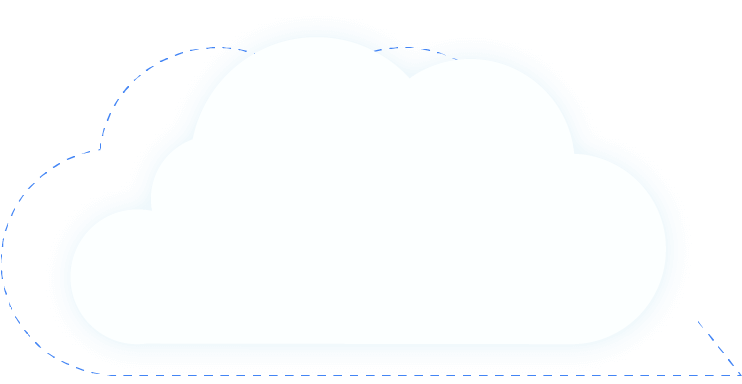
Nội dung khoá học
01
Gmail
Use the Gmail interface to compose, reply, forward, and format messages.
Organize your messages in Gmail.
Explain how Gmail integrates with other Google Workspace apps.
Enable Gmail security features to protect the Gmail Inbox.
Identify the different contact types supported by Gmail.
Manage your personal Gmail settings.
Identify ways to customize Gmail to improve productivity.
02
Google Calendar
Explain how to navigate the Google Calendar interface.
Create, modify, and invite guests to a Google Calendar event.
Understand how to manage Google Calendar events.
Use Google Calendar search.
Describe the different types of events that are available in Google Calendar.
Understand Google Calendar sharing options.
Create and manage additional calendars.
Adjust your Google Calendar settings to suit your workflow.
03
Google Drive
Explain the differences between My Drive and a Google shared drive.
Describe the sharing options available in Google Drive.
Navigate the Google Drive interface.
Create and manage a Google shared drive.
Describe shared drive permissions.
Apply templates to work across Google Workspace applications.
Describe how to sync files with Google Drive.
04
Google Docs
Describe how to open Google Docs and create a new document.
Style and format documents using Google Docs.
Demonstrate how to enhance your Google Docs documents with images, tables, links, bookmarks and more.
Explain Google Docs sharing options and permissions.
Demonstrate how to track changes and manage versions in Google Docs.
Describe how to collaborate in Google Docs using comments and action items.
Identify the tools and options available in Google Docs.
05
Google Sheets
Describe how to open Google Sheets and create a new spreadsheet.
Describe how to add, import, sort and filter data in Google Sheets.
Apply formatting to cells, rows, columns, and tabs in a Google Sheet.
Perform calculations and visualize data using Google Sheets.
Explain Google Sheets sharing options and permissions.
Demonstrate how to track changes and manage versions in Google Sheets.
Describe how to collaborate in Google Sheets using comments and action items.
06
Google Slides
Describe how to open Google Slides and start a new presentation.
Explain the purpose of themes and layouts in Google Slides.
Demonstrate how to add and format content in Google Slides.
Describe how to add and edit visual objects using Google Slides.
Demonstrate how to enhance Google Slides with slide transitions and object animations.
Manage and organize slides in a Google Slides presentation.
Explain Google Slides sharing options and permissions.
Demonstrate how to track changes and manage versions in Google Slides.
Describe how to collaborate in Google Slides using comments and action items.
Demonstrate how to present your completed presentation to others.
Describe the presentation tools available in Google Slides.
07
Google Meet and Google Chat
Describe Google Meet and Google Chat.
Describe options for opening, starting and joining a Google Meet video conference.
Describe the features available in Google Meet.
Demonstrate how to manage a Google Meet video conference.
Streamline workflow and collaboration capabilities among virtual teams using Google Chat.
Describe how Chat rooms can be used to organize and focus conversations.
Describe the collaboration and productivity features available in Google Chat.
Học cùng các
chuyên gia Goole Cloud
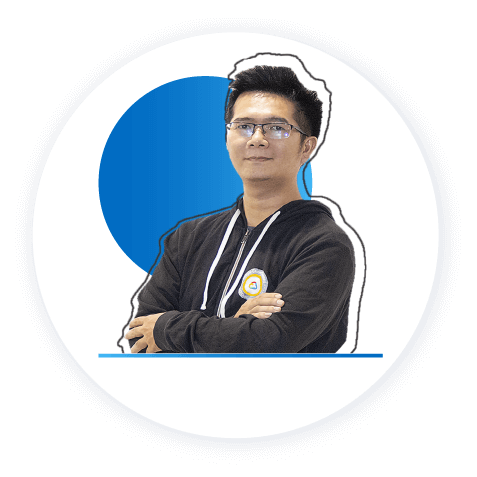
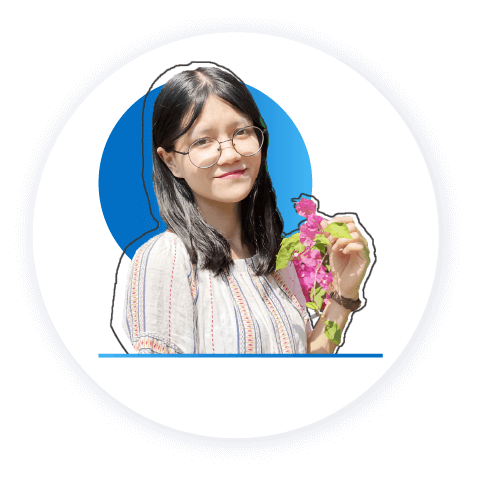


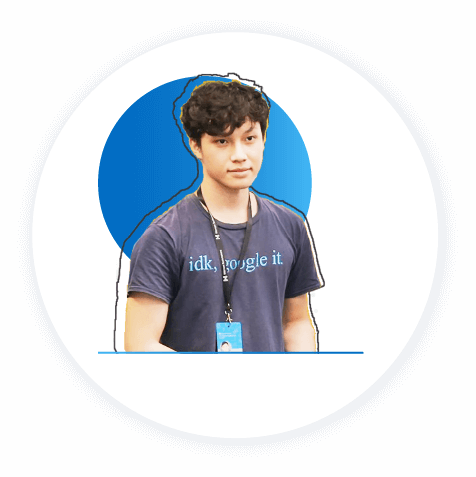
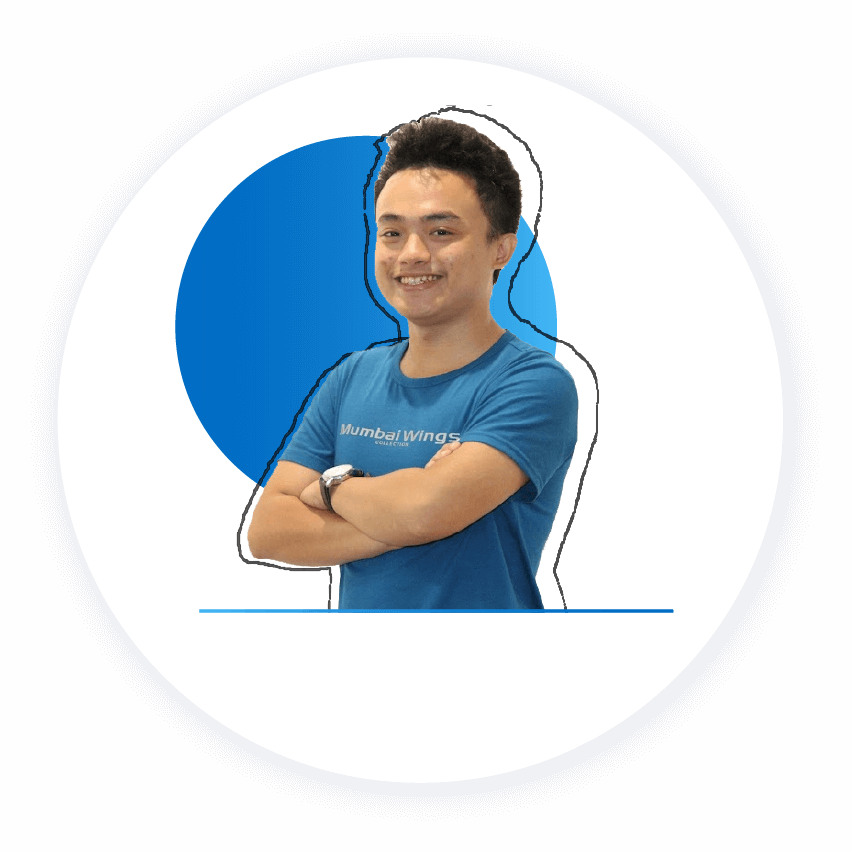
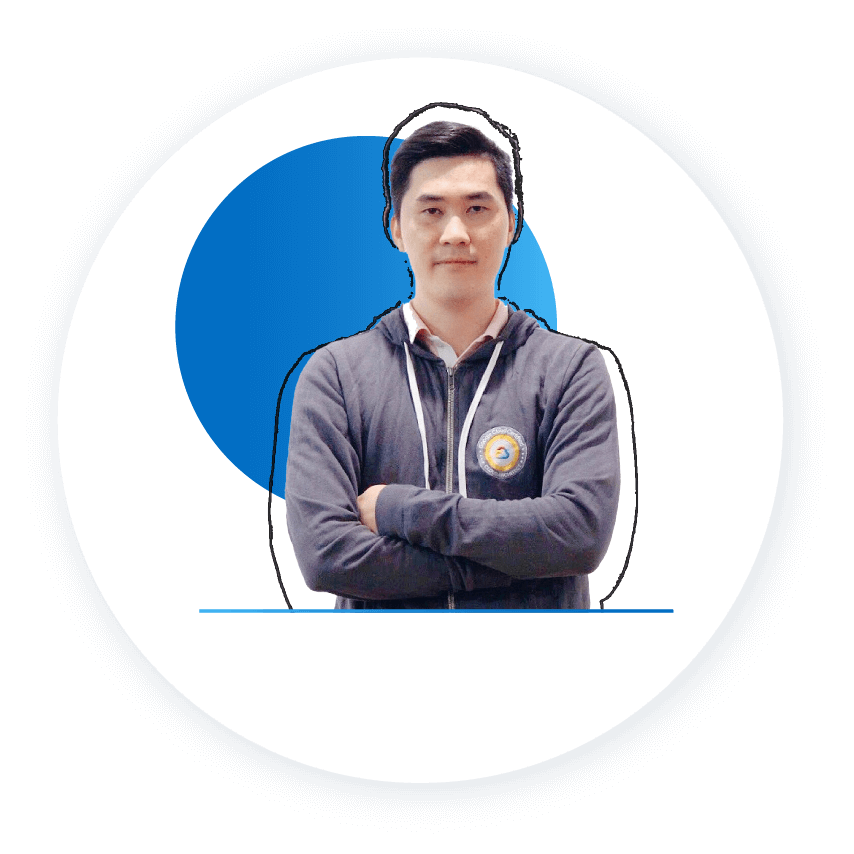
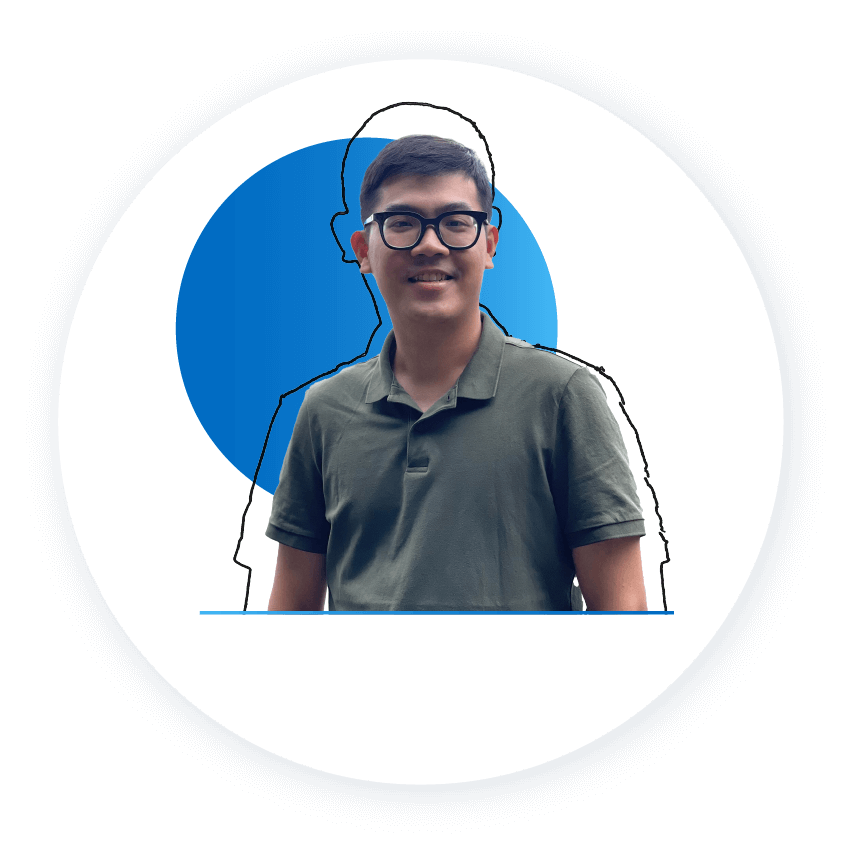
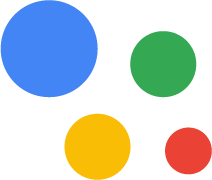
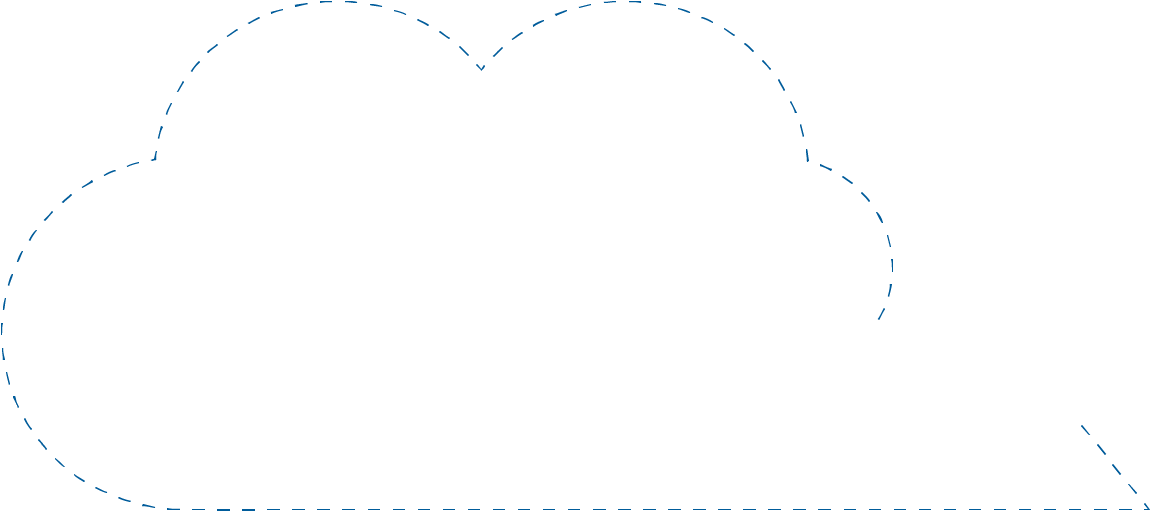

Đăng ký ngay để trở thành
" Chuyên gia Google Cloud "
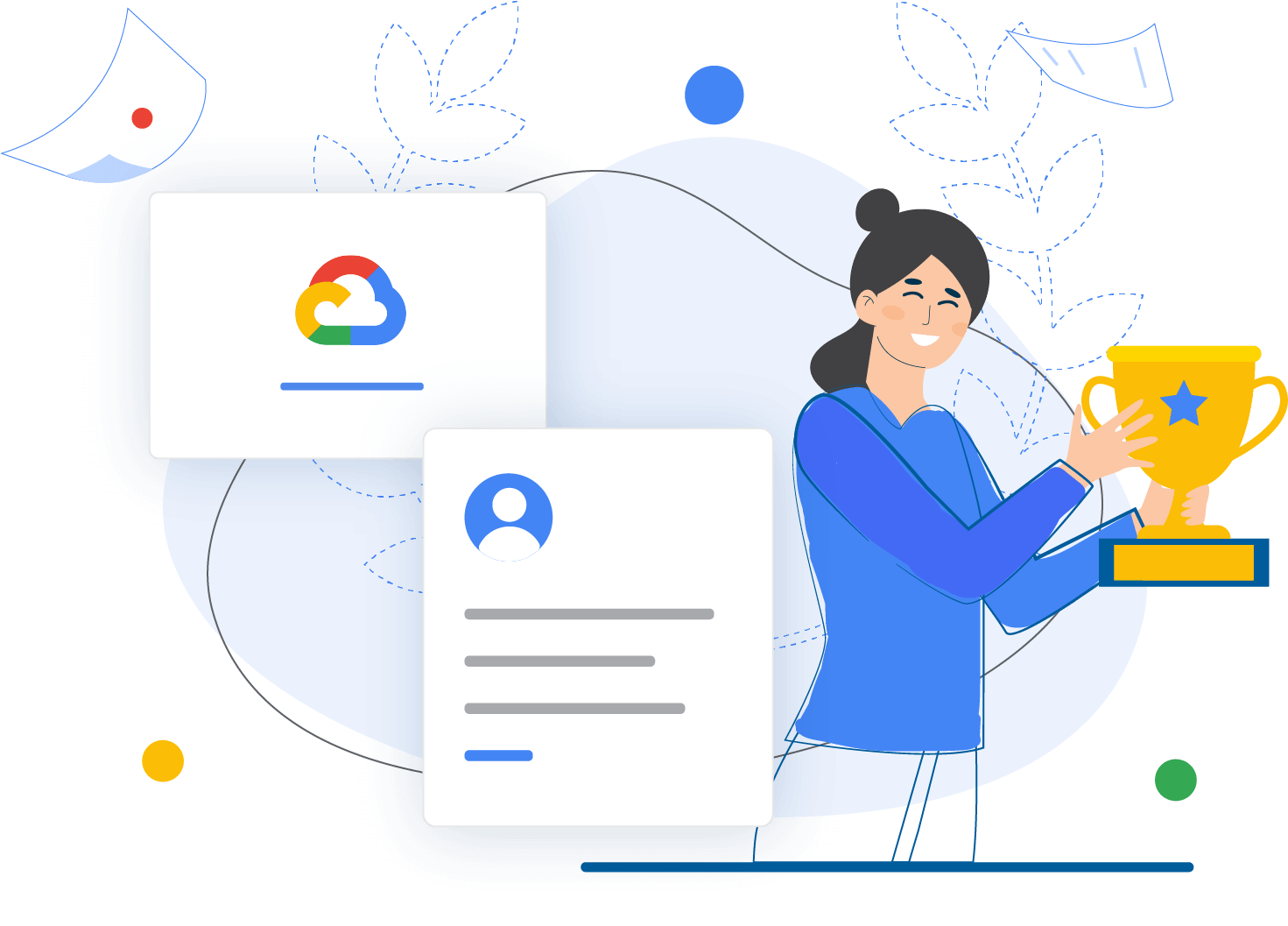
câu hỏi thường gặp
![]() Cloud Ace là đơn vị đào tạo Google Cloud nên không tổ chức thi và cung cấp chứng chỉ Google Cloud. Cloud Ace chỉ hỗ trợ cung cấp chứng nhận hoàn thành khóa học cho học viên trong quá trình đợi thi lấy chứng Google Cloud
Cloud Ace là đơn vị đào tạo Google Cloud nên không tổ chức thi và cung cấp chứng chỉ Google Cloud. Cloud Ace chỉ hỗ trợ cung cấp chứng nhận hoàn thành khóa học cho học viên trong quá trình đợi thi lấy chứng Google Cloud
Ngoài ra, nếu bạn muốn thi lấy chứng chỉ Google Cloud, thì Cloud Ace sẽ hướng dẫn đăng ký thi Online hoặc Offline tại các trung tâm khảo thí ủy quyền của Google Cloud tại Việt Nam
![]() Dĩ nhiên là được, trong suốt quá trình học, bạn sẽ liên tục được giải các bài Quiz, các bài thi thử mô phỏng gần giống với đề thi thực tế của Google Cloud. Ngoài ra, Cloud Ace còn cung cấp các câu hỏi Dump liên tục cập nhật các dạng đề, câu hỏi thi từ Google Cloud giúp bạn có sự chuẩn bị tốt nhất cho kỳ thi.
Dĩ nhiên là được, trong suốt quá trình học, bạn sẽ liên tục được giải các bài Quiz, các bài thi thử mô phỏng gần giống với đề thi thực tế của Google Cloud. Ngoài ra, Cloud Ace còn cung cấp các câu hỏi Dump liên tục cập nhật các dạng đề, câu hỏi thi từ Google Cloud giúp bạn có sự chuẩn bị tốt nhất cho kỳ thi.
![]() Tất nhiên là có rồi. bạn sẽ được Cloud Ace hỗ trợ trong quá trình học và kể cả khi kết thúc khóa học. Bạn có thể tương tác với Trainer qua Slack, email hoặc qua Group Google Cloud Plartform User HCM để được các Trainer hỗ trợ nhé.
Tất nhiên là có rồi. bạn sẽ được Cloud Ace hỗ trợ trong quá trình học và kể cả khi kết thúc khóa học. Bạn có thể tương tác với Trainer qua Slack, email hoặc qua Group Google Cloud Plartform User HCM để được các Trainer hỗ trợ nhé.
Sau khi học xong khóa học, nếu bạn có thắc mắc nào về phần kiến thức hoặc gặp khó khăn trong quá trình triển khai dự án trên Google Cloud thì có thể liên hệ với Trainer để được giải đáp thắc mắc nhé.
![]() Khóa học Google Cloud không chỉ phù hợp với các kỹ sư phần mềm hay kỹ sư phát triển hệ thống mà còn phù hợp với các kỹ sư xử lý dữ liệu như Data Engineer, Data Scientist.
Khóa học Google Cloud không chỉ phù hợp với các kỹ sư phần mềm hay kỹ sư phát triển hệ thống mà còn phù hợp với các kỹ sư xử lý dữ liệu như Data Engineer, Data Scientist.
Ngoài ra, nếu bạn đang là Marketer hay làm việc trong lĩnh vực tài chính, ngân hàng, TMDT, Logistics…. liên tục phải đối mặt với dữ liệu lớn cần giải quyết thì có thể tham khảo các khóa học Big Data Machine Learning Fundamental hoặc các khóa From Data to Insight on Google Cloud Plartform để tham khảo các xử lý dữ liệu đơn giản và tạo báo cáo chuyên nghiệp trên Google Cloud nhé.


