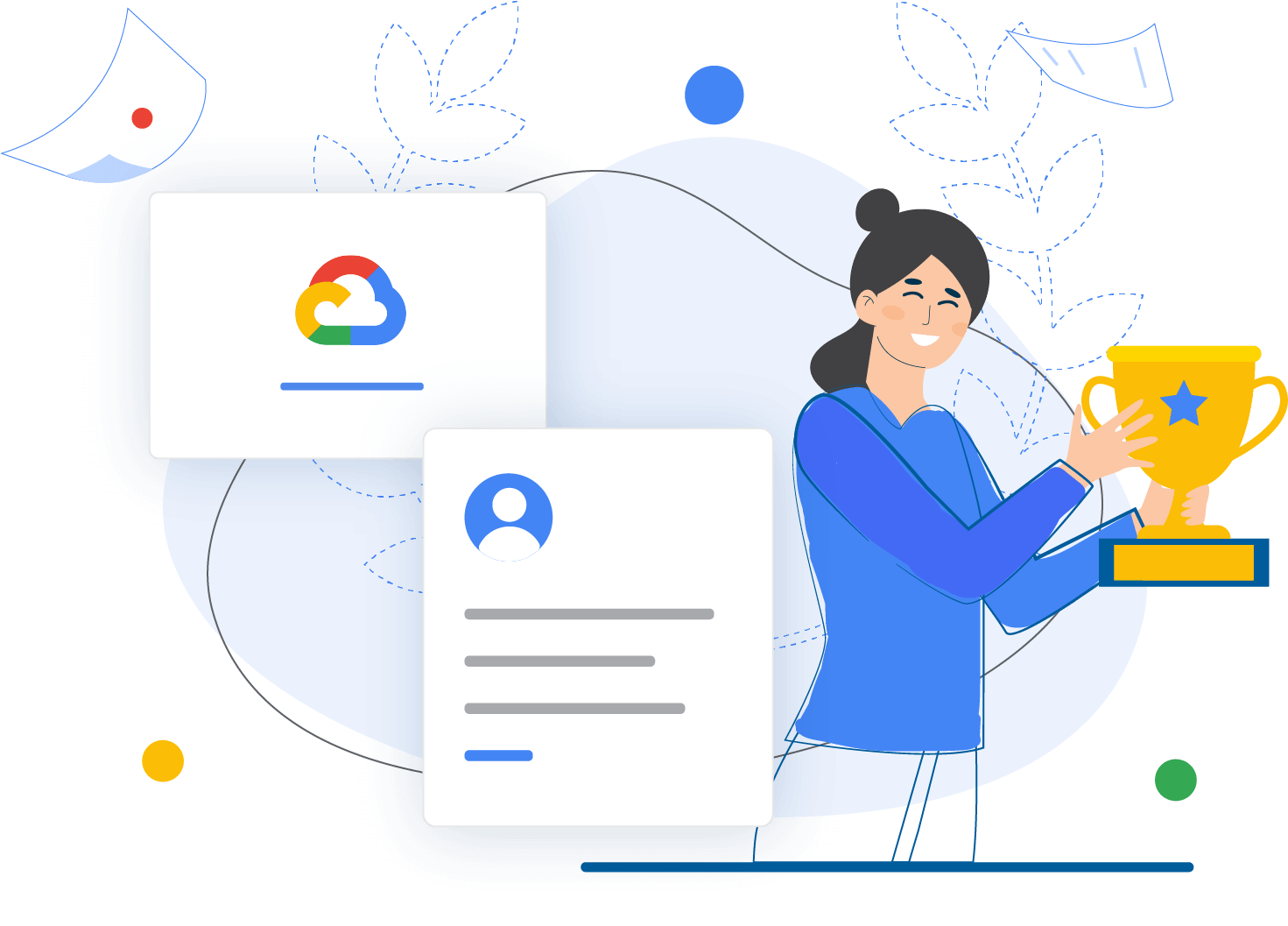
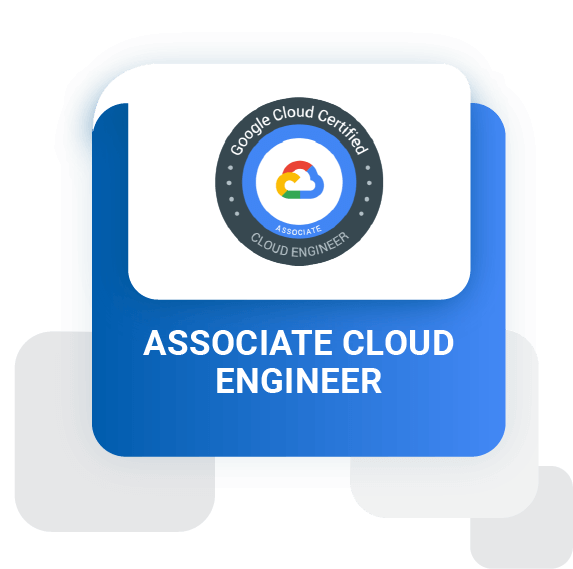
Tổng quan khoá học
Khóa học cung cấp kiến thức cho học viên hiểu biết về cơ sở hạ tầng trên Google Cloud tập trung vào Compute Engine và Kubernetes Engine. Qua đó bạn sẽ biết cách triển khai, vận hành, giám sát, quản lý và đảm bảo tính bảo mật của ứng dụng và tài nguyên trên Google Cloud. Khóa học bao gồm bài giảng, demo và bài lab thực hành qua đó bạn sẽ biết cách thiết lập môi trường giải pháp, lên kế hoạch, cấu hình giải pháp để vận hành xuyên suốt và đảm bảo tính bảo mật của giải pháp. Qua đó bạn sẽ hiểu được các chính sách bảo mật và tính phí của Google Cloud
Thời gian: 32 giờ
Đối tượng học viên

- Bạn đang làm việc ở vị trí Cloud Architects, Administrators, SysOps/DevOps
- Bạn đang làm việc với Google Cloud muốn tìm hiểu cách tạo mới hoặc tích hợp các hệ thống, ứng dụng và cơ sở hạ tầng trên Google Cloud
Yêu cầu học viên
- Hoàn thành khóa học Google Cloud Platform Fundamentals: Core Infrastructure
- Hiểu biết cơ bản về các công cụ Command-line và Linux vận hành môi trường hệ thống
- Đã có kinh nghiệm vận hành hệ thống bao gồm triển khai, quản lý ứng dụng môi trường Public Cloud và On - Premises
mục tiêu khoá học
Sau khi học xong khóa học, học viên sẽ nắm được các kiến thức như sau:
- Cấu hình mạng VPC và máy ảo
- Quản lý danh tính và quản lý quyền truy cập cho các tài nguyên
- Triển khai các dịch vụ lưu trữ dữ liệu trên Google Cloud
- Quản lý và kiểm tra việc thanh toán tài nguyên Google Cloud
- Giám sát tài nguyên sử dụng dịch vụ Stackdriver
- Kết nối cơ sở hạ tầng của công ty bạn lên Google Cloud
- Cấu hình load balancers và tự động mở rộng, thu hẹp cho các VM
- Tự động hóa việc triển khai các dịch vụ cơ sở hạ tầng Google Cloud
- Hiểu kiến trúc Kubernetes và cách Pod network làm việc trên Kubernetes Enginer
- Hiểu cách tạo các Kubernetes Engine cluster bằng cách sử dụng Google Cloud Console và gcloud/ kubectl commands
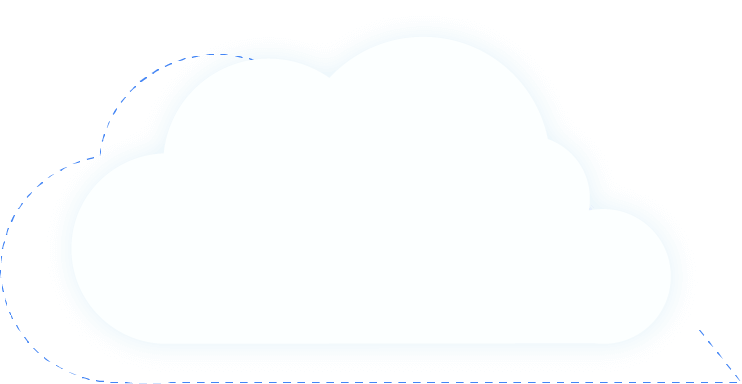
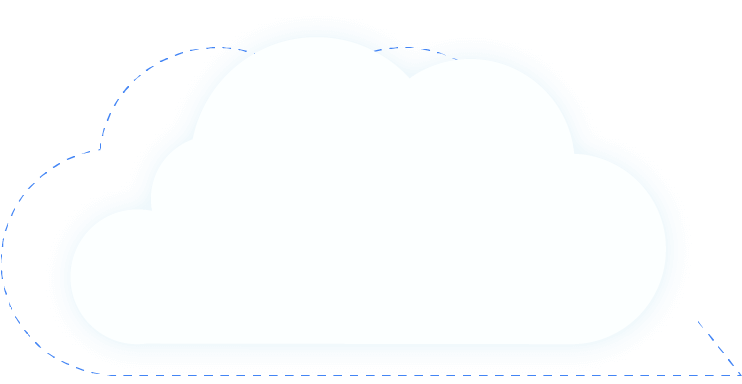
Nội dung khoá học
01
Introduction to Google Cloud
List the different ways of interacting with Google Cloud.
Use the Cloud Console and Cloud Shell.
Use the Google Cloud Marketplace to deploy solutions.
02
Virtual Machines
Recall the CPU and memory options for virtual machines.
Describe the disk options for virtual machines.
Explain VM pricing and discounts.
Use Compute Engine to create and customize VM instances.
03
Virtual Networks
List the VPC objects in Google Cloud.
Differentiate between the different types of VPC networks.
Implement VPC networks and firewall rules.
Implement Private Google Access and Cloud NAT.
04
Storage and Database Services
Differentiate between Cloud Storage, Cloud SQL, Cloud Spanner, Cloud Firestore and Cloud Bigtable.
Create Cloud Storage buckets.
Choose a data storage service based on your requirements.
Implement data storage services.
05
CloudIAM
Describe the Cloud IAM resource hierarchy.
Explain the different types of IAM roles.
Recall the different types of IAM members.
Implement access control for resources using Cloud IAM.
06
Resource Management
Describe the cloud resource manager hierarchy.
Recognize how quotas protect Google Cloud customers.
Use labels to organize resources.
Explain the behavior of budget alerts in Google Cloud.
Examine billing data with BigQuery.
07
Resource Monitoring
Describe the services for monitoring, logging, error reporting, tracing, and debugging.
Create charts, alerts, and uptime checks for resources with Cloud Monitoring.
Use Cloud Debugger to identify and fix errors.
08
Interconnecting Networks
Recall the Google Cloud interconnect and peering services available to connect your infrastructure to Google Cloud.
Determine which Google Cloud interconnect or peering service to use in specific circumstances.
Create and configure VPN gateways.
Recall when to use Shared VPC and when to use VPC Network Peering.
09
Load Balancing and Autoscaling
Recall the various load balancing services.
Determine which Google Cloud load balancer to use in specific circumstances.
Describe autoscaling behavior.
Configure load balancers and autoscaling.
10
Infrastructure Modernization
Automate the deployment of Google Cloud services using Deployment Manager or Terraform.
Outline the Google Cloud Marketplace.
11
Managed Services
Describe the managed services for data processing in Google Cloud.
Cloud Function
Cloud Run
12
Containers and Kubernetes in Google Cloud
Create a container using Cloud Build.
Store a container in Container Registry.
Understand the relationship between Kubernetes and Google Kubernetes Engine (GKE).
Understand how to choose among Google Cloud Compute platforms.
13
Kubernetes Architecture
Understand the architecture of Kubernetes: pods, namespaces.
Understand the control-plane components of Kubernetes.
Create container images using Cloud Build.
Store container images in Container Registry.
Create a Kubernetes engine cluster.
14
Introduction to Kubernetes Workloads
The kubectl Command
Deployments
Ways to Create Deployments
Services and Scaling
Updating Deployments
Blue-Green Deployments
Canary Deployments
Managing Deployments
Lab: Creating Google Kubernetes Engine Deployments
15
Pod Networking
Pod Networking
Volumes
Volume Types part 1
Volume Types part 2
The PersistentVolume abstraction
Lab: Configuring Persistent Storage for Google Kubernetes Engine
16
Summary
Học cùng các
chuyên gia Goole Cloud
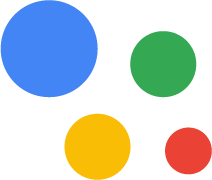
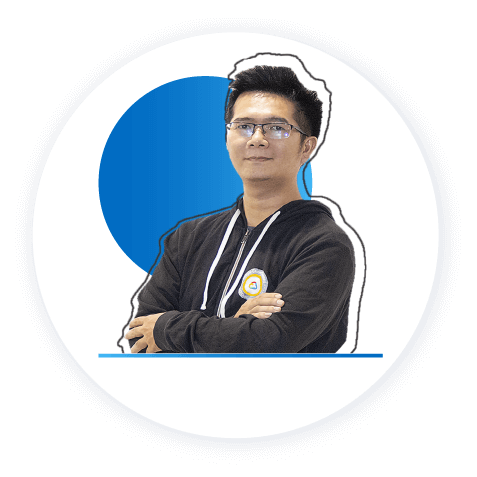
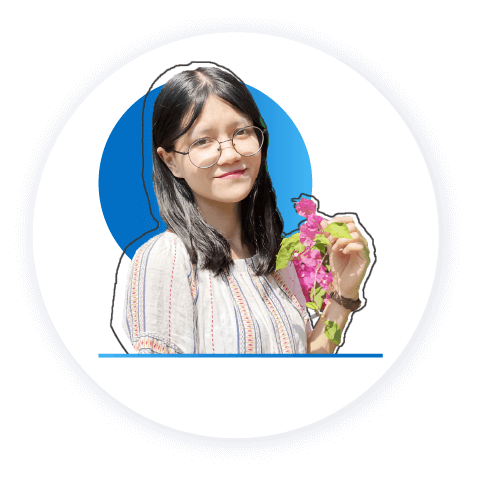


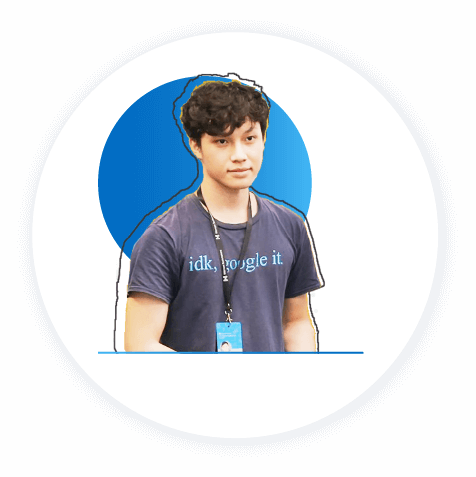
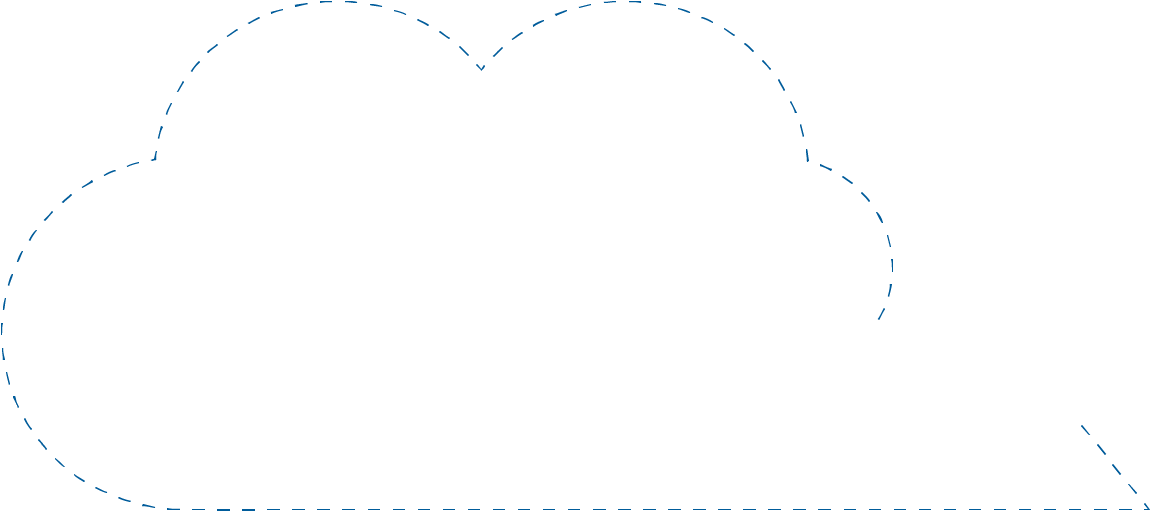

Cảm nghĩ học viên
Cloud Ace Training
đem đến những trải nghiệm tuyệt vời cho học viên

Trần Tuấn Anh
IT
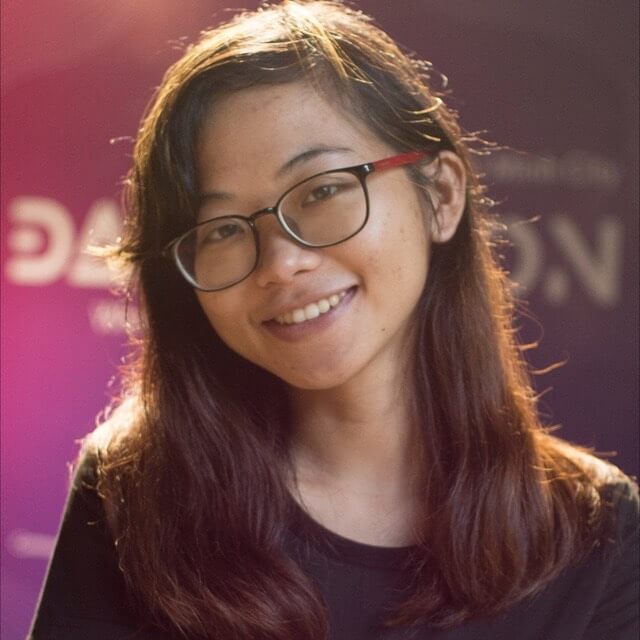
Nguyễn Ngọc Minh Thy
Data Engineer

Trương Quốc Thắng
Data Engineer

Phạm Văn Hùng
IT

Dương Minh Phương
Engineer
Đăng ký ngay để trở thành
" Chuyên gia Google Cloud "