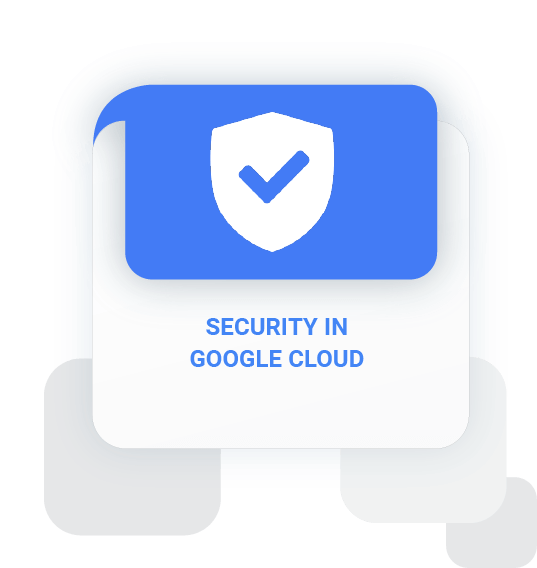
Tổng quan khoá học
Khóa học cung cấp kiến thức về kỹ thuật và cách kiểm soát bảo mật trên Google Cloud. Thông qua bài giảng, Demo và bài lab thực hành học viên sẽ khám phá và triển khai các giải pháp trên Google Cloud bao gồm Cloud Identity, quản lý tài nguyên, Cloud IAM, Google Virtual Private Cloud firewalls, Google Cloud balancing, Cloud Peering, Cloud Interconnect và VPC Service Controls.
Thời gian: 24 giờ
Học phí: 14,100,000 VND
Mục tiêu khóa học
Sau khi học xong khóa học, học viên sẽ nắm được các kiến thức như sau:
- Hiểu cách bảo mật của quản trị viên Google quản lý danh tính bằng Cloud Identity.
- Triển khai quản lý quyền truy cập bằng cách sử dụng Google Resource Manager, Cloud IAM
- Triển khai kiểm soát IP traffic sử dụng VPC firewall và Google Cloud Armor
- Triển khai Identity - Aware Proxy
- Phân tích thay đổi để cấu hình hoặc metadata với Cloud audit logs
- Bảo mật môi trường Kubernetes
- Quét và xử lý dữ liệu nhạy cảm với Cloud Data Loss Prevention API
- Quét Google Cloud triển khai với Forseti
- Giảm thiểu các loại lỗ hổng bảo mật quan trọng, đặc biệt là trong public access tới dữ liệu và VMs

Đối tượng học viên
- Bạn đang làm việc ở vị trí Cloud Infrastruture architect, Security engineer, chuyên gia bảo mật hoặc chuyên gia an ninh mạng.
- Bạn đang sử dụng Google Cloud và gặp vấn đề về bảo mật
- Kỹ sư đang phát triển ứng dụng trên Google Cloud"

Yêu cầu học viên
- Hoàn thành khóa học Google Cloud Platform fundamental: Core infrastructure, Networking in Google Cloud
- Hiểu biết cơ bản về thông tin bảo mật: kiến thức nền tảng cơ bản, lỗ hổng bảo mật, rủi ro và tấn công bề mặt
- Hiểu biết cơ bản về câu lệnh Command - line và Linux điều hành hệ thống bao gồm triển khai, phát triển ứng dụng môi trường on- premises và Public Cloud
- Hiểu biết và sử dụng Python và Javascript
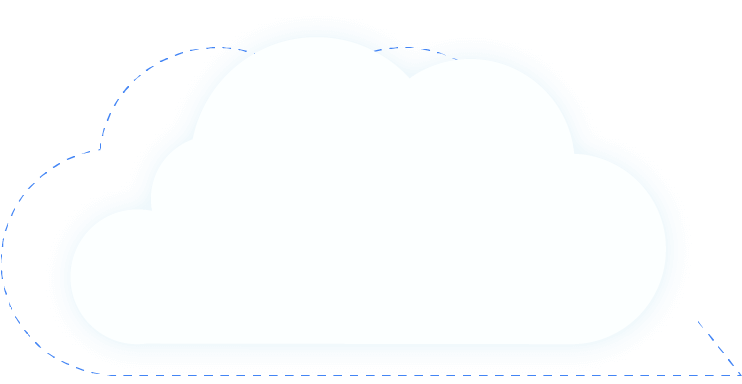
Nội dung khoá học
01
Foundations of GCP Security
Understand the GCP shared security responsibility model.
Understand Google Cloud’s approach to security.
Understand the kinds of threats mitigated by Google and by GCP.
Define and Understand Access Transparency and Access Approval (beta).
02
Cloud Identity
Cloud Identity.
Syncing with Microsoft Active Directory using Google Cloud Directory Sync.
Using Managed Service for Microsoft Active Directory (beta).
Choosing between Google authentication and SAML-based SSO.
Best practices, including DNS configuration, super admin accounts.
Lab: Defining Users with Cloud Identity Console.
03
Identity, Access, and Key Management
GCP Resource Manager: projects, folders, and organizations.
GCP IAM roles, including custom roles.
GCP IAM policies, including organization policies.
GCP IAM Labels.
GCP IAM Recommender.
GCP IAM Troubleshooter.
GCP IAM Audit Logs.
Best practices, including separation of duties and least privilege, the use of Google groups in policies, and avoiding the use of primitive roles.
Labs: Configuring Cloud IAM, including custom roles and organization policies.
04
Configuring Google Virtual Private Cloud for Isolation and Security
Configuring VPC firewalls (both ingress and egress rules).
Load balancing and SSL policies.
Private Google API access.
SSL proxy use.
Best practices for VPC networks, including peering and shared VPC use, correct use of subnetworks.
Best security practices for VPNs.
Security considerations for interconnect and peering options.
Available security products from partners.
Defining a service perimeter, including perimeter bridges.
Setting up private connectivity to Google APIs and services.
Lab: Configuring VPC firewalls.
05
Securing Compute Engine:techniques and best practices
Compute Engine service accounts, default and customer-defined.
IAM roles for VMs.
API scopes for VMs.
Managing SSH keys for Linux VMs.
Managing RDP logins for Windows VMs.
Organization policy controls: trusted images, public IP address, disabling serial port.
Encrypting VM images with customer-managed encryption keys and with customer-supplied encryption keys.
Finding and remediating public access to VMs.
Best practices, including using hardened custom images, custom service accounts (not the default service account), tailored API scopes, and the use of application default credentials instead of user-managed keys.
Lab: Configuring, using, and auditing VM service accounts and scopes.
Encrypting VM disks with customer-supplied encryption keys.
Lab: Encrypting disks with customer-supplied encryption keys.
Using Shielded VMs to maintain the integrity of virtual machines.
06
Advanced Logging and Analysis
Cloud Storage and IAM permissions.
Cloud Storage and ACLs.
Auditing cloud data, including finding and remediating publicly accessible data.
Signed Cloud Storage URLs.
Signed policy documents.
Encrypting Cloud Storage objects with customer-managed encryption keys and with customer-supplied encryption keys.
Best practices, including deleting archived versions of objects after key rotation.
Lab: Using customer-supplied encryption keys with Cloud Storage.
Lab: Using customer-managed encryption keys with Cloud Storage and Cloud KMS.
BigQuery authorized views.
BigQuery IAM roles.
Best practices, including preferring IAM permissions over ACLs.
Lab: Creating a BigQuery authorized view.
07
Securing Applications: techniques and best practices
Types of application security vulnerabilities.
DoS protections in App Engine and Cloud Functions.
Cloud Security Scanner.
Lab: Using Cloud Security Scanner to find vulnerabilities in an App Engine application.
Identity Aware Proxy.
Lab: Configuring Identity Aware Proxy to protect a project.
08
Securing Kubernetes: techniques and best practices
Authorization.
Securing Workloads.
Securing Clusters.
Logging and Monitoring.
09
Protecting against Distributed Denial of Service Attacks
How DDoS attacks work.
Mitigations: GCLB, Cloud CDN, autoscaling, VPC ingress and egress firewalls, Cloud Armor (including its rules language).
Types of complementary partner products.
Lab: Configuring GCLB, CDN, traffic blacklisting with Cloud Armor.
10
Protecting against content-related vulnerabilities
Threat: Ransomware.
Mitigations: Backups, IAM, Data Loss Prevention API.
Threats: Data misuse, privacy violations, sensitive/restricted/unacceptable content.
Threat: Identity and Oauth phishing.
Mitigations: Classifying content using Cloud ML APIs; scanning and redacting data using Data Loss Prevention API.
Lab: Redacting Sensitive Data with Data Loss Prevention API.
11
Monitoring, Logging, Auditing, and Scanning
Security Command Center.
Stackdriver monitoring and logging.
Lab: Installing Stackdriver agents.
Lab: Configuring and using Stackdriver monitoring and logging.
VPC flow logs.
Lab: Viewing and using VPC flow logs in Stackdriver.
Cloud audit logging.
Lab: Configuring and viewing audit logs in Stackdriver.
Deploying and Using Forseti.
Lab: Inventorying a Deployment with Forseti Inventory (demo).
Lab: Scanning a Deployment with Forseti Scanner (demo).
Học cùng các
chuyên gia Goole Cloud
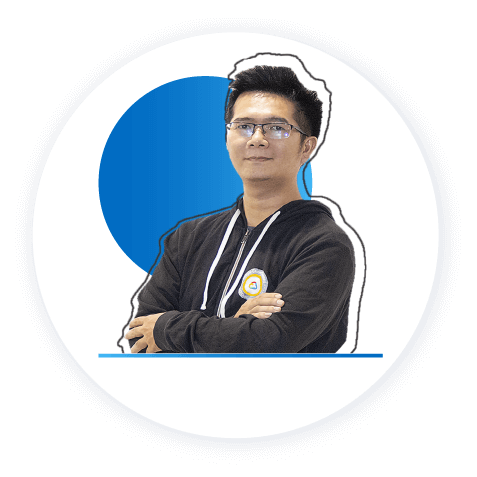
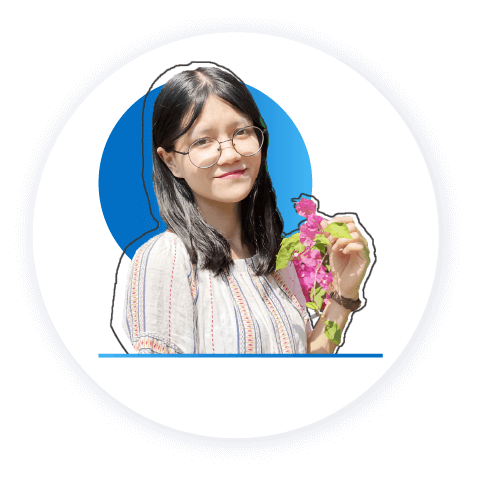


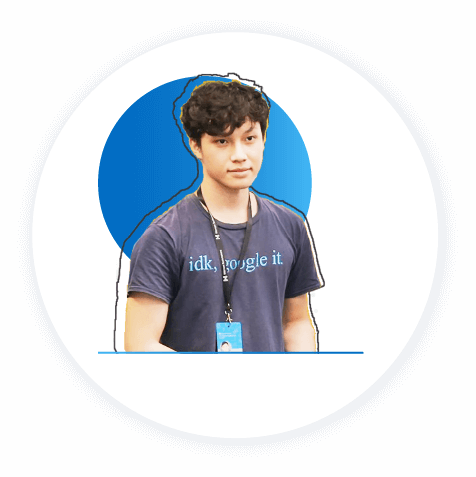
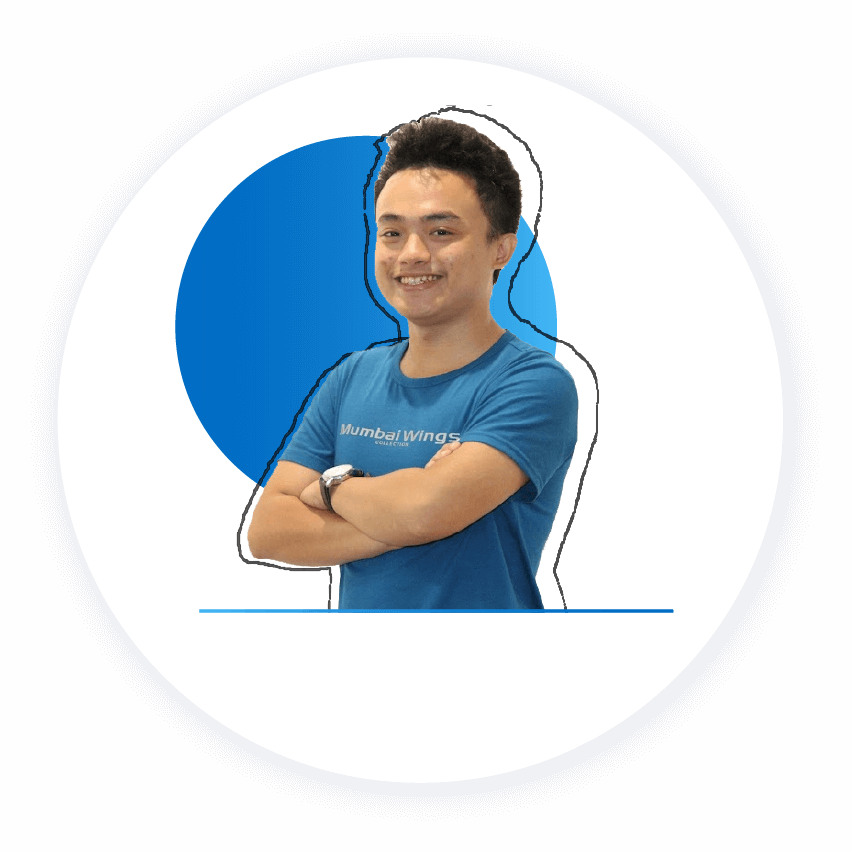
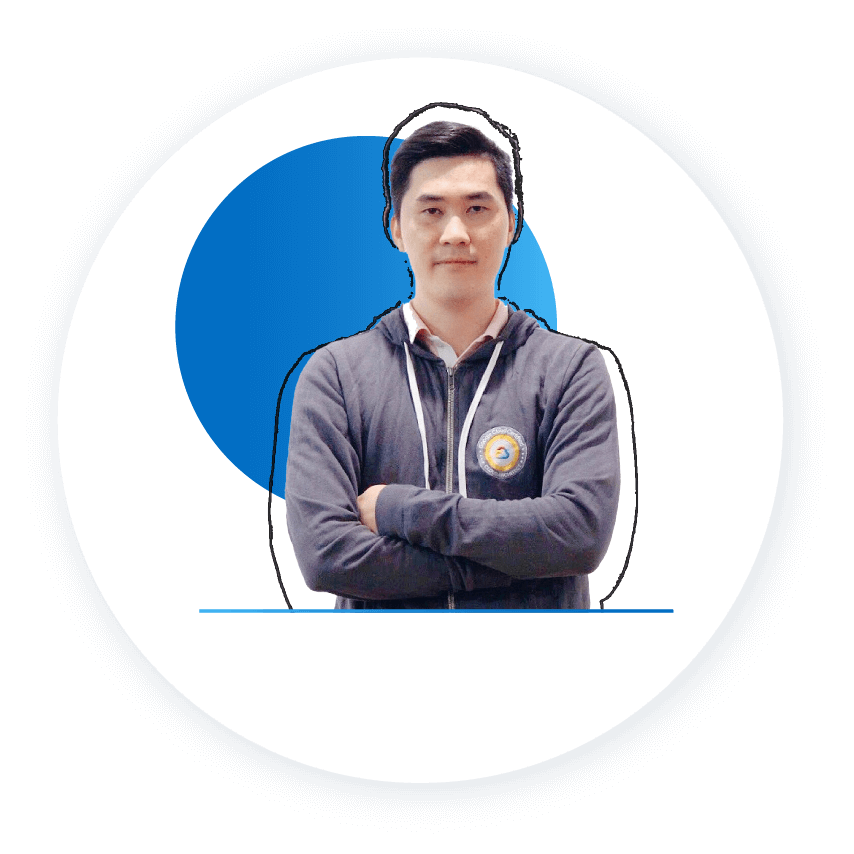
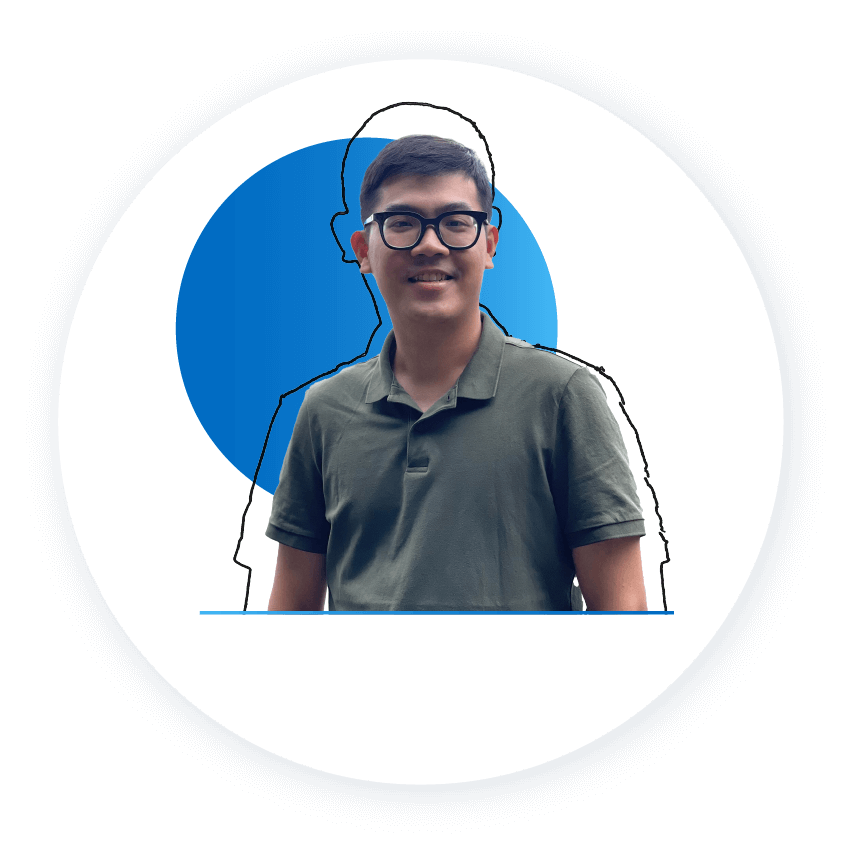
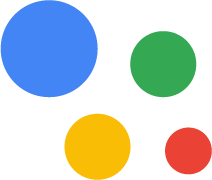
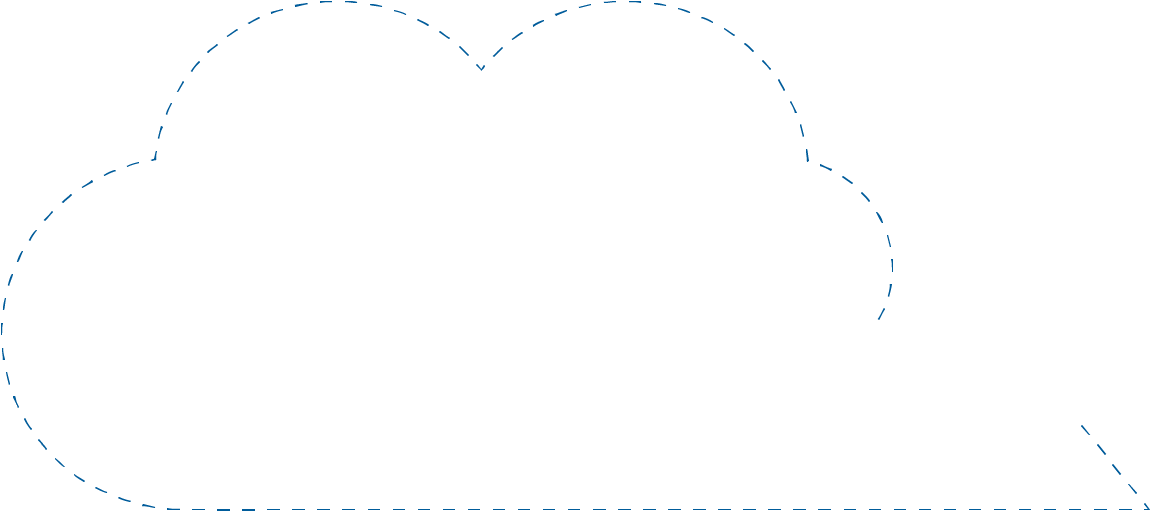

Cảm nghĩ học viên
Cloud Ace Training
đem đến những trải nghiệm tuyệt vời cho học viên

Trần Tuấn Anh
IT
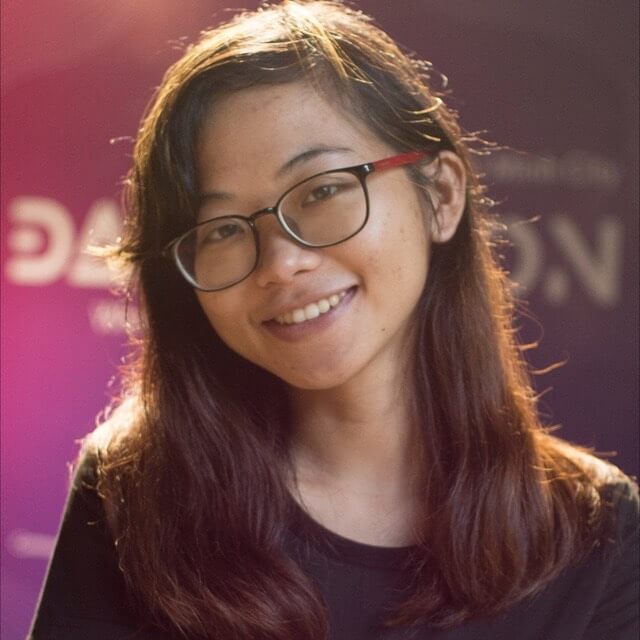
Nguyễn Ngọc Minh Thy
Data Engineer

Trương Quốc Thắng
Data Engineer

Phạm Văn Hùng
IT

Dương Minh Phương
Engineer
Đăng ký ngay để trở thành
" Chuyên gia Google Cloud "
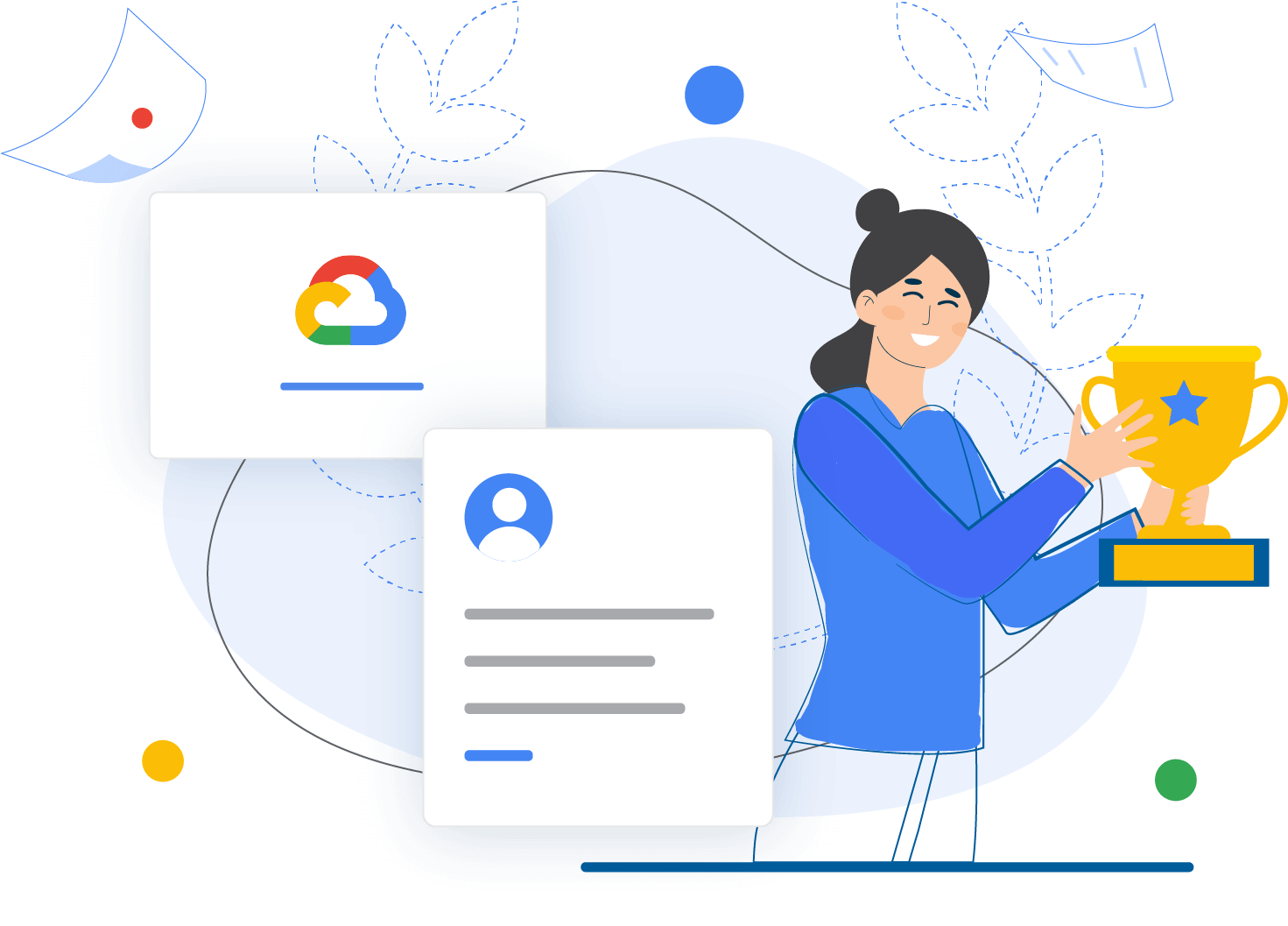
câu hỏi thường gặp
![]() Cloud Ace là đơn vị đào tạo Google Cloud nên không tổ chức thi và cung cấp chứng chỉ Google Cloud. Cloud Ace chỉ hỗ trợ cung cấp chứng nhận hoàn thành khóa học cho học viên trong quá trình đợi thi lấy chứng Google Cloud
Cloud Ace là đơn vị đào tạo Google Cloud nên không tổ chức thi và cung cấp chứng chỉ Google Cloud. Cloud Ace chỉ hỗ trợ cung cấp chứng nhận hoàn thành khóa học cho học viên trong quá trình đợi thi lấy chứng Google Cloud
Ngoài ra, nếu bạn muốn thi lấy chứng chỉ Google Cloud, thì Cloud Ace sẽ hướng dẫn đăng ký thi Online hoặc Offline tại các trung tâm khảo thí ủy quyền của Google Cloud tại Việt Nam
![]() Dĩ nhiên là được, trong suốt quá trình học, bạn sẽ liên tục được giải các bài Quiz, các bài thi thử mô phỏng gần giống với đề thi thực tế của Google Cloud. Ngoài ra, Cloud Ace còn cung cấp các câu hỏi Dump liên tục cập nhật các dạng đề, câu hỏi thi từ Google Cloud giúp bạn có sự chuẩn bị tốt nhất cho kỳ thi.
Dĩ nhiên là được, trong suốt quá trình học, bạn sẽ liên tục được giải các bài Quiz, các bài thi thử mô phỏng gần giống với đề thi thực tế của Google Cloud. Ngoài ra, Cloud Ace còn cung cấp các câu hỏi Dump liên tục cập nhật các dạng đề, câu hỏi thi từ Google Cloud giúp bạn có sự chuẩn bị tốt nhất cho kỳ thi.
![]() Tất nhiên là có rồi. bạn sẽ được Cloud Ace hỗ trợ trong quá trình học và kể cả khi kết thúc khóa học. Bạn có thể tương tác với Trainer qua Slack, email hoặc qua Group Google Cloud Plartform User HCM để được các Trainer hỗ trợ nhé.
Tất nhiên là có rồi. bạn sẽ được Cloud Ace hỗ trợ trong quá trình học và kể cả khi kết thúc khóa học. Bạn có thể tương tác với Trainer qua Slack, email hoặc qua Group Google Cloud Plartform User HCM để được các Trainer hỗ trợ nhé.
Sau khi học xong khóa học, nếu bạn có thắc mắc nào về phần kiến thức hoặc gặp khó khăn trong quá trình triển khai dự án trên Google Cloud thì có thể liên hệ với Trainer để được giải đáp thắc mắc nhé.
![]() Khóa học Google Cloud không chỉ phù hợp với các kỹ sư phần mềm hay kỹ sư phát triển hệ thống mà còn phù hợp với các kỹ sư xử lý dữ liệu như Data Engineer, Data Scientist.
Khóa học Google Cloud không chỉ phù hợp với các kỹ sư phần mềm hay kỹ sư phát triển hệ thống mà còn phù hợp với các kỹ sư xử lý dữ liệu như Data Engineer, Data Scientist.
Ngoài ra, nếu bạn đang là Marketer hay làm việc trong lĩnh vực tài chính, ngân hàng, TMDT, Logistics…. liên tục phải đối mặt với dữ liệu lớn cần giải quyết thì có thể tham khảo các khóa học Big Data Machine Learning Fundamental hoặc các khóa From Data to Insight on Google Cloud Plartform để tham khảo các xử lý dữ liệu đơn giản và tạo báo cáo chuyên nghiệp trên Google Cloud nhé.


