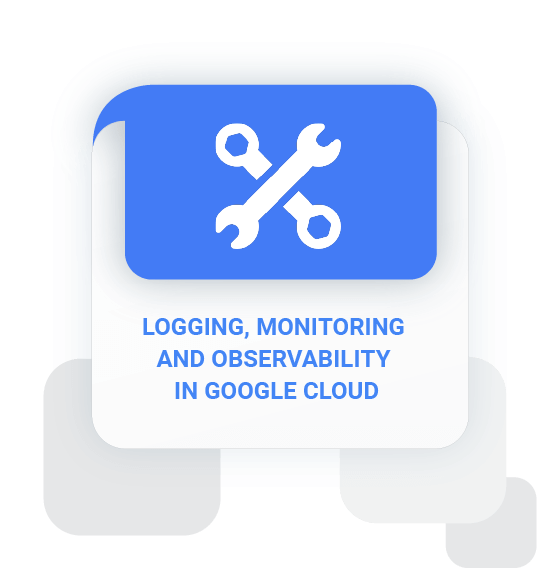
Tổng quan khoá học
Khóa học cung cấp kiến thức cho học viên các kỹ thuật cho việc giám sát, khắc phục sự cố, cải tiến cơ sở hạ tầng và chạy ứng dụng trên Google Cloud. Được hướng dẫn bởi nguyên tắc của SRE, thông qua bài giảng, demo và thực hành lab và các case study thực tế, học viên sẽ có kinh nghiệm với giám sát full-stack, quản lý và phân tích real-time log, gỡ lỗi code trong production, theo dõi hiệu suất ứng dụng, cấu hình sử dụng CPU và bộ nhớ.
Thời gian: 24 giờ
Học phí: 14,100,000 VND
Mục tiêu khóa học
Sau khi học xong khóa học, học viên sẽ nắm được các kiến thức như sau:
- Lên kế hoạch và triển khai kiến trúc logging và giám sát cơ sở hạ tẩng
- Xác định SLIs và SLOs
- Tạo bảng điều khiển giám sát và cảnh báo hiệu quả
- Phương pháp giám sát, khắc phục sự cố và cải tiến cơ sở hạ tầng Google Cloud
- Phân tích và xuất Google Cloud logs phục vụ các quy trình kiểm toán
- Tìm kiếm code lỗi trong môi trường production, xác định các nút thắt và cải tiến hiệu suất
- Tối ưu chi phí giám sát và vận hành

Đối tượng học viên
- Bạn đang làm việc ở các vị trí: Cloud Architect, Administrator, SysOps personnel, Cloud developer, DevOps personnel
Yêu cầu học viên
- Hoàn thành khóa học Core Infratructure fundamental
- Hiểu biết về ngôn ngữ lập trình cơ bản
- Hiểu biết về công cụ Command-line và Linux
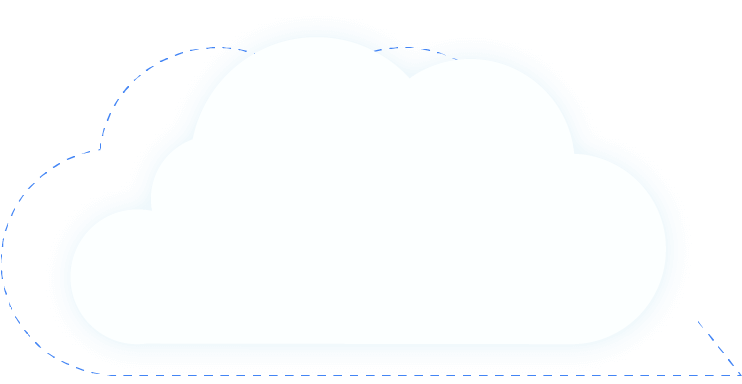
Nội dung khoá học
01
Introduction to Google Cloud Monitoring Tools
Understand the purpose and capabilities of Google Cloud operations-focused components: Logging, Monitoring, Error Reporting, and Service Monitoring.
Understand the purpose and capabilities of Google Cloud application performance management focused components: Debugger, Trace, and Profiler.
02
Avoiding Customer Pain
Construct a monitoring base on the four golden signals: latency, traffic, errors, and saturation.
Measure customer pain with SLIs.
Define critical performance measures.
Create and use SLOs and SLAs.
Achieve developer and operation harmony with error budgets.
03
Alerting Policies
Develop alerting strategies.
Define alerting policies.
Add notification channels.
Identify types of alerts and common uses for each.
Construct and alert on resource groups.
Manage alerting policies programmatically.
04
Monitoring Critical Systems
Choose best practice monitoring project architectures.
Use the default dashboards appropriately.
Build custom dashboards to show resource consumption and application load.
Define uptime checks to track aliveness and latency.
05
Configuring Google Cloud Services for Observability
Integrate logging and monitoring agents into Compute Engine VMs and images.
Enable and utilize Kubernetes Monitoring.
Extend and clarify Kubernetes monitoring with Prometheus.
Expose custom metrics through code, and with the help of OpenCensus.
06
Advanced Logging and Analysis
Identify and choose among resource tagging approaches.
Define log sinks (inclusion filters) and exclusion filters.
Create metrics based on logs.
Define custom metrics.
Link application errors to Logging using Error Reporting.
Export logs to BigQuery.
07
Monitoring Network Security and Audit Logs
Collect and analyze VPC Flow logs and Firewall Rules logs.
Enable and monitor Packet Mirroring.
Explain the capabilities of Network Intelligence Center.
Use Admin Activity audit logs to track changes to the configuration or metadata of resources.
Use Data Access audit logs to track accesses or changes to user-provided resource data.
Use System Event audit logs to track GCP administrative actions.
08
Managing Incidents
Define incident management roles and communication channels.
Mitigate incident impact.
Troubleshoot root causes.
Resolve incidents.
Document incidents in a post-mortem process.
09
Investigating Application Performance Issues
Debug production code to correct code defects.
Trace latency through layers of service interaction to eliminate performance bottlenecks.
Profile and identify resource-intensive functions in an application.
10
Optimizing the Costs of Monitoring
Analyze resource utilization cost for monitoring related components within Google Cloud.
Implement best practices for controlling the cost of monitoring within Google Cloud.
Học cùng các
chuyên gia Goole Cloud
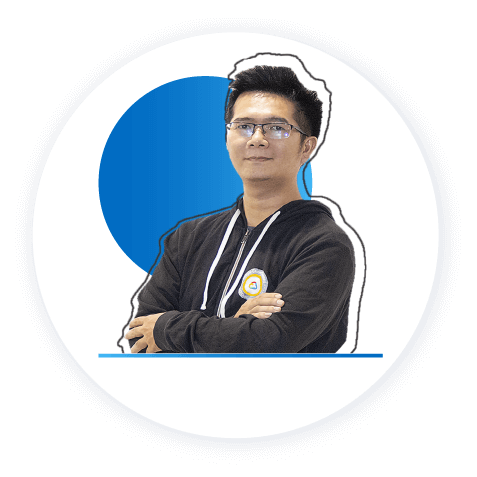
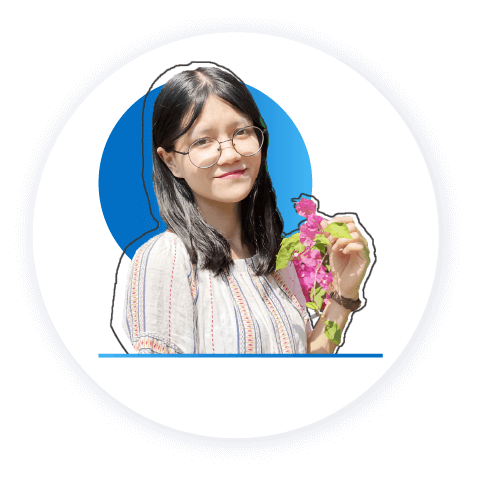


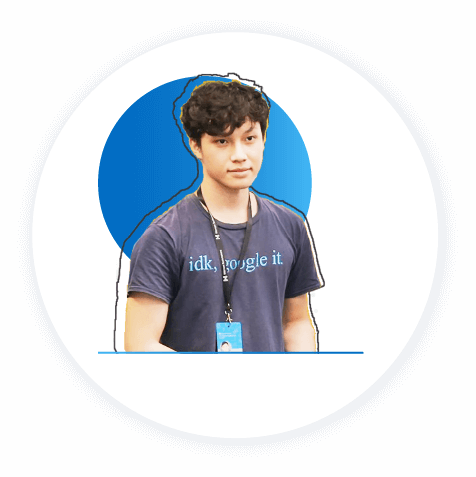
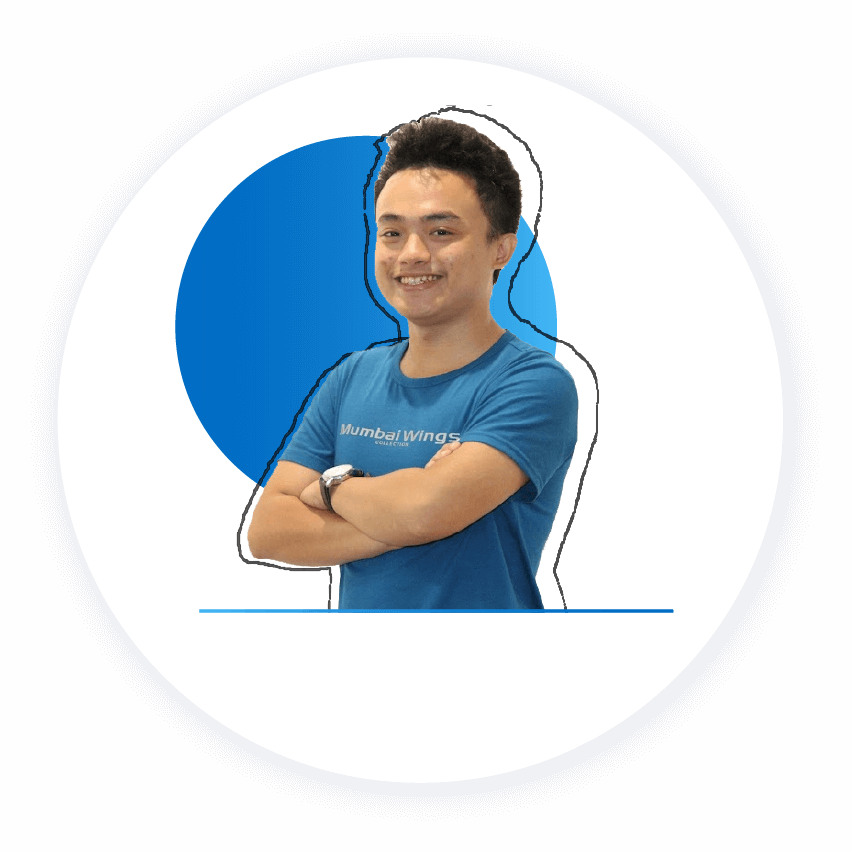
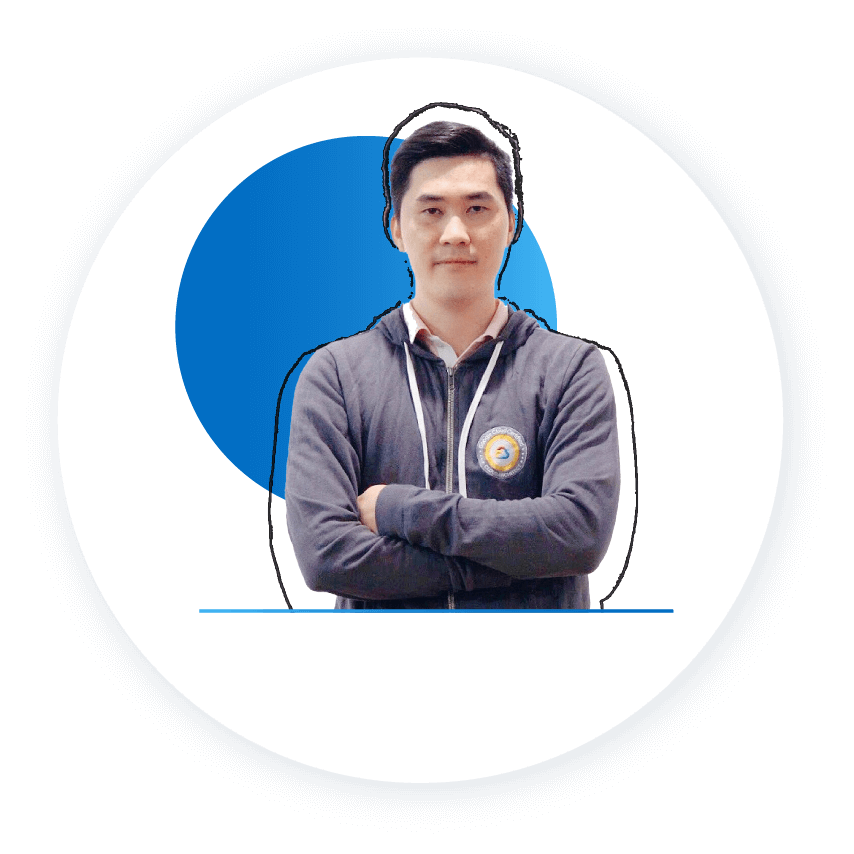
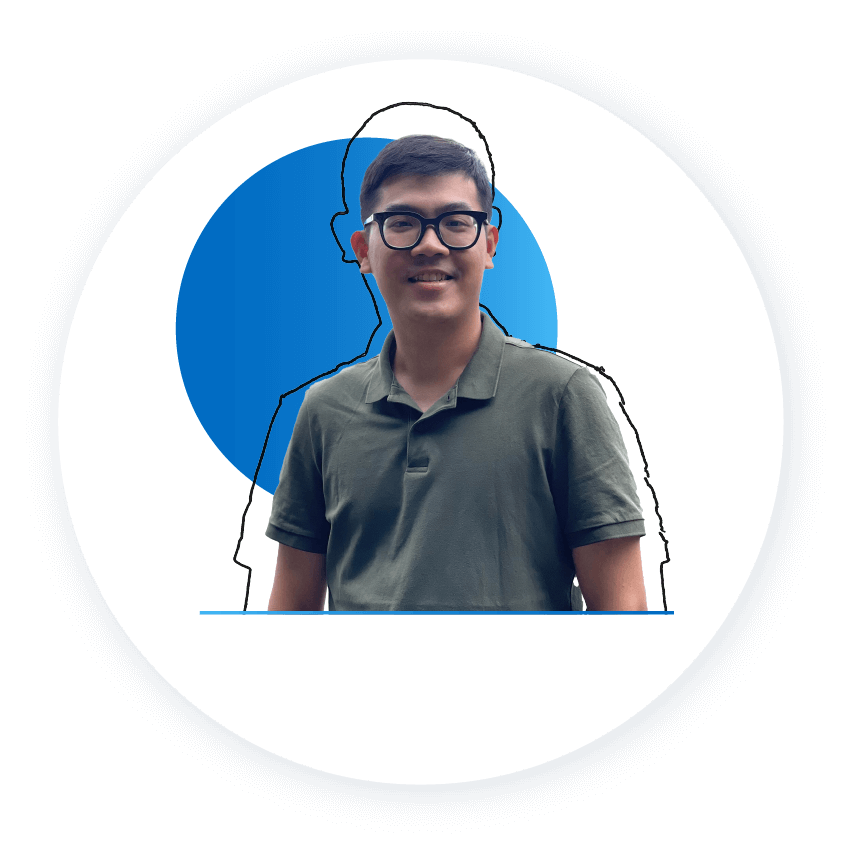
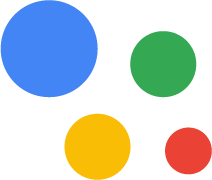
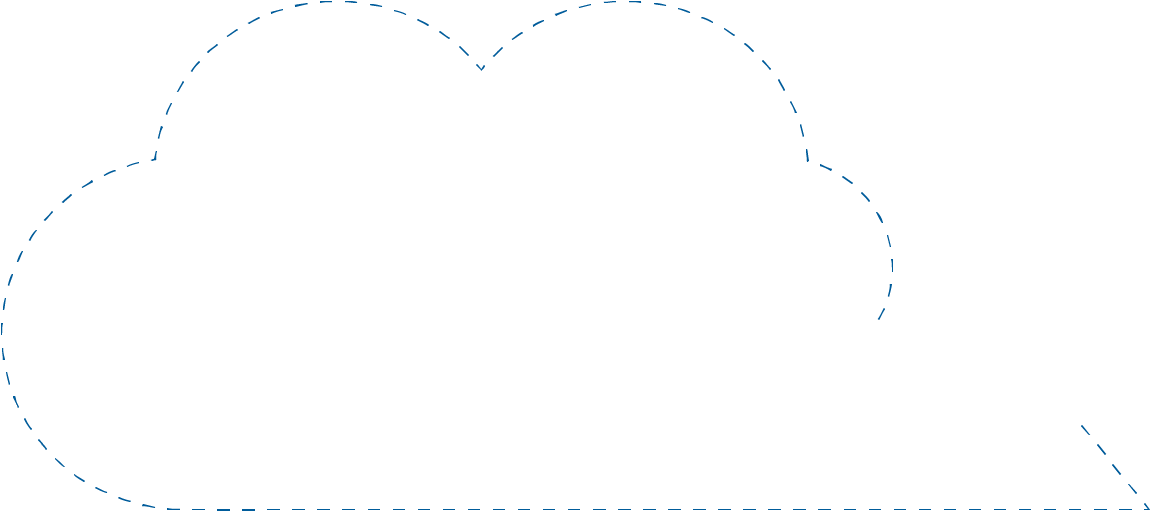

Cảm nghĩ học viên
Cloud Ace Training
đem đến những trải nghiệm tuyệt vời cho học viên

Trần Tuấn Anh
IT
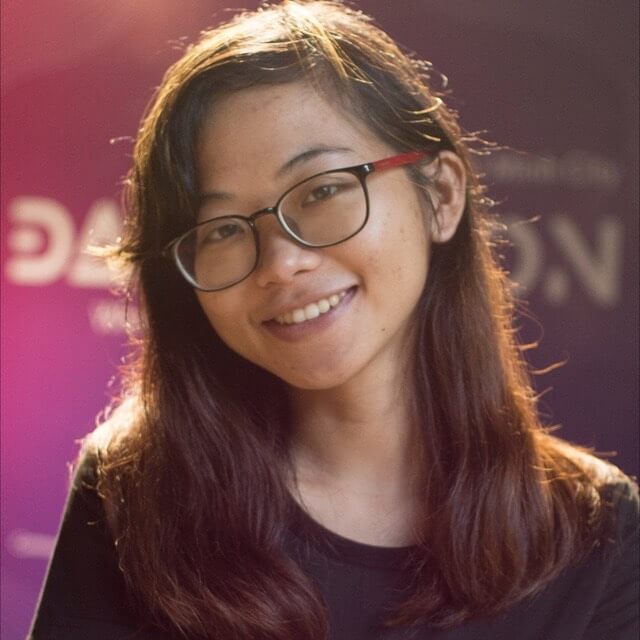
Nguyễn Ngọc Minh Thy
Data Engineer

Trương Quốc Thắng
Data Engineer

Phạm Văn Hùng
IT

Dương Minh Phương
Engineer
Đăng ký ngay để trở thành
" Chuyên gia Google Cloud "
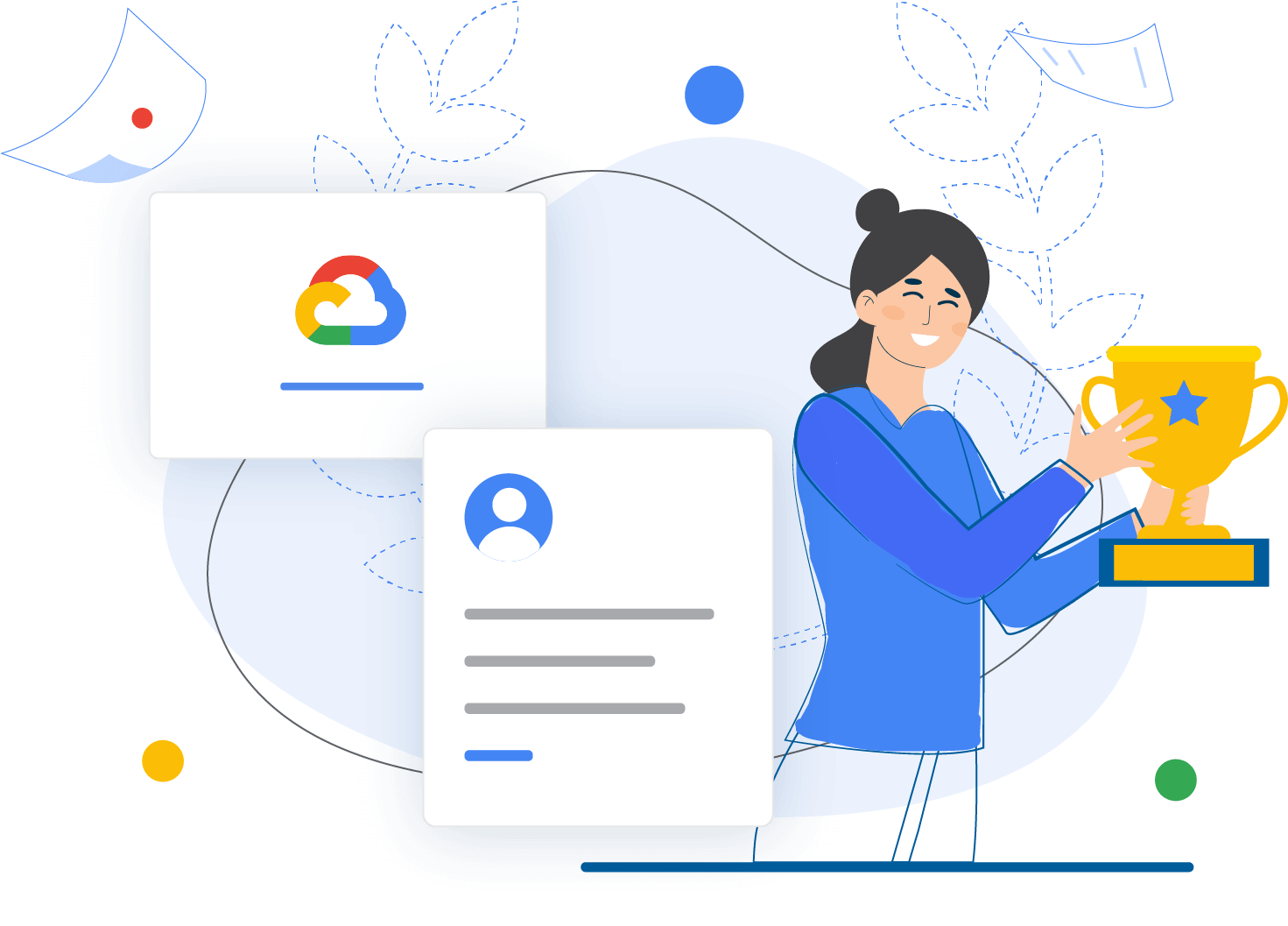
câu hỏi thường gặp
![]() Cloud Ace là đơn vị đào tạo Google Cloud nên không tổ chức thi và cung cấp chứng chỉ Google Cloud. Cloud Ace chỉ hỗ trợ cung cấp chứng nhận hoàn thành khóa học cho học viên trong quá trình đợi thi lấy chứng Google Cloud
Cloud Ace là đơn vị đào tạo Google Cloud nên không tổ chức thi và cung cấp chứng chỉ Google Cloud. Cloud Ace chỉ hỗ trợ cung cấp chứng nhận hoàn thành khóa học cho học viên trong quá trình đợi thi lấy chứng Google Cloud
Ngoài ra, nếu bạn muốn thi lấy chứng chỉ Google Cloud, thì Cloud Ace sẽ hướng dẫn đăng ký thi Online hoặc Offline tại các trung tâm khảo thí ủy quyền của Google Cloud tại Việt Nam
![]() Dĩ nhiên là được, trong suốt quá trình học, bạn sẽ liên tục được giải các bài Quiz, các bài thi thử mô phỏng gần giống với đề thi thực tế của Google Cloud. Ngoài ra, Cloud Ace còn cung cấp các câu hỏi Dump liên tục cập nhật các dạng đề, câu hỏi thi từ Google Cloud giúp bạn có sự chuẩn bị tốt nhất cho kỳ thi.
Dĩ nhiên là được, trong suốt quá trình học, bạn sẽ liên tục được giải các bài Quiz, các bài thi thử mô phỏng gần giống với đề thi thực tế của Google Cloud. Ngoài ra, Cloud Ace còn cung cấp các câu hỏi Dump liên tục cập nhật các dạng đề, câu hỏi thi từ Google Cloud giúp bạn có sự chuẩn bị tốt nhất cho kỳ thi.
![]() Tất nhiên là có rồi. bạn sẽ được Cloud Ace hỗ trợ trong quá trình học và kể cả khi kết thúc khóa học. Bạn có thể tương tác với Trainer qua Slack, email hoặc qua Group Google Cloud Plartform User HCM để được các Trainer hỗ trợ nhé.
Tất nhiên là có rồi. bạn sẽ được Cloud Ace hỗ trợ trong quá trình học và kể cả khi kết thúc khóa học. Bạn có thể tương tác với Trainer qua Slack, email hoặc qua Group Google Cloud Plartform User HCM để được các Trainer hỗ trợ nhé.
Sau khi học xong khóa học, nếu bạn có thắc mắc nào về phần kiến thức hoặc gặp khó khăn trong quá trình triển khai dự án trên Google Cloud thì có thể liên hệ với Trainer để được giải đáp thắc mắc nhé.
![]() Khóa học Google Cloud không chỉ phù hợp với các kỹ sư phần mềm hay kỹ sư phát triển hệ thống mà còn phù hợp với các kỹ sư xử lý dữ liệu như Data Engineer, Data Scientist.
Khóa học Google Cloud không chỉ phù hợp với các kỹ sư phần mềm hay kỹ sư phát triển hệ thống mà còn phù hợp với các kỹ sư xử lý dữ liệu như Data Engineer, Data Scientist.
Ngoài ra, nếu bạn đang là Marketer hay làm việc trong lĩnh vực tài chính, ngân hàng, TMDT, Logistics…. liên tục phải đối mặt với dữ liệu lớn cần giải quyết thì có thể tham khảo các khóa học Big Data Machine Learning Fundamental hoặc các khóa From Data to Insight on Google Cloud Plartform để tham khảo các xử lý dữ liệu đơn giản và tạo báo cáo chuyên nghiệp trên Google Cloud nhé.


